Web: viewing existing port trunk groups, Web: viewing existing port trunk groups -24 – IronPort Systems 4108GL User Manual
Page 222
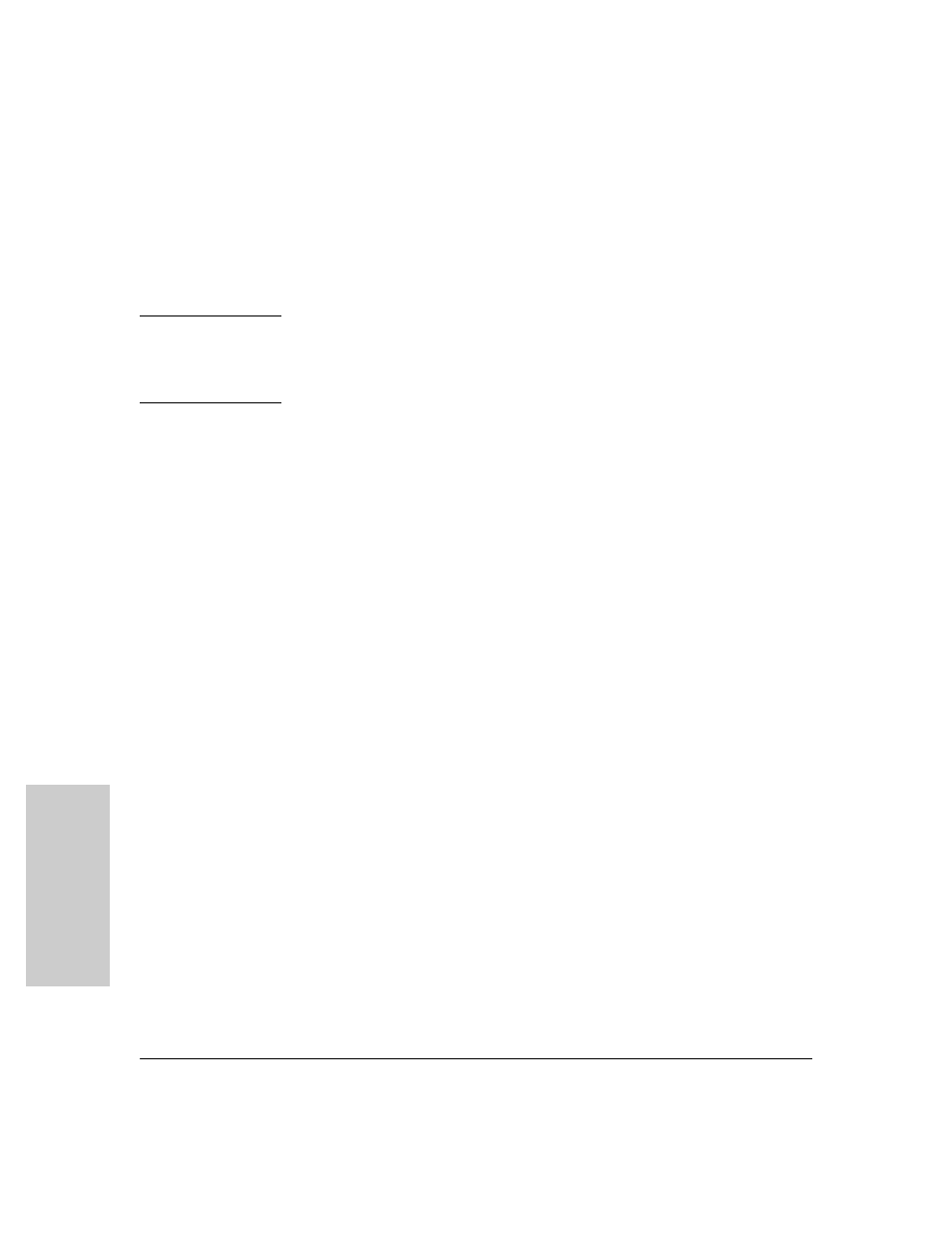
11-24
Optimizing Port Usage Through Traffic Control and Port Trunking
Port Trunking
P
o
rt
s:
T
raf
fi
c
Co
nt
ro
l
a
nd Tr
unk
in
g
Removing Ports from a Dynamic LACP Trunk Group.
To remove a port
from dynamic LACP trunk operation, you must turn off LACP on the port. (On
a port in an operating, dynamic LACP trunk, you cannot change between LACP
dynamic and LACP passive without first removing LACP operation from the
port.)
C a u t i o n
Unless STP is running on your network, removing a port from a trunk can
result in a loop. To help prevent a broadcast storm when you remove a port
from a trunk where STP is not in use, HP recommends that you first disable
the port or disconnect the link on that port.
Syntax:
no interface
In this example, port C6 belongs to an operating, dynamic LACP trunk. To
remove port C6 from the dynamic trunk and return it to passive LACP, you
would do the following:
HP4108>(config)# no interface c6 lacp
HP4108>(config)# interface c6 lacp passive
Note that in the above example, if the port on the other end of the link is
configured for active LACP or static LACP, the trunked link will be re-
established almost immediately.
Web: Viewing Existing Port Trunk Groups
While the web browser interface does not enable you to configure a port trunk
group, it does provide a view of an existing trunk group.
To view any port trunk groups:
Click on the
Status tab.
Click on
[Port Status].
