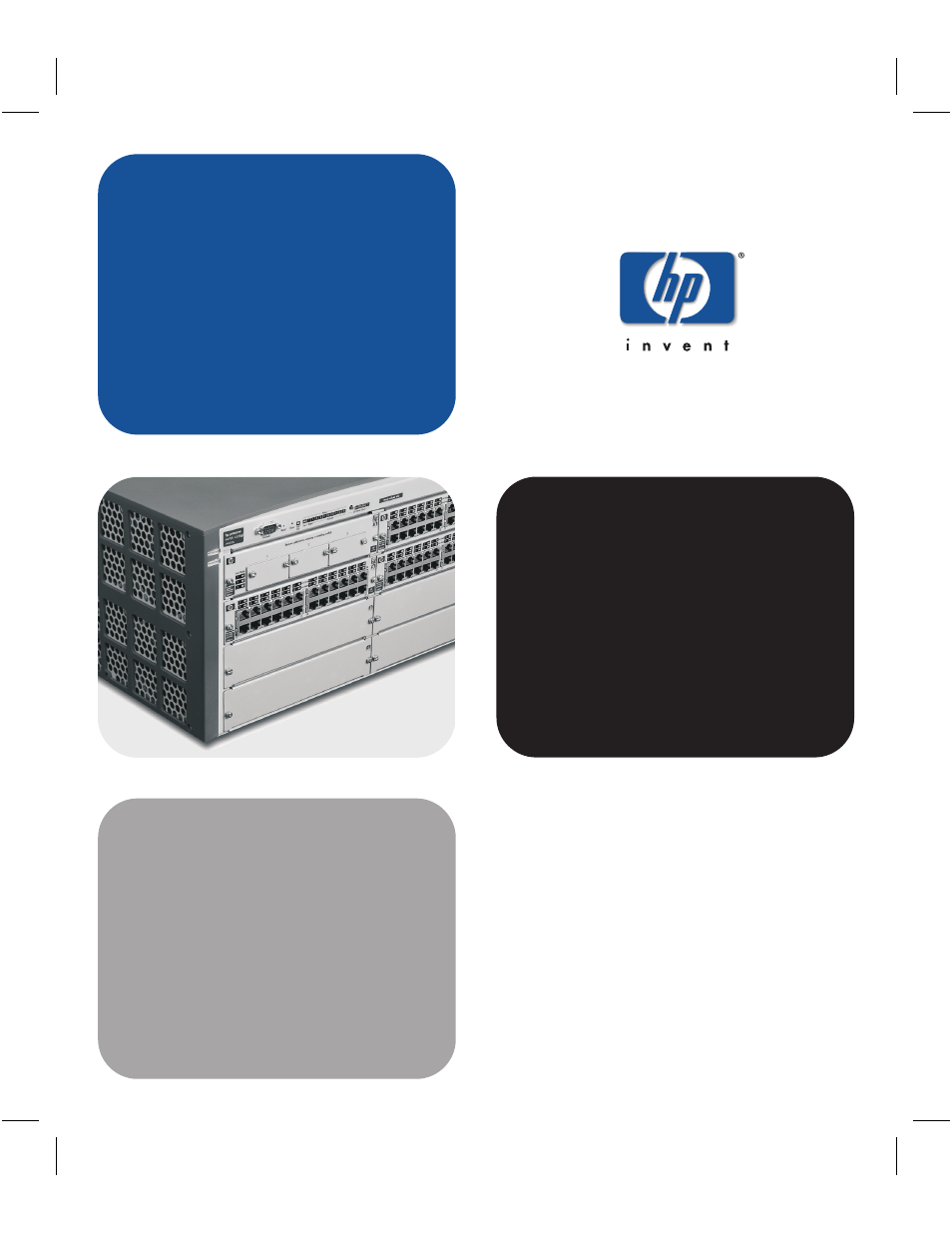IronPort Systems 4108GL User Manual
IronPort Systems Computer Accessories
Table of contents
Document Outline
- Front Cover
- HP Procurve Switch 4108GL
- Notices
- Preface
- Contents
- Selecting a Management Interface
- Using the Menu Interface
- Using the Command Line Interface (CLI)
- Using the HP Web Browser Interface
- Switch Memory and Configuration
- Interface Access and System Information
- Configuring IP Addressing
- Contents
- Overview
- IP Configuration
- Just Want a Quick Start?
- IP Addressing with Multiple VLANs
- IP Addressing in a Stacking Environment
- Menu: Configuring IP Address, Gateway, and Time-To- Live (TTL)
- CLI: Configuring IP Address, Gateway, Time-To-Live (TTL), and Timep
- Web: Configuring IP Addressing
- How IP Addressing Affects Switch Operation
- Globally Assigned IP Network Addresses
- Time Protocols
- Using Passwords and TACACS+ To Protect Against Unauthorized Access
- Contents
- Overview
- Configuring Username and Password Security
- TACACS+ Authentication for Central Control of Switch Access Security
- Terminology Used in TACACS Applications:
- General System Requirements
- General Authentication Setup Procedure
- Configuring TACACS+ on the Switch
- How Authentication Operates
- Using the Encryption Key
- Controlling Web Browser Interface Access When Using TACACS+ Authentication
- Messages
- Operating Notes
- Troubleshooting TACACS+ Operation
- Using Authorized IP Managers for Increased Management Security
- Optimizing Port Usage Through Traffic Control and Port Trunking
- Chapter Contents
- Overview
- Viewing Port Status and Configuring Port Parameters
- Port Trunking
- Switch 4108GL Port Trunk Features and Operation
- Trunk Configuration Methods
- Menu: Viewing and Configuring a Static Trunk Group
- CLI: Viewing and Configuring a Static or Dynamic Port Trunk Group
- Web: Viewing Existing Port Trunk Groups
- Trunk Group Operation Using LACP
- Trunk Group Operation Using the “Trunk” Option
- Trunk Operation Using the “FEC” Option
- How the Switch Lists Trunk Data
- Outbound Traffic Distribution Across Trunked Links
- Configuring for Network Management Applications
- Chapter Contents
- Overview
- CDP
- Introduction
- Outgoing Packets
- Incoming CDP Packets
- Configuring CDP on the Switch
- Viewing the Switch’s Current CDP Configuration
- Viewing the Current Contents of the Switch’s CDP Neighbors Table
- Clearing (Resetting) the CDP Neighbors Table
- Configuring CDP Operation
- Effect of Spanning Tree (STP) On CDP Packet Transmission
- How the Switch Selects the IP Address To Include in Outbound CDP Packets
- CDP Neighbor Data and MIB Objects
- Operating Notes
- HP Procurve Stack Management
- Chapter Contents
- Overview
- HP Procurve Stack Management
- Which Devices Support Stacking?
- Components of HP Procurve Stack Management
- General Stacking Operation
- Operating Rules for Stacking
- Overview of Configuring and Bringing Up a Stack
- Using the Menu Interface To View Stack Status and Configure Stacking
- Using the Commander To Manage The Stack
- Monitoring Stack Status
- Using the CLI To View Stack Status and Configure Stacking
- SNMP Community Operation in a Stack
- Using the CLI To Disable or Re-Enable Stacking
- Transmission Interval
- Stacking Operation with Multiple VLANs Configured
- Web: Viewing and Configuring Stacking
- Status Messages
- Port-Based Virtual LANs (VLANs) and GVRP
- Contents
- Overview
- Port-Based Virtual LANs (Static VLANs)
- GVRP
- Multimedia Traffic Control with IP Multicast (IGMP)
- Spanning Tree Protocol (STP)
- Monitoring and Analyzing Switch Operation
- Contents
- Overview
- Status and Counters Data
- Menu Access To Status and Counters
- General System Information
- Switch Management Address Information
- Module Information
- Port Status
- Viewing Port and Trunk Group Statistics and Flow Control Status
- Viewing the Switch’s MAC Address Tables
- Spanning Tree Protocol (STP) Information
- Internet Group Management Protocol (IGMP) Status
- VLAN Information
- Web Browser Interface Status Information
- Port Monitoring Features
- Troubleshooting
- File Transfers
- Contents
- Overview
- Downloading an Operating System (OS)
- Troubleshooting TFTP Downloads
- Transferring Switch Configurations
- Copying Diagnostic Data to a Remote Host, PC, or Unix Workstation
- MAC Address Management
- Daylight Savings Time on HP Procurve Switches
- Index
- Back Cover and Notices