Cli: configuring vlan parameters, Menu: configuring stp, Cli: configuring vlan parameters -16 – IronPort Systems 4108GL User Manual
Page 322: Ru 14-16
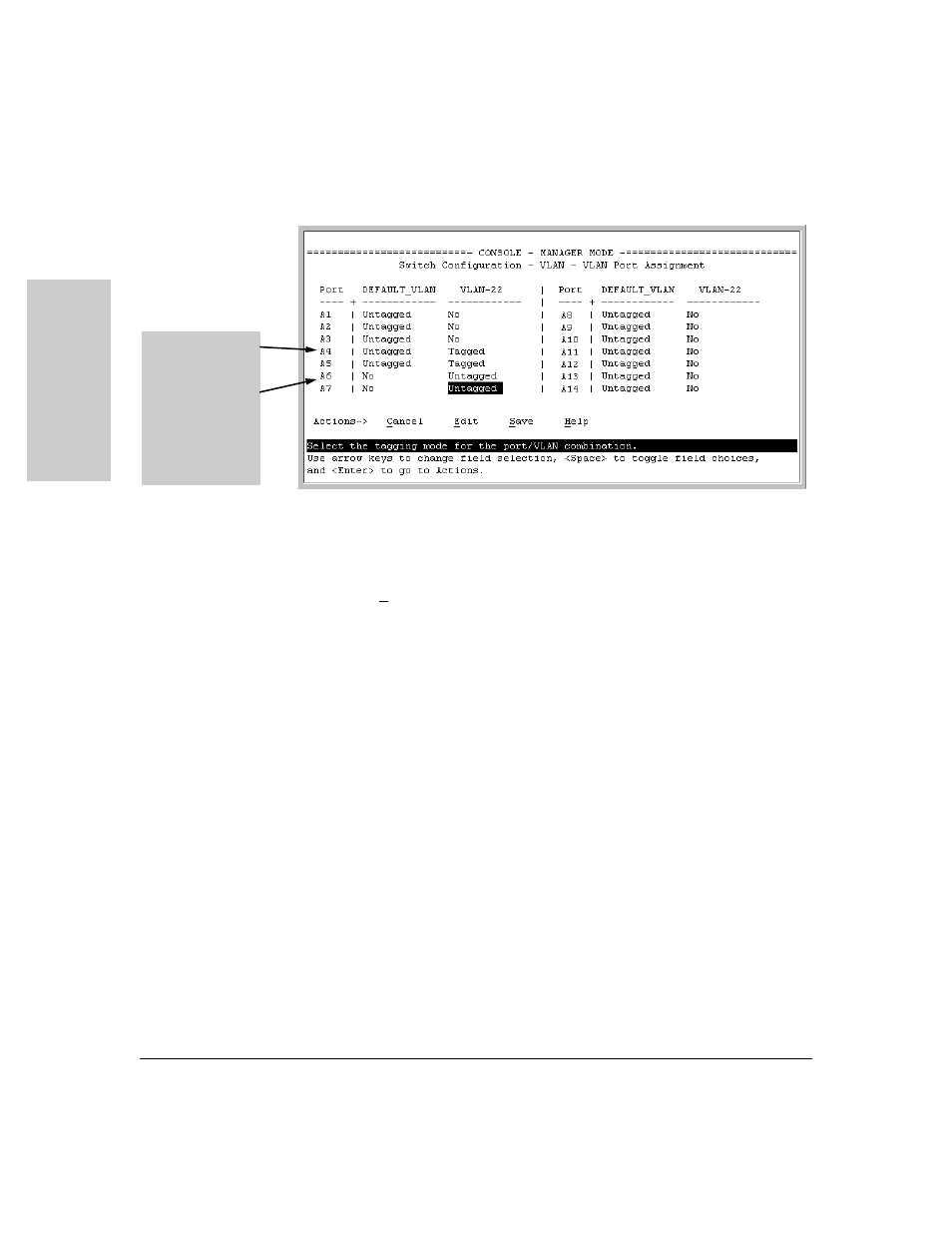
14-16
Port-Based Virtual LANs (VLANs) and GVRP
Port-Based Virtual LANs (Static VLANs)
Po
rt
-Ba
sed V
ir
tual
LANs
(VLAN
s) a
n
d
G
V
RP
Figure 14-11. Example of VLAN Assignments for Specific Ports
For information on VLAN tags (“Untagged” and “Tagged”), refer to
“VLAN Tagging Information” on page 14-23.
d.
If you are finished assigning ports to VLANs, press
[Enter] and then [S]
(for
Save) to activate the changes you've made and to return to the
Configuration menu. (The console then returns to the VLAN menu.)
3.
Return to the Main menu.
CLI: Configuring VLAN Parameters
In the factory default state, all ports on the switch belong to the default VLAN
(DEFAULT_VLAN) and are in the same broadcast/multicast domain. (The
default VLAN is also the default primary VLAN—see “Which VLAN Is Pri-
mary?” on page 14-7.) You can configure up to 29 additional static VLANs by
adding new VLAN names, and then assigning one or more ports to each VLAN.
(The switch accepts a maximum of 30 VLANs, including the default VLAN and
any dynamic VLANs the switch creates if you enable GVRP—page 14-30.) Note
that each port can be assigned to multiple VLANs by using VLAN tagging. (See
“VLAN Tagging Information” on page 14-23.)
Ports A4 and A5 are
assigned to both
VLANs.
Ports A6 and A7 are
assigned only to
VLAN-22.
All other ports are
assigned only to the
Default VLAN.
