Overview, Overview -2 – IronPort Systems 4108GL User Manual
Page 200
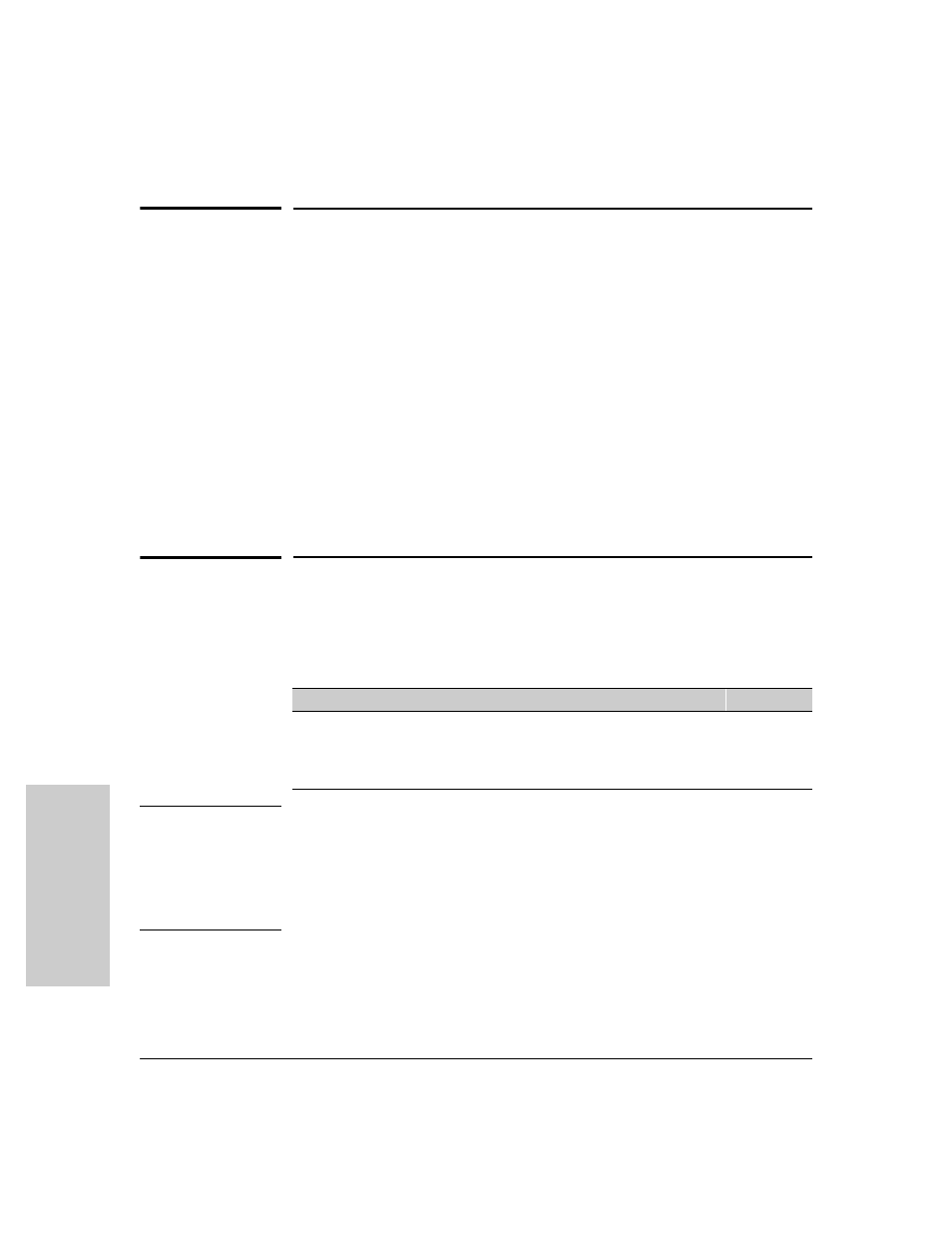
11-2
Optimizing Port Usage Through Traffic Control and Port Trunking
Overview
P
o
rt
s:
T
raf
fi
c
Co
nt
ro
l
a
nd Tr
unk
in
g
Overview
This chapter includes:
■
Configuring ports, including mode (speed and duplex), flow control, and
broadcast control parameters (page 11-2)
■
Creating and modifying a dynamic LACP or static port trunk group (page
11-10)
Port numbers in the status and configuration screens correspond to the port
numbers on the front of the switch.
Viewing Port Status and Configuring Port
Parameters
Port Status and ConfigurationFeatures
N o t e O n
C o n n e c t i n g
Tr a n s c e i v e r s
t o F i x e d -
C o n f i g u r a t i o n
D e v i c e s
If the switch either fails to show a link between an installed transceiver and
another device, or demonstrates errors or other unexpected behavior on the
link, check the port configuration on both devices for a speed and/or duplex
mismatch. To check the speed and duplex setting on the Switch 4108GL, use
either the Port Status screen in the menu interface (page 11-5) or
show
interfaces brief in the CLI (page 11-6).
Feature
Default
Menu
CLI
Web
viewing port status
n/a
configuring ports
