Hyundai HI4 User Manual
Page 276
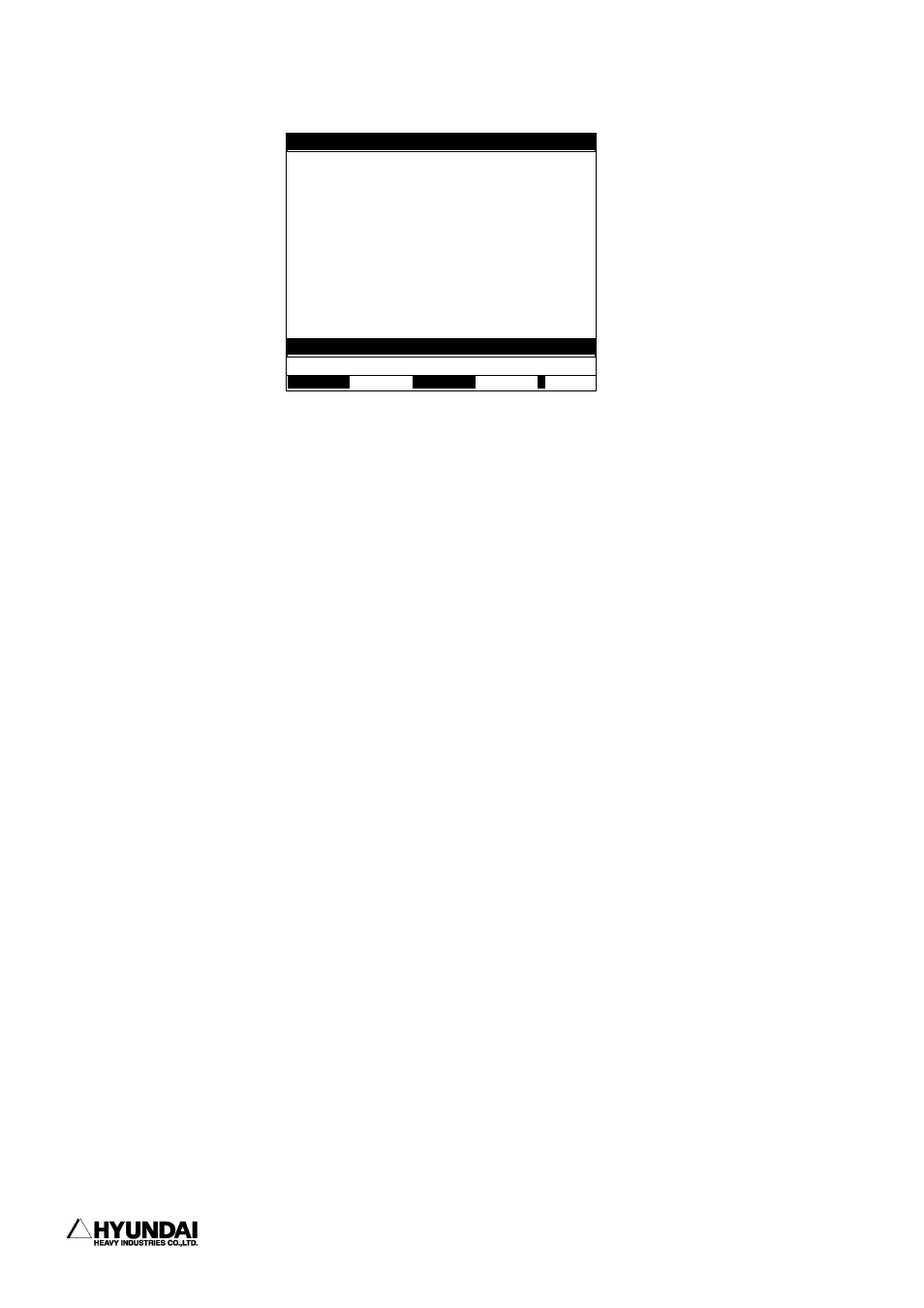
6. System setting
------------------------------------------------------------------------------------------------
----------------------------------------------------------------------------------------
6
- 112
If pressing the "Execute"[PF5] key, the message of upside is displayed. and at this
time, if you want to save it, press the [Yes] key.
Contents of the screen
Positioner Group [1] Pose : It is the position value from the base coordinates
to that of the positioner. The value of Rx, Ry, Rz are the angle value calculated
by the absolute conversion in the direction of each axis from the base coordinates.
D-H Parameter : In case of the 2 axis positioner, the value of DH .a and DH .alpha
are calculated. The DH .a is the distance between two rotation axes and the
DH .alpha is what indicates the angle between two rotation axes to the [deg].
Notice
⑴ The tool end position of robot should be accurate. Therefore you should know of the
tool information of robot precisely.
⑵ The calibration of robot should be carried out before the positioner calibration.
⑶ It can't be executed in case that the machine constant file is protected.
Please execute it after lifting the file protection.
14:39:38*Positioner Calibration* A:0 S:4
Positioner Group = [ 0]
Program No. = [ 0]
Positioner Group [1] POSE
X=
0, Rx=
-90.000
Y= 500, Ry= 0.000
Z= 300, Rz= 90.000
D-H Parameter
DH.a=
0, DH.alpha=
90
DH.d=
0, DH.theta=
0
Save?
>
