Blackmagic Design DaVinci Resolve Studio (Dongle) User Manual
Page 57
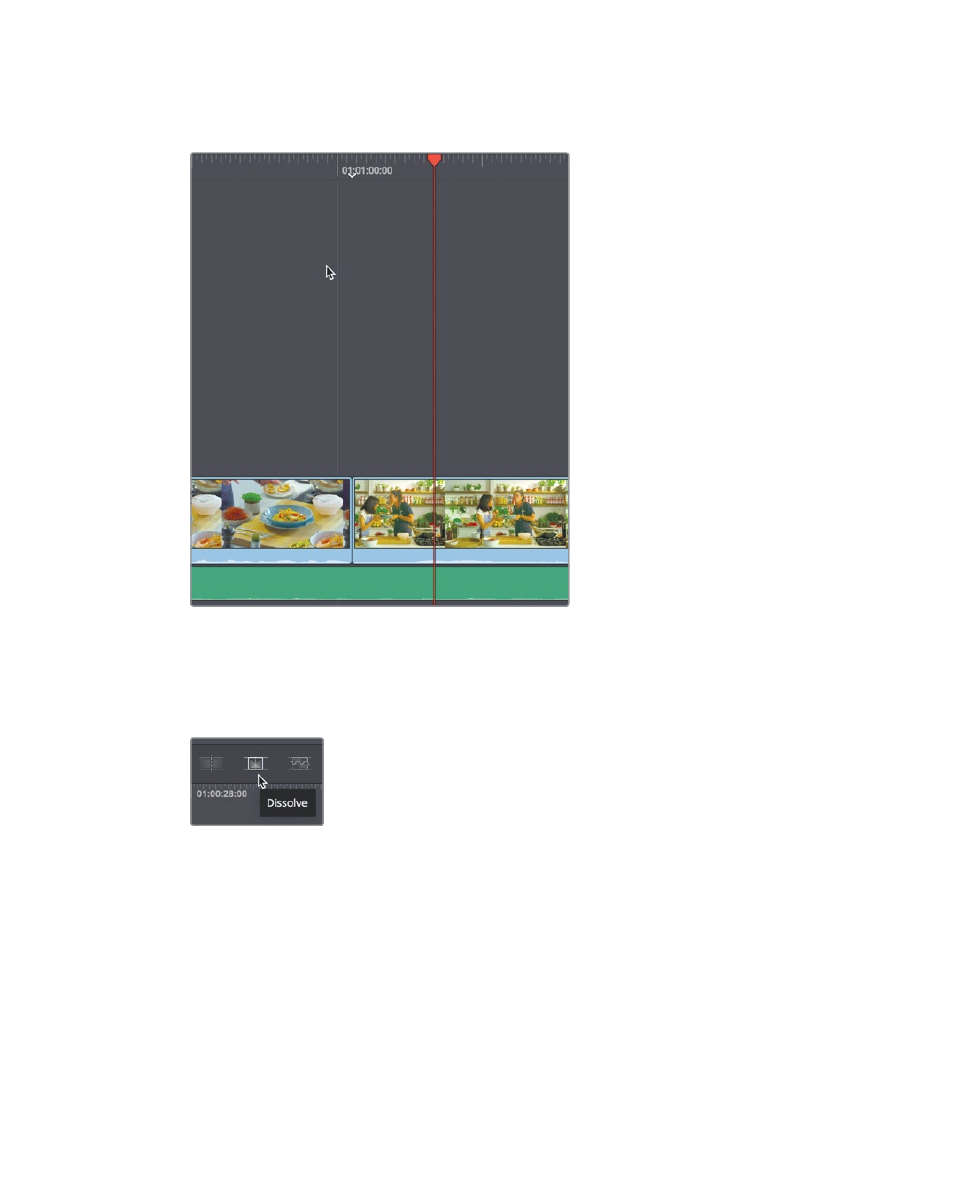
42
Lesson 2
Adding effects and publishing in the cut page
2
Position the play head near the next to last cut in the timeline. Make sure the smart
indicator is over the last cut.
In the toolbar are three transition buttons that can be used to switch between different
transition types.
3
In the toolbar, click the cross dissolve button to switch the transition to a half second
cross dissolve.
A cross dissolve icon is added on to the timeline at the cut point to show the added
transition and give an indication of its duration.
4
Move the play head before the cross dissolve and play the timeline to see the
new transition.
It would be great if the default half second dissolve duration fit every scene perfectly,
but it won’t. It may cut off some of the action or just last too long. Whatever the reason,
at some point you will want to change the dissolve duration. The easiest and most
straightforward way to do so is by dragging in the timeline.
