Blackmagic Design DaVinci Resolve Studio (Dongle) User Manual
Page 373
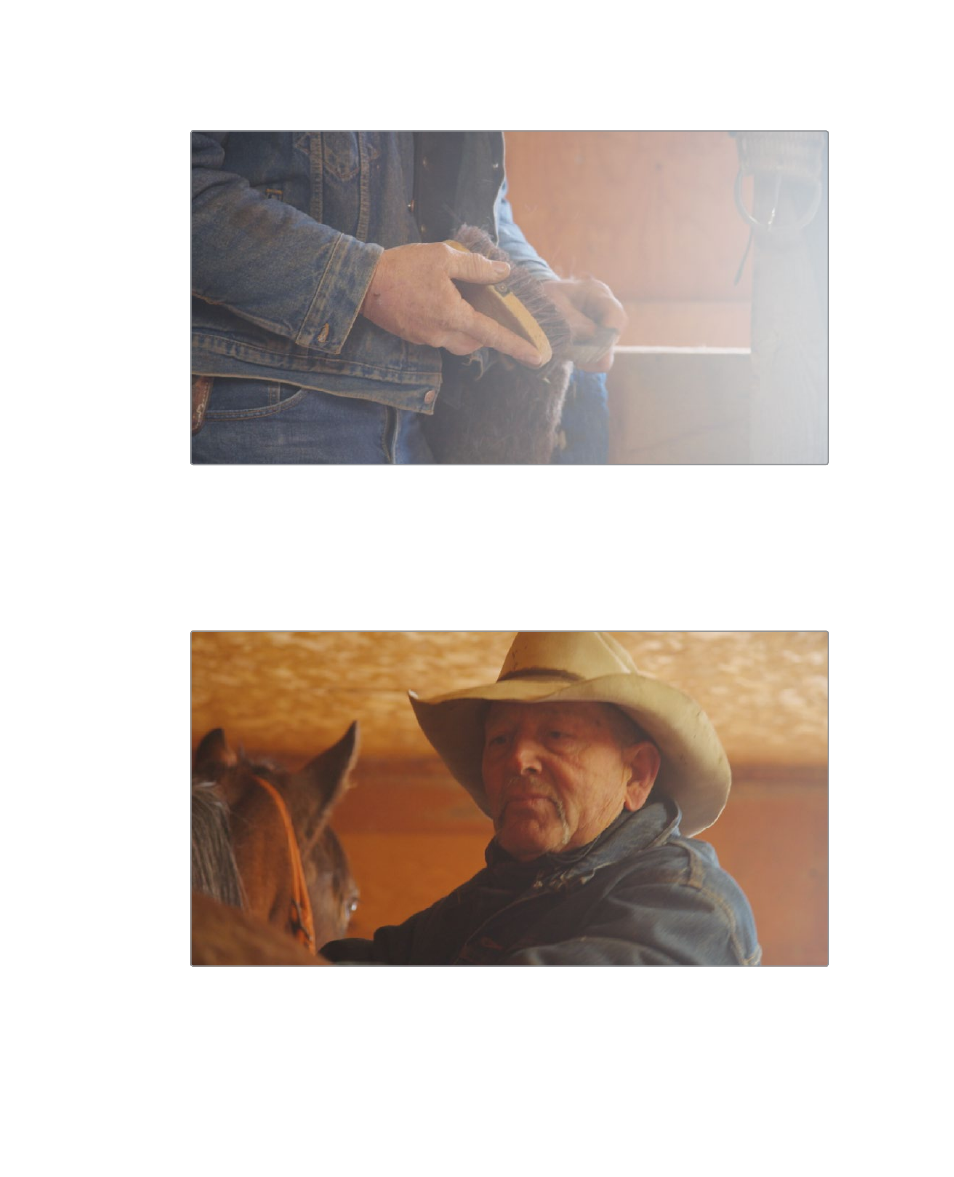
358
Lesson 12
P
erforming Primary Color Corrections
7
Select clip 09.
This clip is another shot you balance earlier and following it are two additional shots
which appear to be from the same scene.
We’ll use yet another method of easily copying entire grades from one clip to another.
8
Click on clip 10 and then clip 11 to see the two ungraded clips.
9
Click back on clip 10. This is the first ungraded clip we will work on.
10
Choose Color > Apply Grade form one clip prior or press the = (equal) key.
The grade from clip 09 is copied onto clip 10.
11
Click on clip 11 and choose Color > Apply Grade from two clips prior or press the -
(hyphen) key.
