Answers – Blackmagic Design DaVinci Resolve Studio (Dongle) User Manual
Page 423
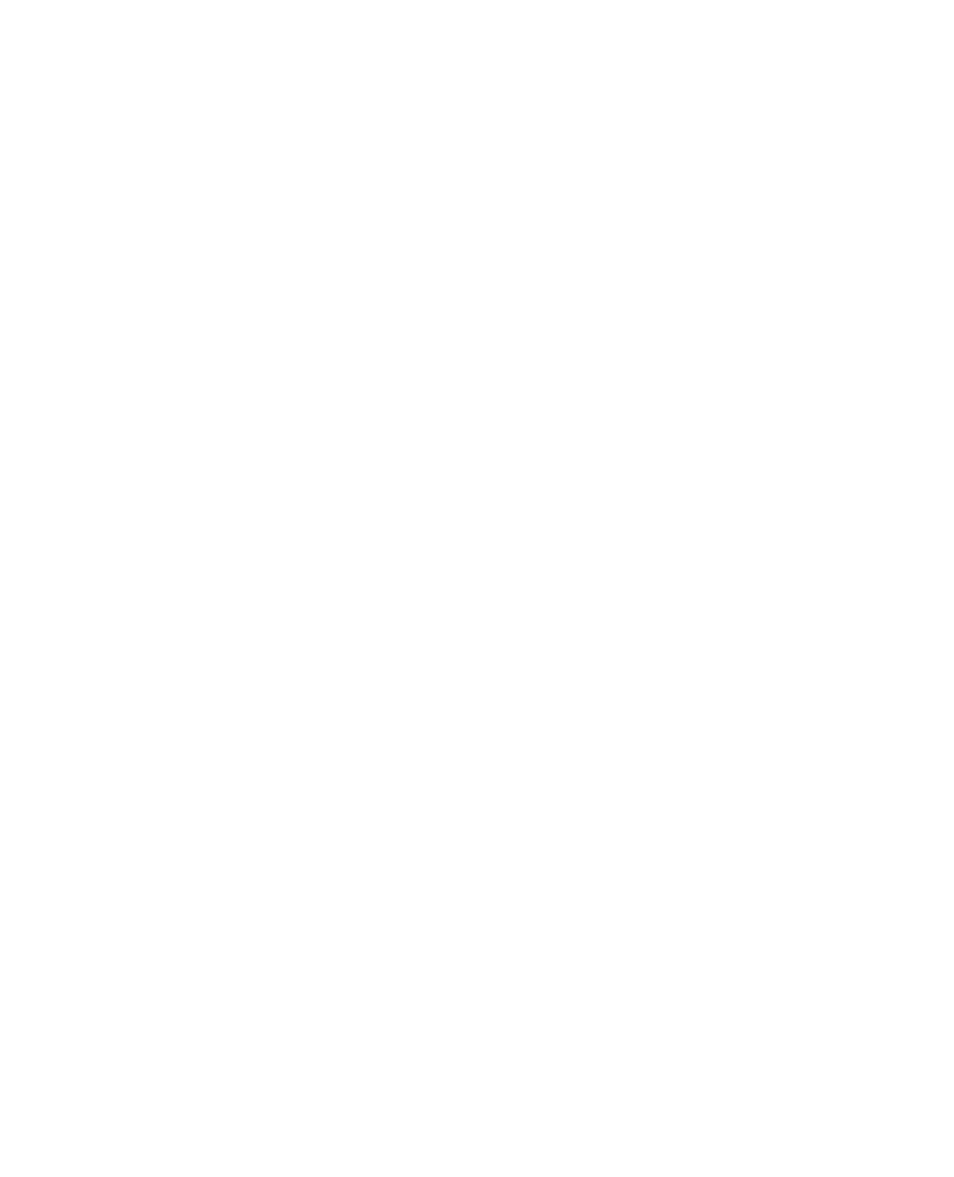
408
Lesson 15
Delivering a Final Program
Answers
1
Choose Workspace > Data Burn In.
2
YouTube and Vimeo are the two online services which have presets in the
Deliver page Render Settings
3
True. Presets provide the most common options. To view all the options available, click
the Custom render setting.
4
To save a custom preset on the Deliver page, in the Render Settings option menu
(the three dots in the upper-right corner), choose Save as New Preset.
5
To begin rendering, click the Add to Render Queue button; and then in the
Render Queue panel, click Start Render.
