Adding effects from the effects library – Blackmagic Design DaVinci Resolve Studio (Dongle) User Manual
Page 292
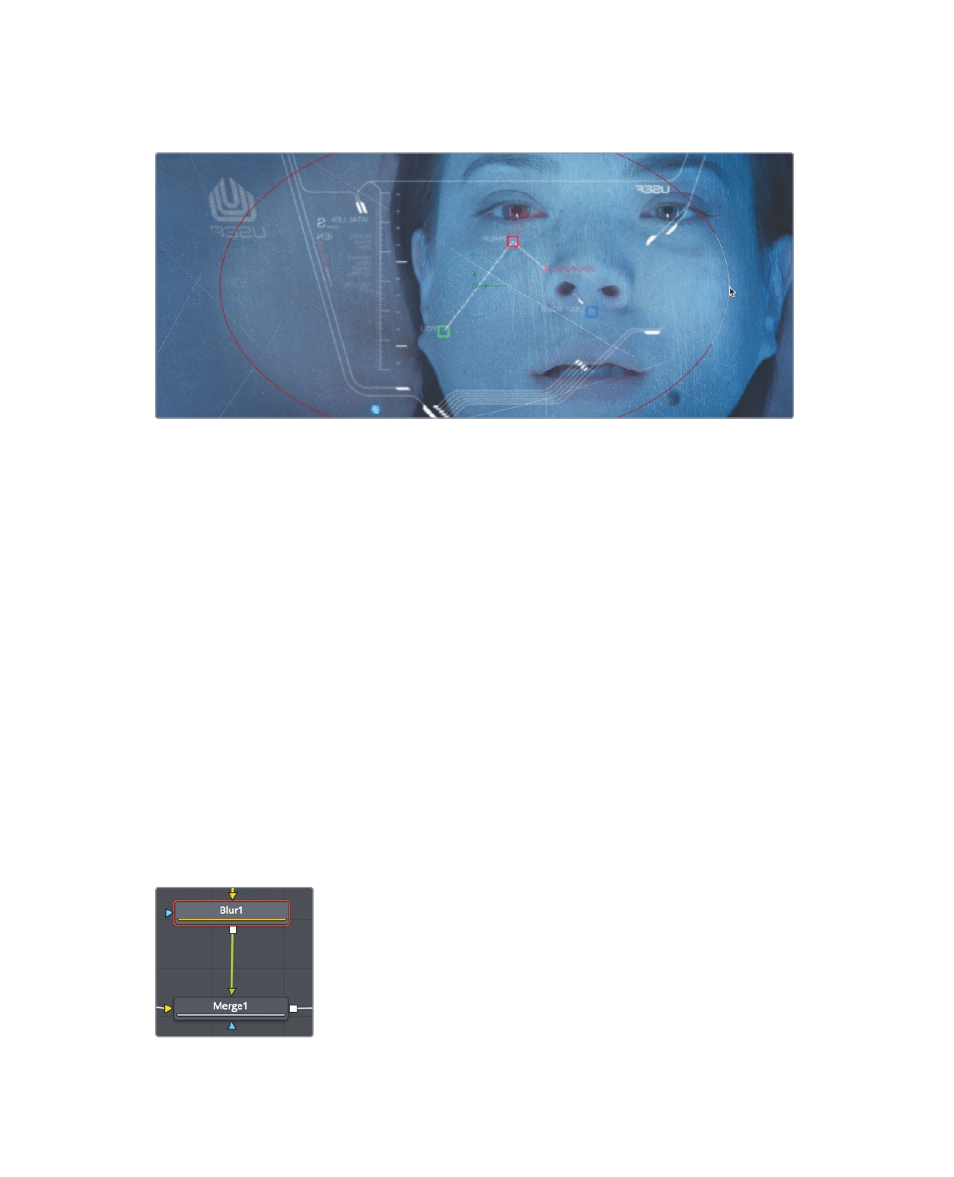
277
Adding effects from the effects library
7
In viewer 2, drag the right edge of the ellipse to expand its width and cover more of
the frame.
8
In the transport controls, above the toolbar, press the first frame button to move the
playhead to the start of the render range, and press the Spacebar to play through
the composite.
The first time the composite is played, DaVinci Resolve loads the effect into RAM. A green
line under the time ruler indicates the cached regions of the composite. When the entire
composite, from the start of the render range to the end, is cached into RAM, the
composite plays back in real time.
Adding effects from the effects library
The Fusion page includes more effects than just those in the toolbar. It also includes over
250 tools that you can access in the effects library.
To add more realism to this shot, we should make the HUD appear more realistic and
include some lens flares to simulate the effects of light from stars or suns in the area hitting
the HUD glass.
Let’s start with making the computer screen HUD glow.
1
In the node editor, select the blur1 that is connected to the merge 1 node.
