Canon imageCLASS LBP674Cdw Wireless Color Laser Printer User Manual
Page 99
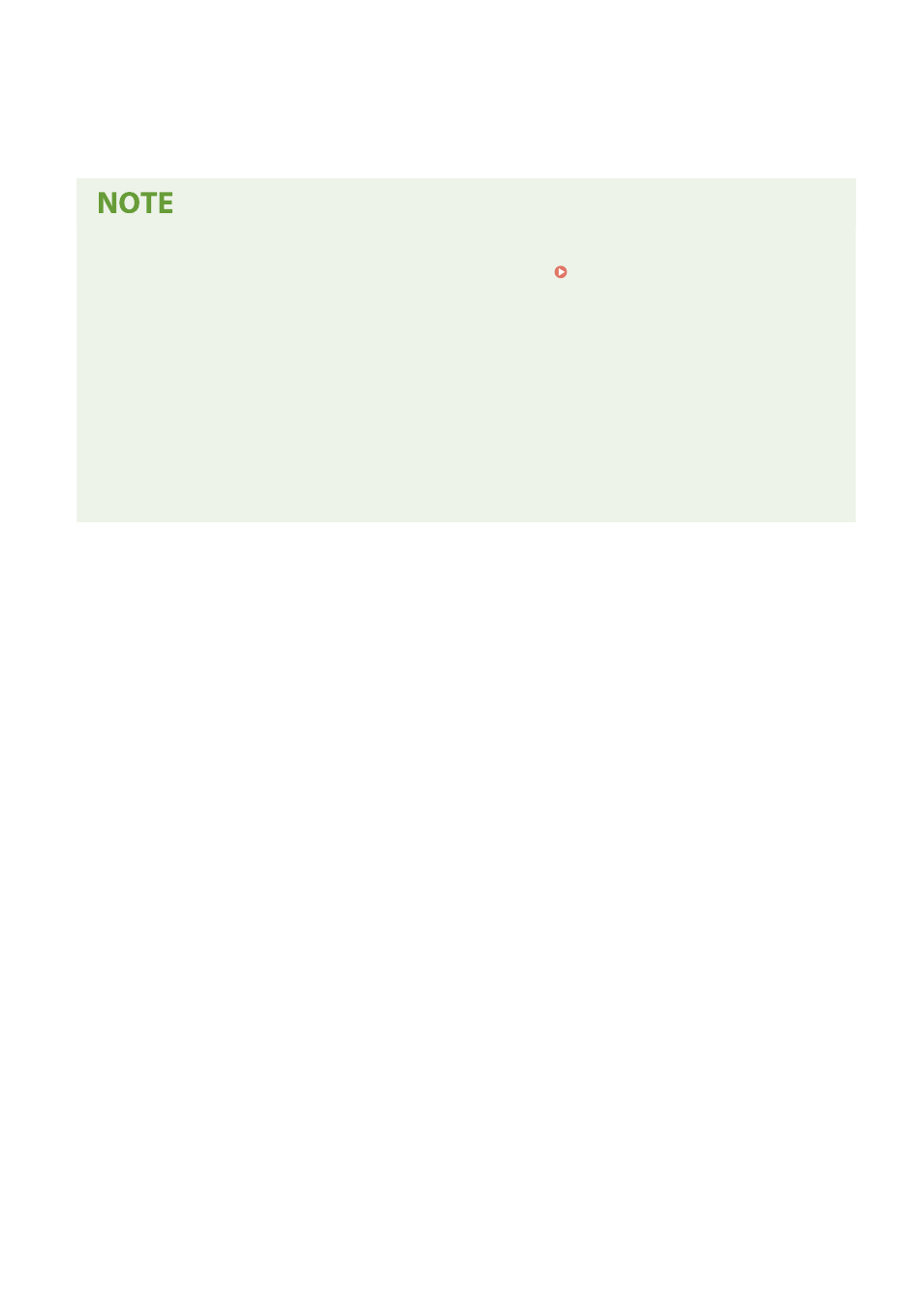
➠
The settings are applied.
6
Log out from Remote UI.
●
The machine does not enter sleep mode in the following cases:
- When the data indicator on the operation panel is lit or blinking Operation Panel(P. 17)
- When the [Menu] screen, a paper jam or other error message
*1
, or Direct Connection SSID or network key
display screen is displayed on the operation panel
- When the machine is performing an adjustment, cleaning, or other operation
- When the machine is importing, exporting, or processing data via an external device, such as a USB
memory device or computer
*1
The machine may enter sleep mode depending on the message.
●
If the machine is not allowed to enter sleep mode, it may perform auto calibration to maintain the image
quality. Performing calibration uses the toner cartridge, which may affect its lifetime.
Basic Operations
91
- mx860 (997 pages)
- mp620 (815 pages)
- mp495 (759 pages)
- PIXMA iP2600 (72 pages)
- Pixma MP 190 (396 pages)
- PIXMA iX6520 (300 pages)
- PIXMA iX6540 (339 pages)
- PIXMA iX6540 (335 pages)
- BJC-3000 (350 pages)
- BJC-3000 (80 pages)
- BJC-50 (141 pages)
- BJC-55 (181 pages)
- BJC-6200 (281 pages)
- BJC-8200 (85 pages)
- BJC-8500 (159 pages)
- BJC-8500 (13 pages)
- i475D (2 pages)
- i80 (1 page)
- i850 (2 pages)
- CP-100 (110 pages)
- SELPHY CP750 (50 pages)
- CP 300 (53 pages)
- CP100 (62 pages)
- C70 (421 pages)
- W8200 (196 pages)
- H12157 (359 pages)
- ImageCLASS MF4570dw (61 pages)
- i 350 (9 pages)
- C560 (2 pages)
- C2880 Series (16 pages)
- Color imageRUNNER C3080 (4 pages)
- BJ-30 (183 pages)
- CDI-M113-010 (154 pages)
- imagerunner 7095 (14 pages)
- C3200 (563 pages)
- Direct Print (109 pages)
- IMAGERUNNER ADVANCE C5030 (12 pages)
- IMAGERUNNER 3530 (352 pages)
- IMAGERUNNER 3530 (6 pages)
- IMAGERUNNER ADVANCE C7065 (12 pages)
- BJC-4400 (106 pages)
- IMAGERUNNER 2525 (3 pages)
- ImageCLASS 2300 (104 pages)
- IMAGECLASS D440 (177 pages)
- ImageCLASS MF7280 (4 pages)
