Canon imageCLASS LBP674Cdw Wireless Color Laser Printer User Manual
Page 235
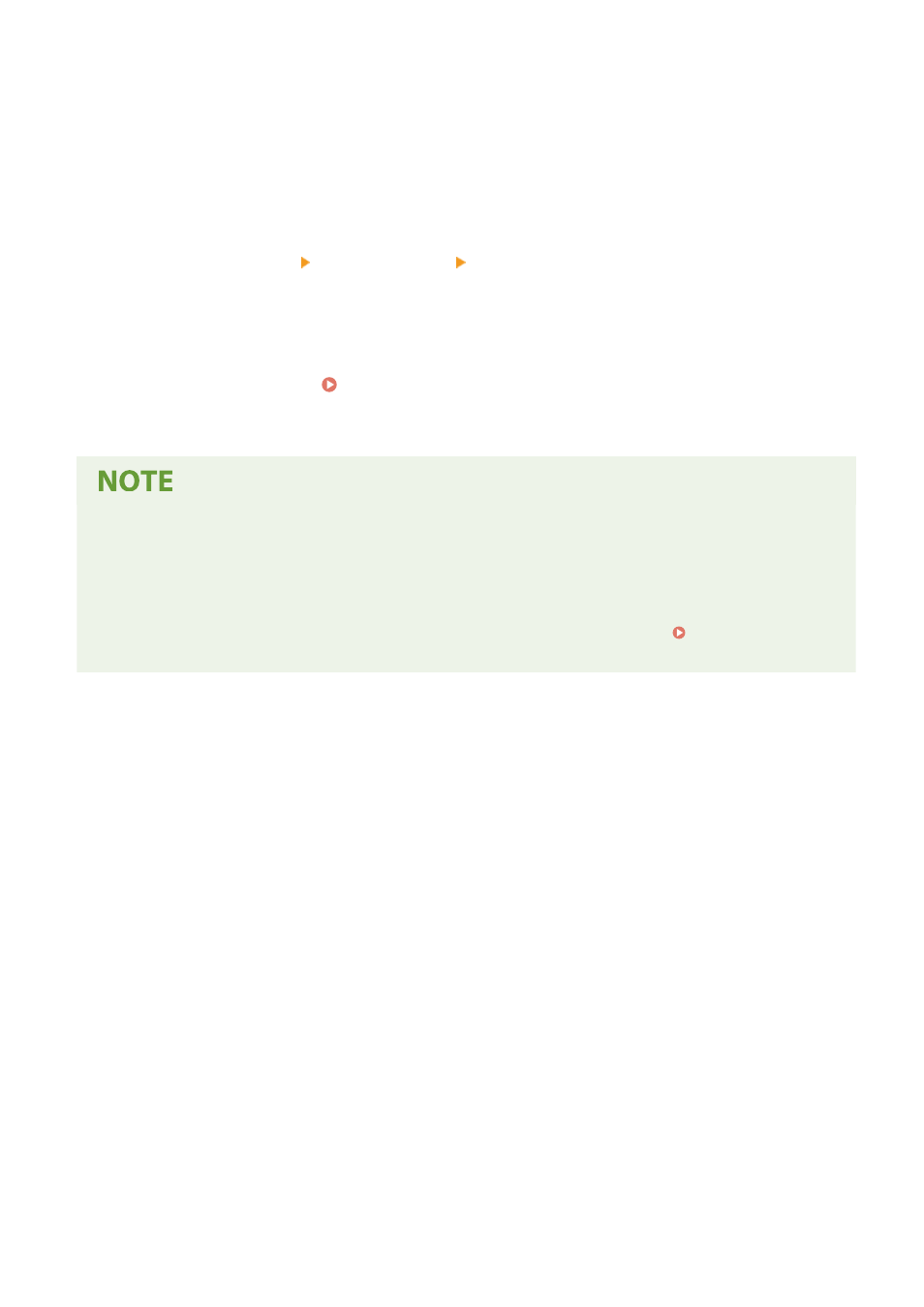
Specify the maximum and minimum versions of TLS.
[Algorithm Settings]
Select the checkbox of the algorithm to use for TLS.
6
Enable TLS on Remote UI.
1
Click [License/Other] [Remote UI Settings] [Edit].
➠
The [Edit Remote UI Settings] screen is displayed.
2
Select the [Use TLS] checkbox, and click [OK].
7
Restart the machine. Restarting the Machine(P. 88)
➠
The settings are applied.
When a Warning Message Appears at Remote UI Startup
●
A warning message about the security certificate may appear when starting up Remote UI with TLS enabled.
If there are no problems with the certificate or TLS settings, you can continue operations.
Using TLS to Encrypt Received I-Faxes
●
If the POP3 server support TLS, TLS can be used for communication with the server. Preparing to Receive
and Print I-Faxes(P. 159)
Security
227
- mx860 (997 pages)
- mp620 (815 pages)
- mp495 (759 pages)
- PIXMA iP2600 (72 pages)
- Pixma MP 190 (396 pages)
- PIXMA iX6520 (300 pages)
- PIXMA iX6540 (339 pages)
- PIXMA iX6540 (335 pages)
- BJC-3000 (350 pages)
- BJC-3000 (80 pages)
- BJC-50 (141 pages)
- BJC-55 (181 pages)
- BJC-6200 (281 pages)
- BJC-8200 (85 pages)
- BJC-8500 (159 pages)
- BJC-8500 (13 pages)
- i475D (2 pages)
- i80 (1 page)
- i850 (2 pages)
- CP-100 (110 pages)
- SELPHY CP750 (50 pages)
- CP 300 (53 pages)
- CP100 (62 pages)
- C70 (421 pages)
- W8200 (196 pages)
- H12157 (359 pages)
- ImageCLASS MF4570dw (61 pages)
- i 350 (9 pages)
- C560 (2 pages)
- Color imageRUNNER C3080 (4 pages)
- C2880 Series (16 pages)
- BJ-30 (183 pages)
- CDI-M113-010 (154 pages)
- imagerunner 7095 (14 pages)
- C3200 (563 pages)
- Direct Print (109 pages)
- IMAGERUNNER ADVANCE C5030 (12 pages)
- IMAGERUNNER 3530 (352 pages)
- IMAGERUNNER 3530 (6 pages)
- IMAGERUNNER ADVANCE C7065 (12 pages)
- BJC-4400 (106 pages)
- IMAGERUNNER 2525 (3 pages)
- ImageCLASS 2300 (104 pages)
- IMAGECLASS D440 (177 pages)
- ImageCLASS MF7280 (4 pages)
