Adjust image quality, Auto adjust gradation, Auto correction settings – Canon imageCLASS LBP674Cdw Wireless Color Laser Printer User Manual
Page 330: Correct print color mismatch, Adjust print position
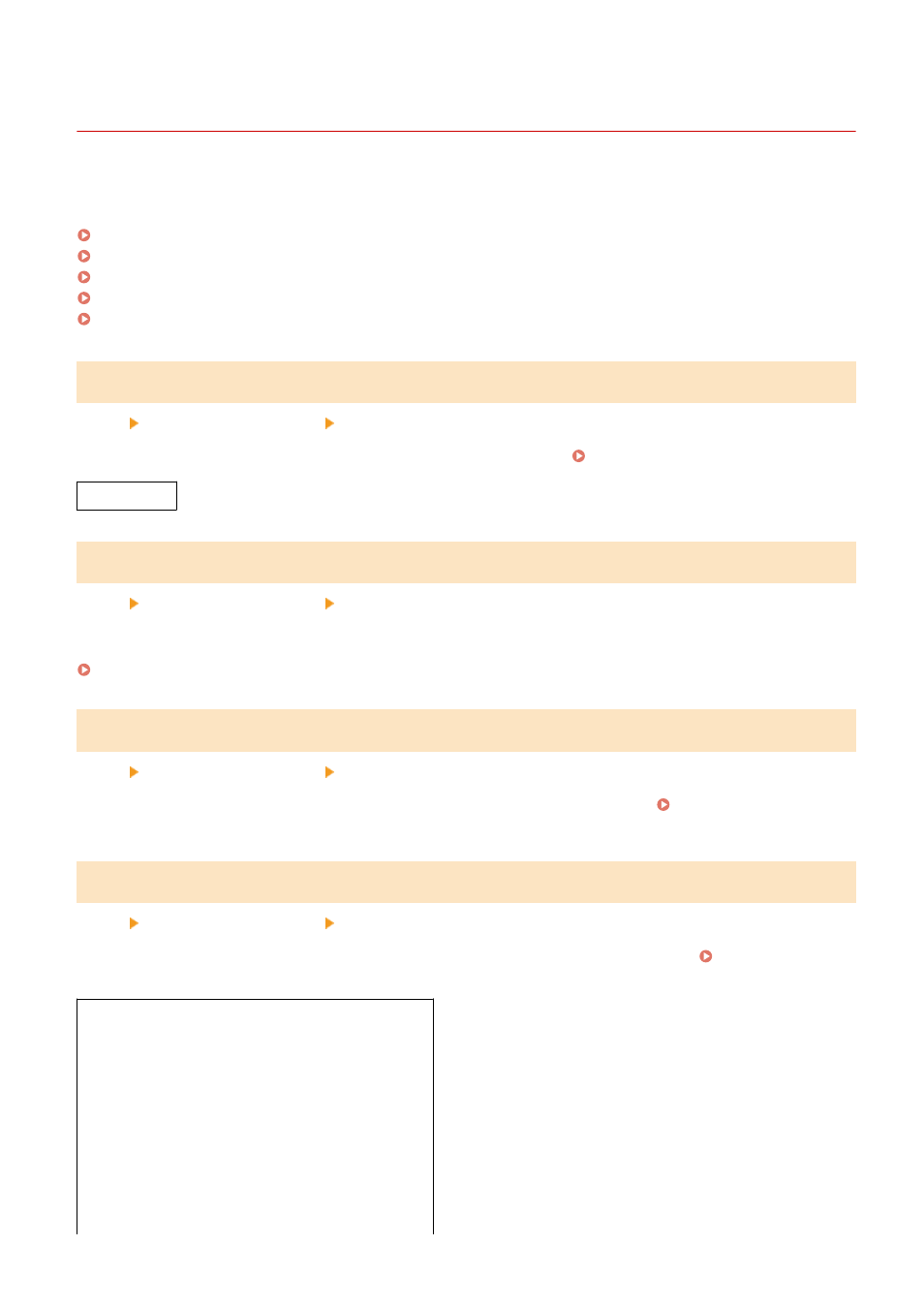
[Adjust Image Quality]
95W3-073
Use this setting to adjust the image quality or print position and for special processing according to the paper used.
* Values in bold red text are the default settings for each item.
[Auto Adjust Gradation](P. 322)
[Auto Correction Settings](P. 322)
[Correct Print Color Mismatch](P. 322)
[Adjust Print Position](P. 322)
[Special Processing](P. 323)
[Auto Adjust Gradation]
[Menu] [Adjustment/Maintenance] [Adjust Image Quality]
Correct the gradations if they are not reproduced correctly during printing. Calibrating the Gradation(P. 409)
[Quick Adjust]
[Auto Correction Settings]
[Menu] [Adjustment/Maintenance] [Adjust Image Quality]
Specify when to perform Quick Adjust (gradation calibration) and Correct Print Color Mismatch automatically and the
operation to be performed during Quick Adjust.
[Auto Correction Settings](P. 324)
[Correct Print Color Mismatch]
[Menu] [Adjustment/Maintenance] [Adjust Image Quality]
Correct color mismatching when printed images are blurry or the colors are misaligned. Correcting Color
[Adjust Print Position]
[Menu] [Adjustment/Maintenance] [Adjust Image Quality]
Adjust the print position if text or images are printed off-center or outside the printable range. Adjusting the Print
[Multi-Purpose Tray]
[Adjust Vertically (Front Side)]
-0.20" to
0.00"
to + 0.20" (-5.0 to
0.0
to + 5.0 (mm))
[Adjust Horizontally (Front Side)]
-0.20" to
0.00"
to + 0.20" (-5.0 to
0.0
to + 5.0 (mm))
[Adjust Vertically (Back Side)]
-0.20" to
0.00"
to + 0.20" (-5.0 to
0.0
to + 5.0 (mm))
[Adjust Horizontally (Back Side)]
-0.20" to
0.00"
to + 0.20" (-5.0 to
0.0
to + 5.0 (mm))
Settings Menu Items
322
