Canon imageCLASS LBP674Cdw Wireless Color Laser Printer User Manual
Page 376
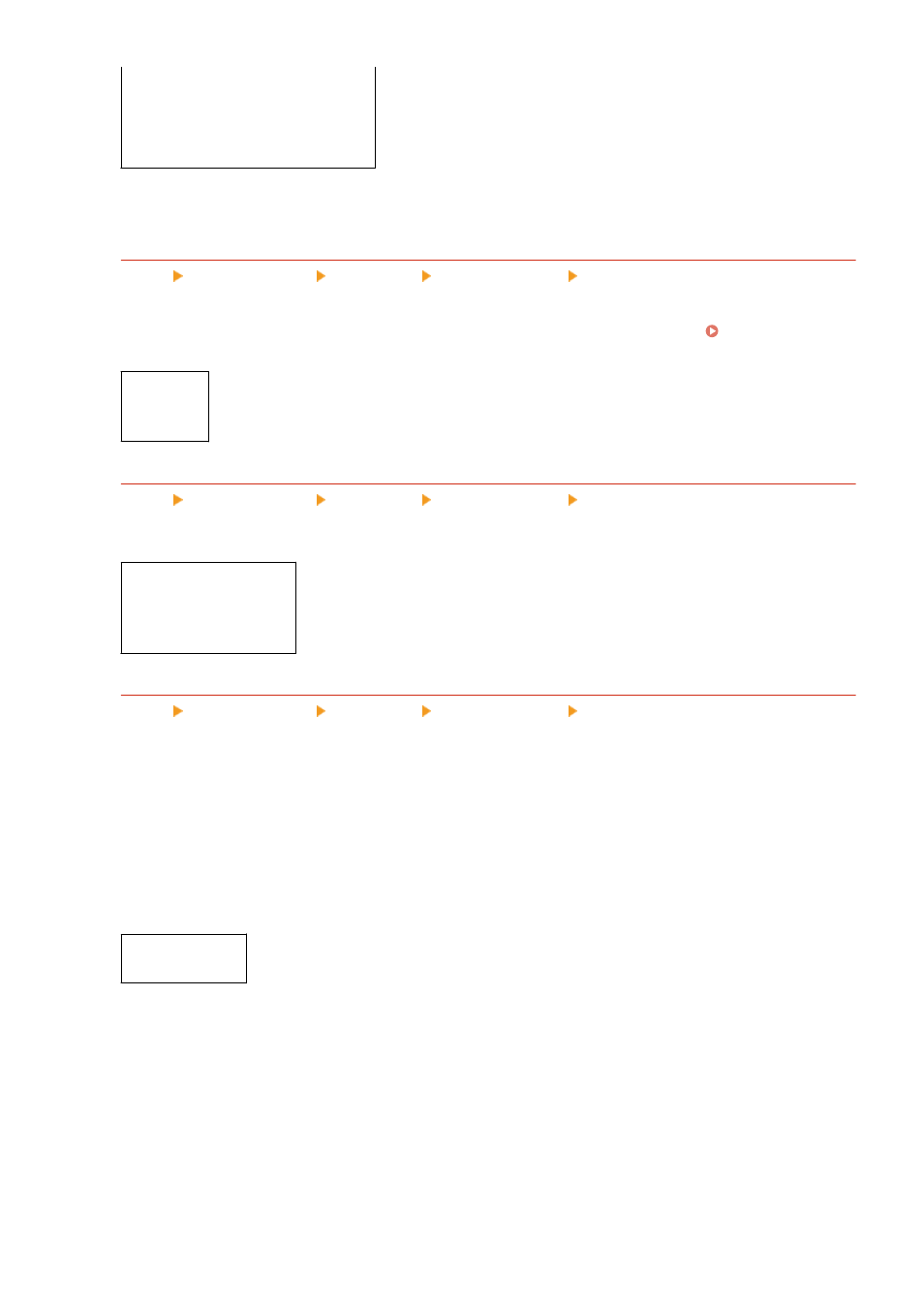
[
On
]
[Apply to Images]
*1
[Off]
[
On
]
*1
May not be displayed depending on the model, the installed options, and other settings.
[Default Display Settings]
[Menu] [Function Settings] [Access Files] [Common Settings] [Access Stored Files Settings]
Specify how files in a USB memory device are displayed.
Files in the file selection screen for a USB memory device are displayed as specified here. Screen for
Selecting Files in USB Memory Device(P. 174)
[Preview]
[Thumbnail]
[
Details
]
[File Sort Default Settings]
[Menu] [Function Settings] [Access Files] [Common Settings] [Access Stored Files Settings]
Specify the display order for files in a USB memory device.
[
Name (Ascending)
]
[Name (Descending)]
[Date/Time (Ascending)]
[Date/Time (Descending)]
[File Name Display Format]
[Menu] [Function Settings] [Access Files] [Common Settings] [Access Stored Files Settings]
Specify the display format for files in a USB memory device.
●
Specify [Short File Name] in this setting to use abbreviated file names in the display. File names are
truncated to a maximum of eight characters. Numbers are added to the ends of file names to distinguish
between files with similar names.
●
To show the file names in full, specify [Long File Name] in this setting. Up to 40 characters are shown
unabbreviated.
* The character count for file names does not include the file extension.
[Short File Name]
[
Long File Name
]
Settings Menu Items
368
