Auto skip error, Timeout, Personality – Canon imageCLASS LBP674Cdw Wireless Color Laser Printer User Manual
Page 355: Color mode, Compressed image output
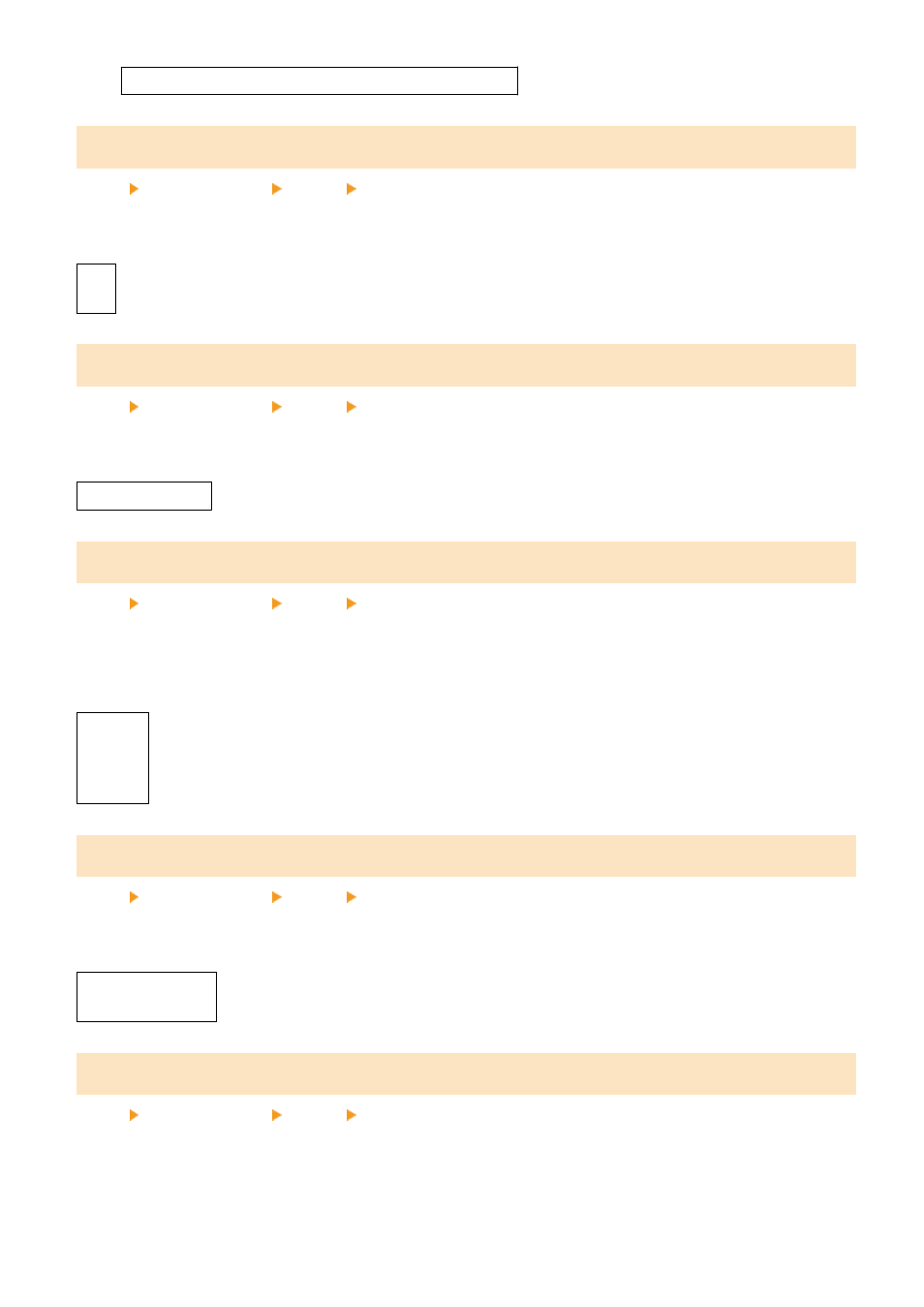
-2.00 to
0.00
to +2.00 (inches) or -50.0 to
00.0
to +50.0 (mm)
[Auto Skip Error]
[Menu] [Function Settings] [Printer] [Printer Settings]
Specify whether to continue printing if an error occurs during printing.
It is recommended that the [Off] setting normally be used so that printing stops when an error occurs.
[
Off
]
[On]
[Timeout]
[Menu] [Function Settings] [Printer] [Printer Settings]
Specify the time from the start of waiting to receive print data until reception times out when print data reception is
interrupted.
5 to
15
to 300 (sec.)
[Personality]
[Menu] [Function Settings] [Printer] [Printer Settings]
This should normally be set to [Auto], in which the machine automatically identifies the received print data and
switches to the appropriate operating mode.
If the machine doesn’t switch to the appropriate operating mode for some reason (such as an unknown print data
format), set the operating mode manually.
[
Auto
]
[PDF]
[XPS]
[Imaging]
[Color Mode]
[Menu] [Function Settings] [Printer] [Printer Settings]
Specify whether to automatically switch between color printing and black and white printing according to the print
data, or use black and white printing for all print data.
[
Auto (Color/B&W)
]
[Black & White]
[Compressed Image Output]
[Menu] [Function Settings] [Printer] [Printer Settings]
If the machine runs short of memory during printing, image quality may suffer. Specify whether to continue
printing when this occurs.
●
To continue printing even with degraded image quality, specify [Output] in this setting.
Settings Menu Items
347
