Escape tray mode, Speed/print side priority for 2-sided, Prioritize mp tray – Canon imageCLASS LBP674Cdw Wireless Color Laser Printer User Manual
Page 356: Check paper size in tray
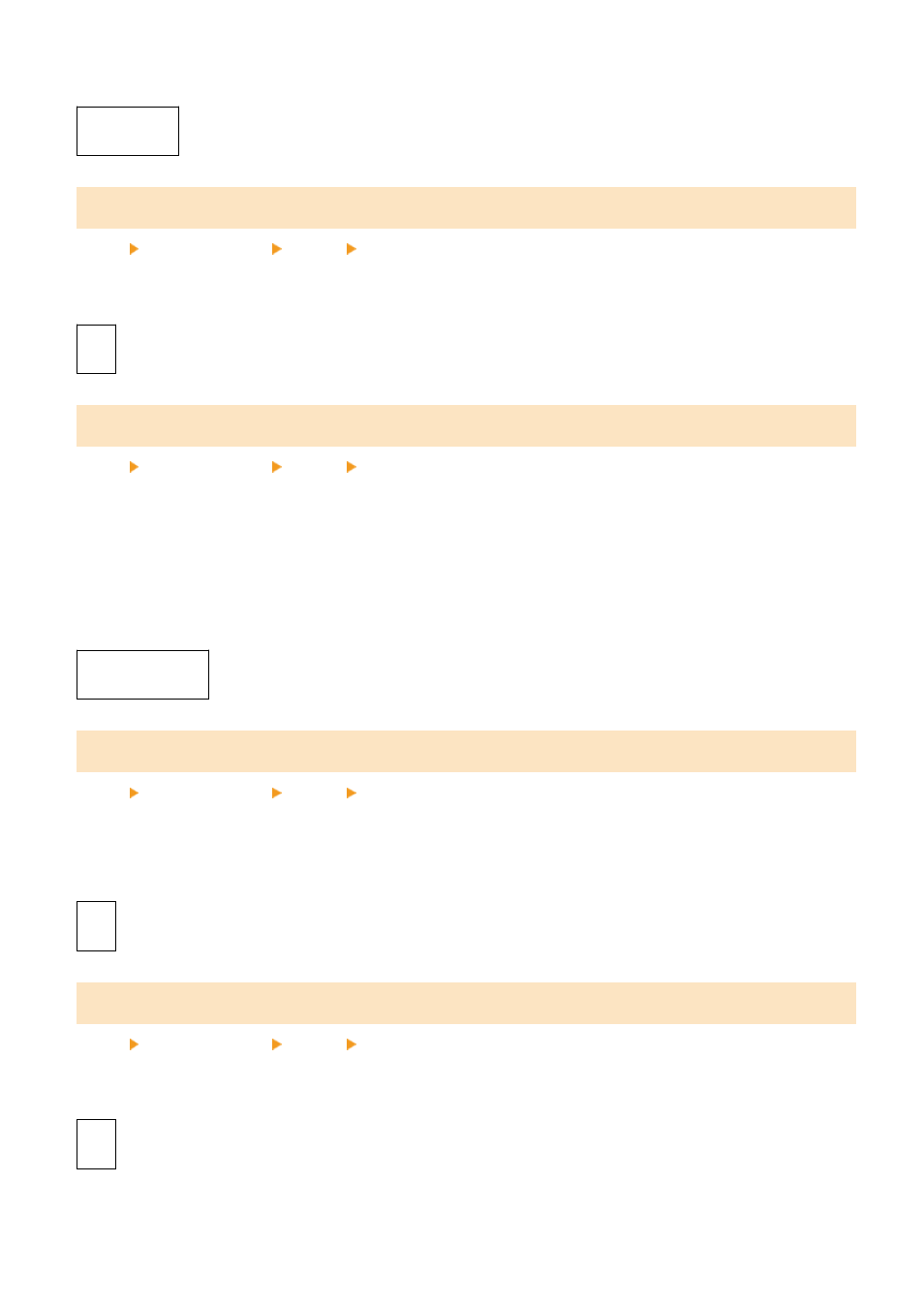
●
To stop printing and display an error when image quality is severely degraded, specify [Display Error].
[
Output
]
[Display Error]
[Escape Tray Mode]
[Menu] [Function Settings] [Printer] [Printer Settings]
Specify whether to feed paper from the multi-purpose tray when the appropriate paper is not loaded in the paper
drawer while Paper Source Auto Selection is enabled.
[
Off
]
[On]
[Speed/Print Side Priority for 2-Sided]
[Menu] [Function Settings] [Printer] [Printer Settings]
Specify whether to print the last page on one side of the paper when using 2-sided printing and the last page
number is odd, or the last page is blank or cannot be printed and ends with an odd page number.
●
To print the last page on one side of the paper, select [Speed Priority].
●
To print the last page on both sides of the paper, select [Print Side Priority].
When using paper printed with a logo for example, selecting [Print Side Priority] aligns the orientation and print
side with that of other pages.
[
Speed Priority
]
[Print Side Priority]
[Prioritize MP Tray]
[Menu] [Function Settings] [Printer] [Printer Settings]
Specify whether to give priority to paper feeding from the multi-purpose tray over feeding from the paper drawer
when the machine automatically selects the correct paper source for the size of the paper to be printed.
If you specify [On] in this setting and the same paper is loaded into both the multi-purpose tray and the paper drawer,
paper is fed from the multi-purpose tray.
[
Off
]
[On]
[Check Paper Size in Tray]
[Menu] [Function Settings] [Printer] [Printer Settings]
Specify whether to determine the paper size in the paper source and the paper size in the printer driver.
When [On] is selected, printing is canceled if the paper sizes do not match.
[
Off
]
[On]
Settings Menu Items
348
