Device management, Device management](p. 372), Device information settings – Canon imageCLASS LBP674Cdw Wireless Color Laser Printer User Manual
Page 380: Select country/region, Display job log
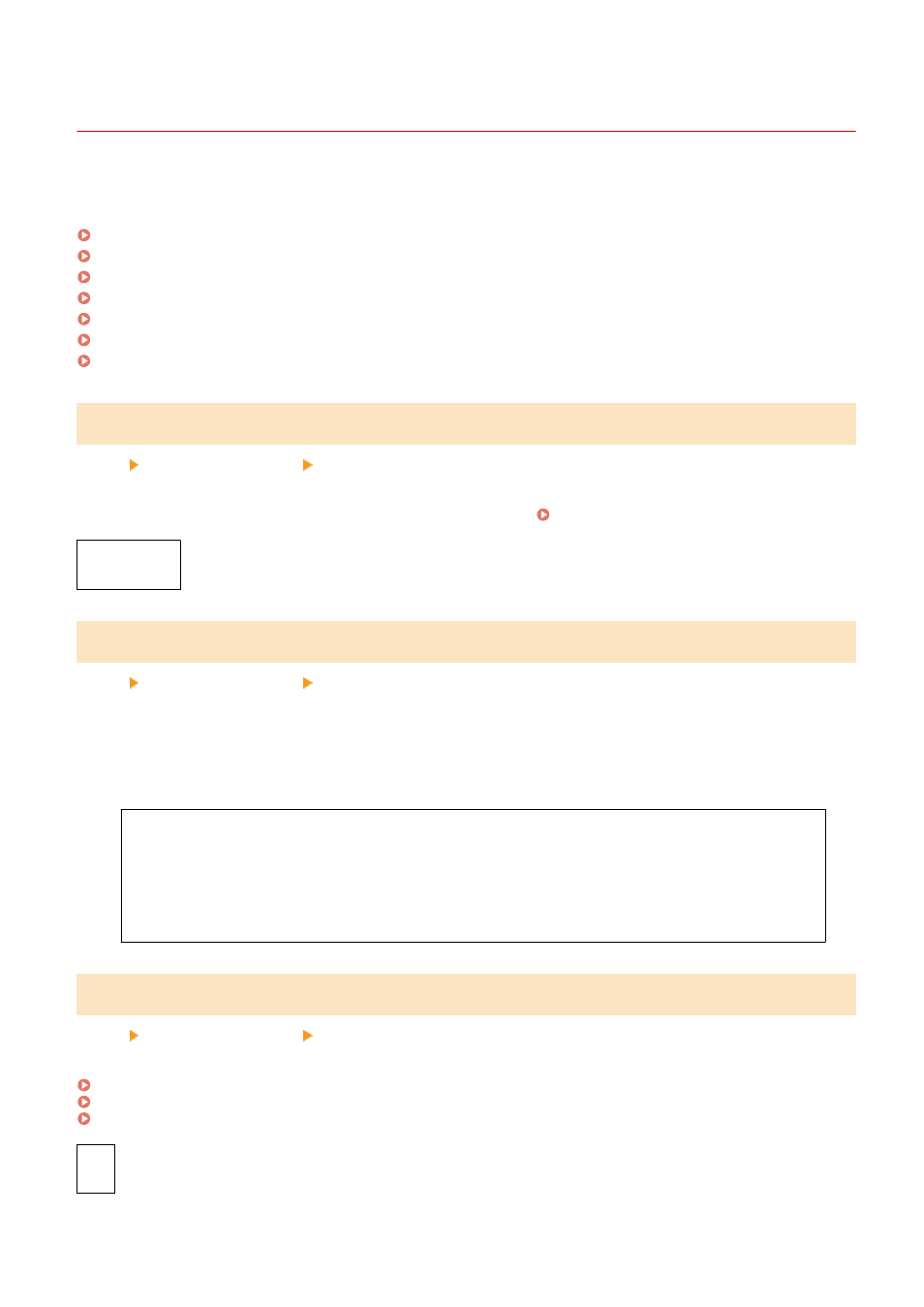
[Device Management]
95W3-07W
Specify and manage settings for information and operations relating to the machine’s hardware.
* Values in bold red text are the default settings for each item.
[Device Information Settings](P. 372)
[Select Country/Region](P. 372)
[Display Job Log](P. 372)
[Display Consumables Information (RUI/Toner Status)](P. 373)
[Notify to Check Paper Settings](P. 373)
[Canon Genuine Mode](P. 373)
[Displ. uniFLOW Online Setup Button](P. 374)
[Device Information Settings]
[Menu] [Management Settings] [Device Management]
Specify a name to identify the machine and the installation location.
The information specified here appears in the Remote UI Portal page. Portal Page of Remote UI(P. 276)
[Device Name]
[Location]
[Select Country/Region]
[Menu] [Management Settings] [Device Management]
Specify the country or region where the machine is used. The default setting may vary depending on the setting
selected at initial power-ON.
* Depending on your country or region, the [Select Country/Region] setting may not be available, or its content or
default setting may be different.
[
United States (US)
]
[Canada (CA)]
[Brazil (BR)]
[Mexico (MX)]
[Panama (PA)]
[Other]
[Display Job Log]
[Menu] [Management Settings] [Device Management]
Specify whether the logs for printing are shown on the Status Monitor screen.
[Status Monitor] Screen(P. 97)
Checking Usage and Logs with Remote UI(P. 278)
Printing and Viewing Reports and Lists(P. 282)
[Off]
[
On
]
Settings Menu Items
372
