Canon imageCLASS LBP674Cdw Wireless Color Laser Printer User Manual
Page 366
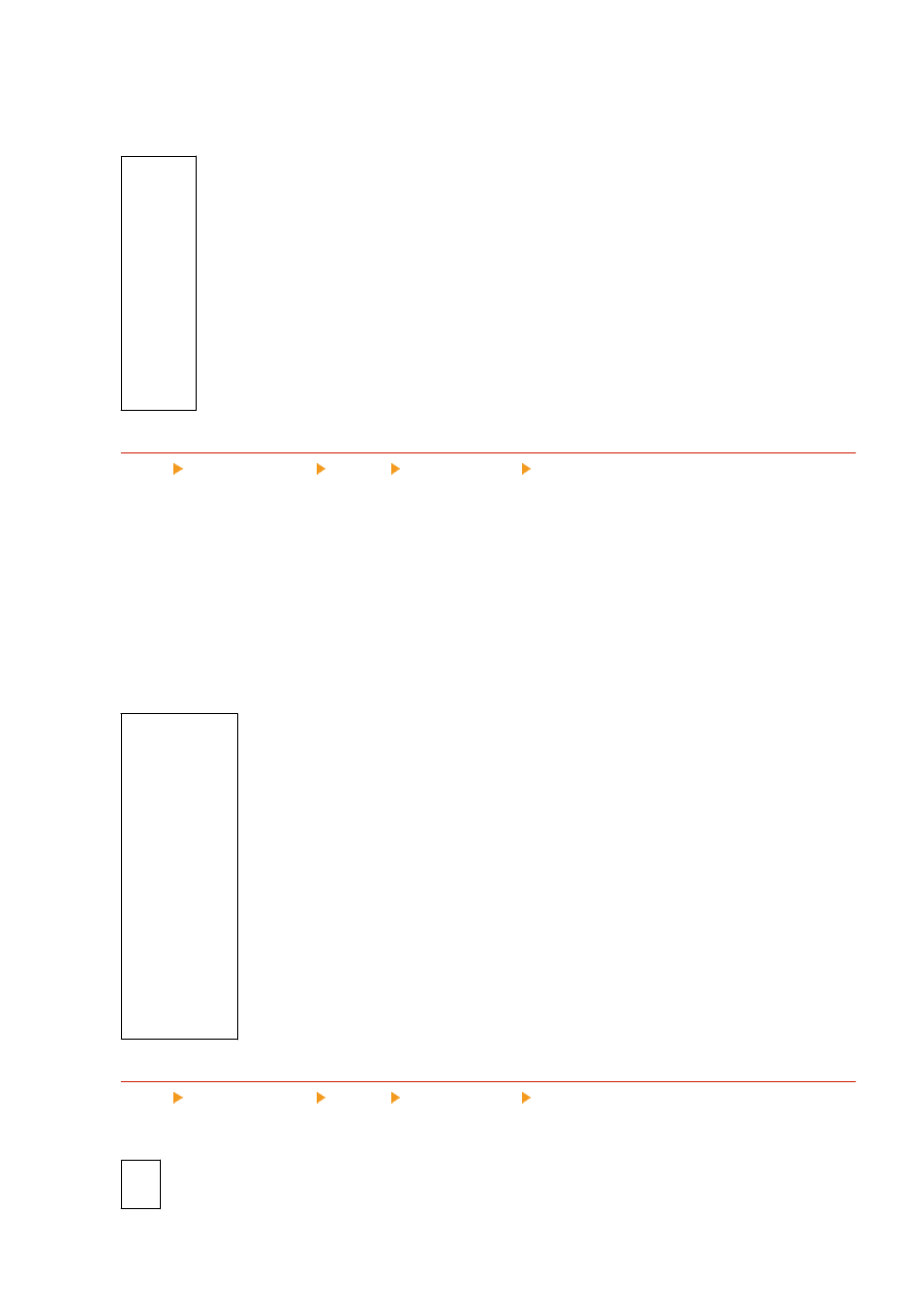
Specify whether to print black or gray RGB data where R=G=B using 1-color black (K) toner. This can be set
separately for text, graphics (lines or figures), and images (photos).
If [Off] is specified in this setting, black and gray are printed using the four CMYK toner colors.
[Text]
[Off]
[
On
]
[Graphics]
[Off]
[
On
]
[Image]
[Off]
[
On
]
[Grayscale Conversion]
[Menu] [Function Settings] [Printer] [Printer Settings] [XPS]
Specify the conversion method used when printing color data in black and white. This can be set separately for
text, graphics (lines or figures), and images (photos).
●
Specify [sRGB] for black and white printing with smooth gradations to represent different colors.
●
Specify [NTSC] for black and white printing that looks similar to NTSC television images.
●
Specify [Uniform RGB] for uniform black and white printing of RGB over the entire document, based on the
brightness.
* [Grayscale Conversion] may not be displayed depending on the model, the installed options, and other
settings.
[Text]
[sRGB]
[
NTSC
]
[Uniform RGB]
[Graphics]
[sRGB]
[
NTSC
]
[Uniform RGB]
[Image]
[sRGB]
[
NTSC
]
[Uniform RGB]
[Paper Save]
[Menu] [Function Settings] [Printer] [Printer Settings] [XPS]
Specify whether to disable output for blank pages included in the print data.
[
Off
]
[On]
Settings Menu Items
358
