P. 477), Under the warranty.(p. 477), Change the authentication password – Canon imageCLASS LBP674Cdw Wireless Color Laser Printer User Manual
Page 485: Check the authentication settings
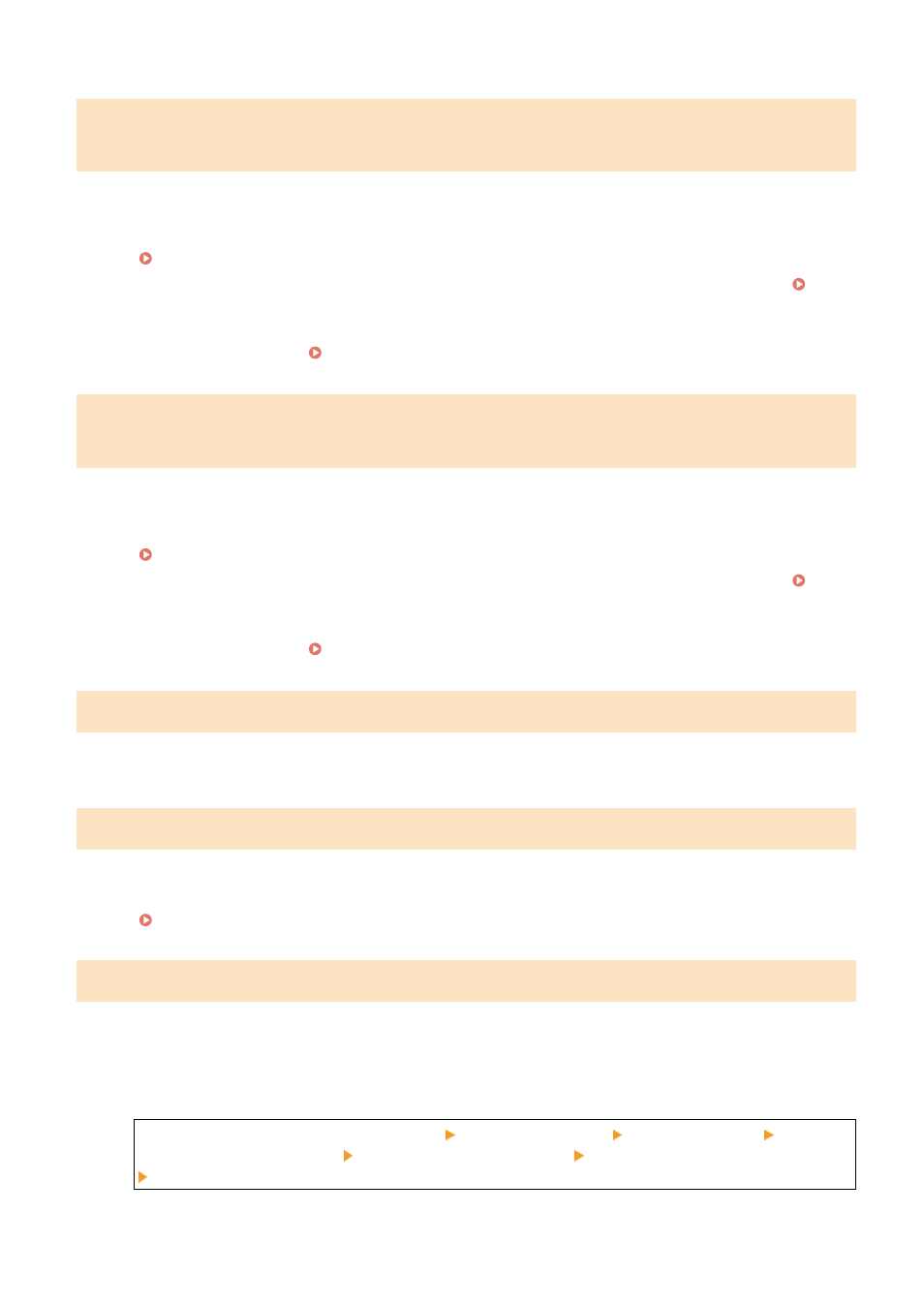
Cartridge communication error. Cannot print. A non-Canon or counterfeit
cartridge may be inserted.
Printing cannot be performed due to incorrect installation of the toner cartridge, a damaged toner cartridge, or the
use of a toner cartridge whose print quality cannot be guaranteed.
Reinstall the Toner Cartridges or Replace with New Toner Cartridges.
Replacing the Toner Cartridges(P. 400)
●
For optimum print quality, using Canon genuine toner cartridges is recommended.
●
If the message still appears after repeatedly reinstalling the toner cartridges, contact your dealer or
service representative. If the Problem Persists(P. 494)
Cartridge Communication Error Problems resulting from the use of non-
Canon cartridges are not covered under the warranty.
Printing cannot be performed due to incorrect installation of the toner cartridges, a damaged toner cartridge, or the
use of a non-Canon toner cartridge, resulting in a communication error.
Reinstall the Toner Cartridges.
Replacing the Toner Cartridges(P. 400)
●
For optimum print quality, using Canon genuine toner cartridges is recommended.
●
If the message still appears after repeatedly reinstalling the toner cartridges, contact your dealer or
service representative. If the Problem Persists(P. 494)
Change the authentication password.
The password has expired.
Set a new password.
Check the authentication settings.
The authentication method set on the machine does not match that set on the RADIUS server.
Check the Authentication Method Set on the RADIUS Server, and Set This Correctly.
Color printing is restricted. Only Black & White printing is available.
Color printing is restricted due to Department ID Management.
Log In with a Department ID That Does Not Restrict Color Printing.
For the Department ID and PIN, contact the system administrator.
To Cancel Restriction, Change the [Restrict Functions] Setting of Your Department ID.
Log in to Remote UI in System Manager Mode [Settings/Registration] [User Management]
[Department ID Management] select the Department ID to edit clear the [Restrict Color Print] checkbox
[OK]
Troubleshooting
477
