Function settings, Secure print](p. 333), Function settings](p. 333) – Canon imageCLASS LBP674Cdw Wireless Color Laser Printer User Manual
Page 341: Common, Printer, Receive, Access files, Secure print
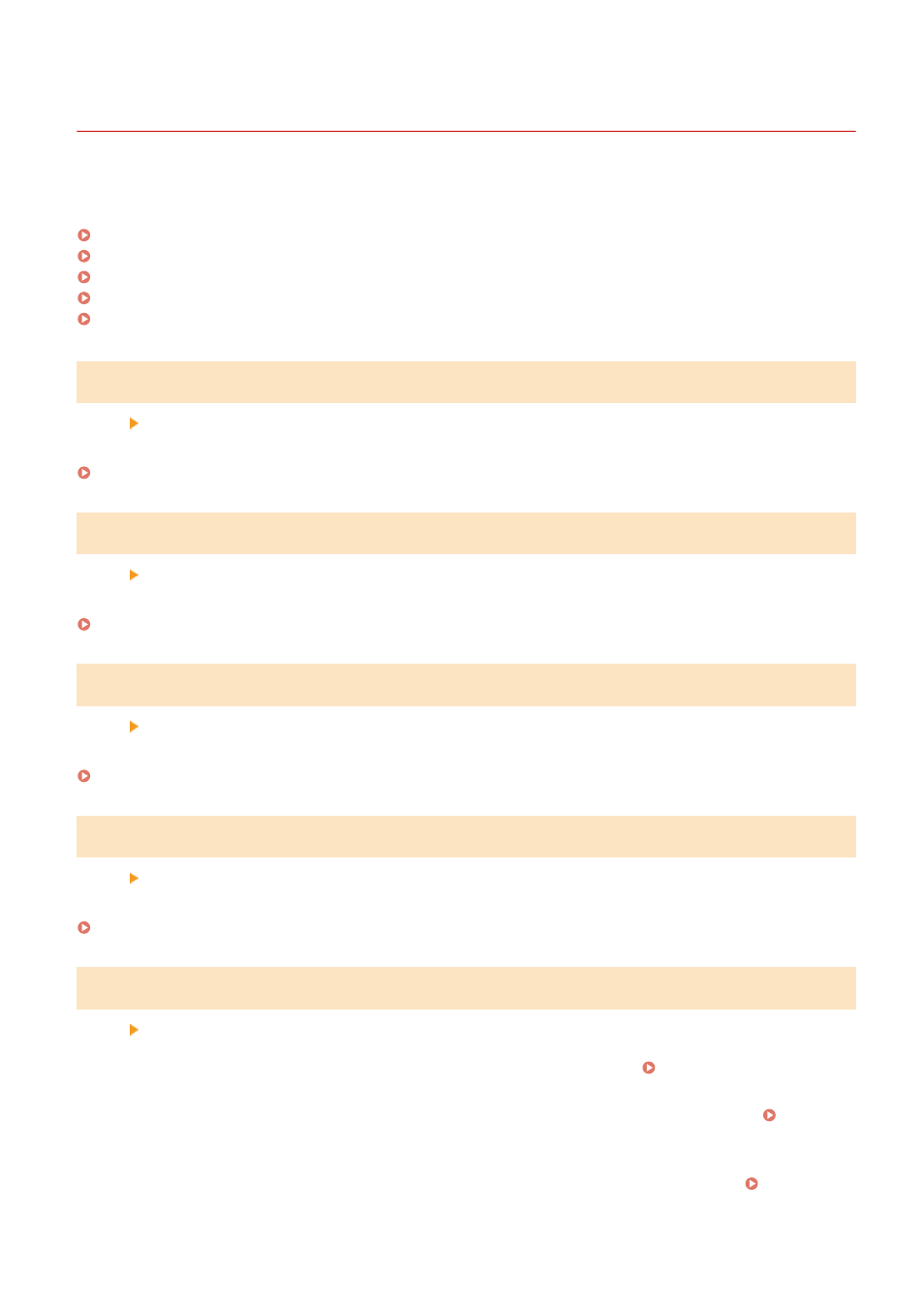
[Function Settings]
95W3-077
Specify the settings for printing and receiving I-Faxes.
* Values in bold red text are the default settings for each item.
[Common](P. 333)
[Printer](P. 333)
[Receive](P. 333)
[Access Files](P. 333)
[Secure Print](P. 333)
[Common]
[Menu] [Function Settings]
Specify the settings for function operation, such as the paper source and printing.
[Printer]
[Menu] [Function Settings]
Specify the printer settings.
[Receive]
[Menu] [Function Settings]
Specify the settings for I-Faxes.
[Access Files]
[Menu] [Function Settings]
Specify the settings for using USB memory devices.
[Secure Print]
[Menu] [Function Settings]
Specify whether to use the Secure Print function, which assigns a PIN for printing. Printing a Document
Secured with a PIN (Secure Print)(P. 166)
●
To restrict printing from a computer to Secure Print jobs only, specify [Restrict Printer Jobs] also. Restricting
Printing from a Computer to Secure Print(P. 255)
●
To change the period of time until the print data that was sent with a PIN (secure data) and is temporarily saved
in the memory of the machine is deleted, specify the [Secure Print Deletion Time] setting also. Changing the
Time Period That Print Data with a PIN (Secure Data) Is Saved(P. 169)
Settings Menu Items
333
