Making operations more efficient – Canon imageCLASS LBP674Cdw Wireless Color Laser Printer User Manual
Page 46
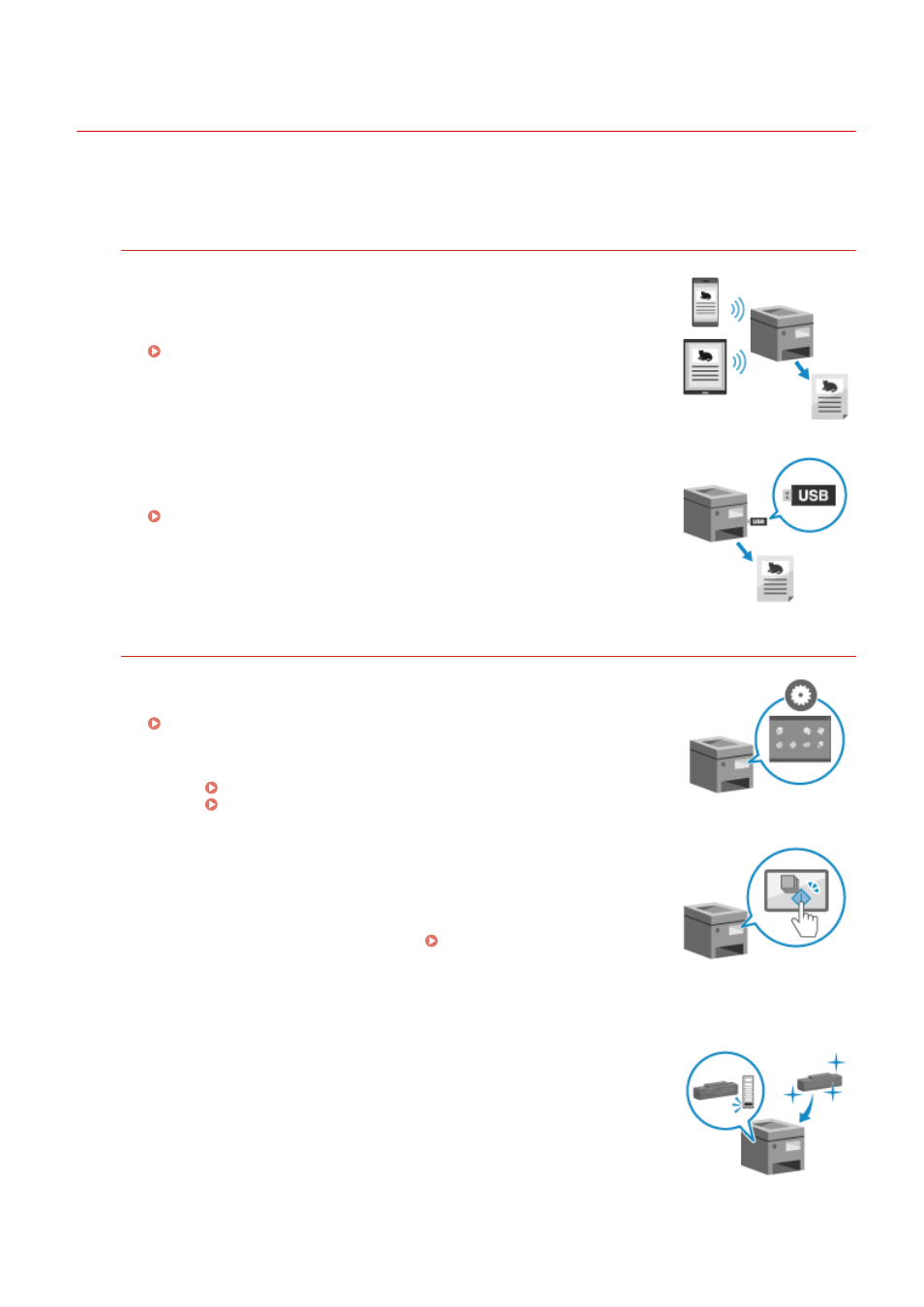
Making Operations More Efficient
95W3-010
You can print data even in an environment where a computer cannot be used. In addition, you can customize the
operation panel to make operations more efficient and reduce the amount of time using the machine.
Printing Data Without Using a Computer
Printing Data from a Smartphone or Tablet
You can print data from a mobile device connected to the machine while using
an application. The machine supports direct connection for easy connection
setup without having to use a wireless LAN router.
Linking with Mobile Devices(P. 187)
Using a USB Memory Device
You can insert a USB memory device into the machine to display the data in
the USB memory device on the operation panel and print it on the machine.
Preparing to Print from a USB Memory Device(P. 158)
Easy Touch Panel Operations
Customizing the Operation Panel for Greater Usability
You can rearrange the buttons on the [Home] screen for greater usability.
Customizing the [Home] Screen(P. 104)
You can change the default settings that are treated as standard
when you use a function.
Changing the Default Settings(P. 135)
Changing the Default Settings(P. 136)
One-touch Operation of Useful Functions
Use the Application Library to quickly execute an operation (such as "Print
regular document" or "View consumables information") with a single touch of
a button.
To use this function, you must click [Application Library] on the Portal Page of
Remote UI, and configure the application. Portal Page of Remote
For more information, see the manual of the Application Library at the online
manual site.
https://oip.manual.canon/
Through the toner replenishment service, new toner cartridges are
automatically delivered to you before your existing toner cartridge is used up.
* Use of the toner replenishment service requires prior registration with
select retailers. This service is only available in certain countries.
About the Machine
38
