Restricting use from a mobile device – Canon imageCLASS LBP674Cdw Wireless Color Laser Printer User Manual
Page 261
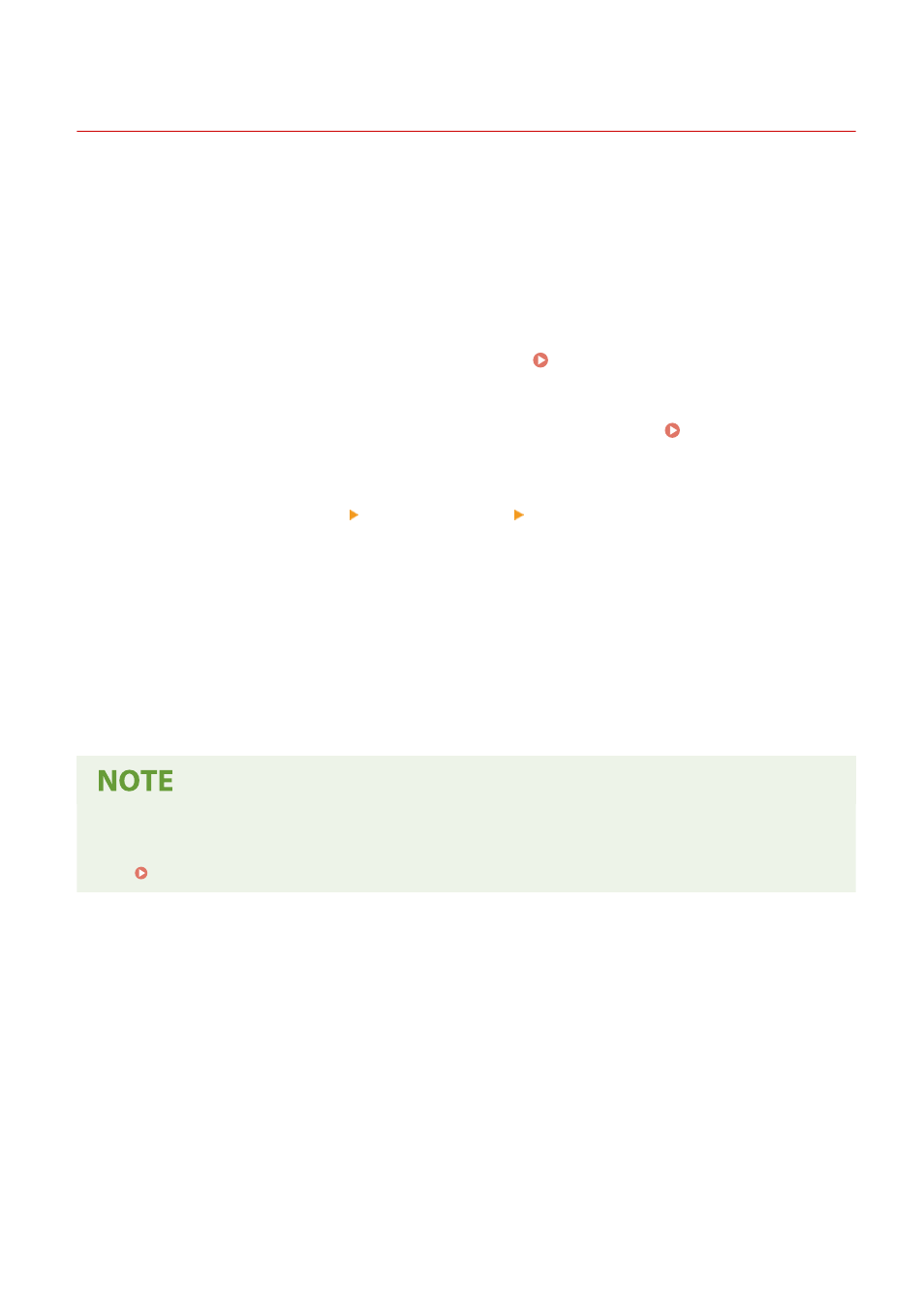
Restricting Use from a Mobile Device
95W3-05R
The machine supports the Mopria
®
plugin, which is supported by various manufacturers.
Mopria
®
enables printing from any application, such as on a smartphone, or a device equipped with Chrome OS
without having to install a dedicated Canon plugin.
Printing from a mobile device can be easy and convenient, but it can also lead to information leakage. You can also
prohibit use of Mopria
®
.
Configure this setting using Remote UI from a computer. You cannot use the operation panel to configure the setting.
Administrator privileges are required.
1
Log in to Remote UI in System Manager Mode. Starting Remote UI(P. 273)
2
On the Portal page of Remote UI, click [Settings/Registration]. Portal Page of
Remote UI(P. 276)
3
Click [Network Settings] [Mopria Settings] [Edit].
➠
The [Edit Mopria Settings] screen is displayed.
4
Clear the [Use Mopria] checkbox, and click [OK].
➠
The settings are applied.
5
Log out from Remote UI.
●
When the Mopria
®
setting is enabled, the HTTP, IPP printing, and mDNS (IPv4/IPv6) network settings are
also enabled.
-
Security
253
