User management, Department id management](p. 371), User management](p. 371) – Canon imageCLASS LBP674Cdw Wireless Color Laser Printer User Manual
Page 379: System manager information settings, Department id management
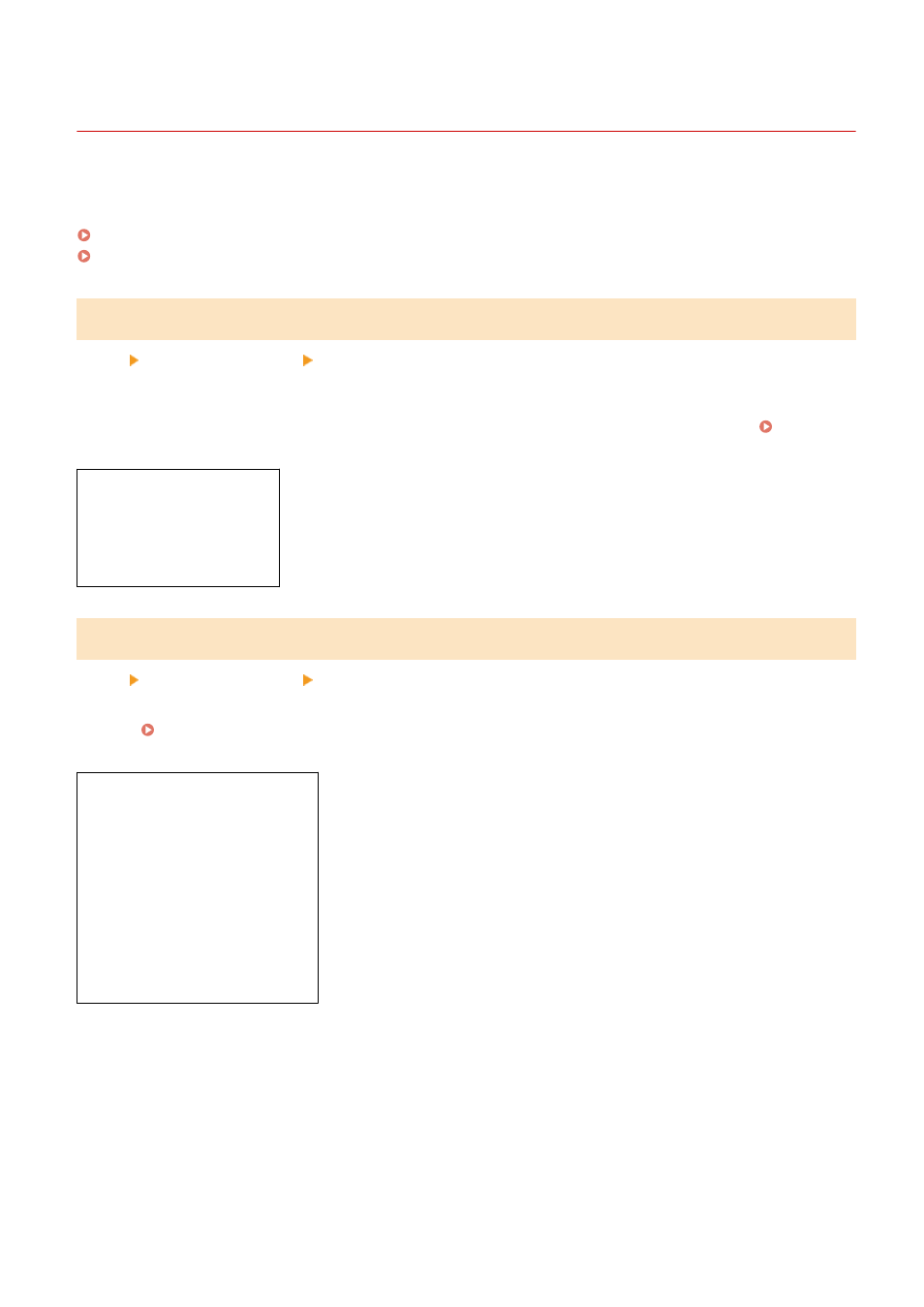
[User Management]
95W3-07U
Register and manage information on the machine's administrator and users.
* Values in bold red text are the default settings for each item.
[System Manager Information Settings](P. 371)
[Department ID Management](P. 371)
[System Manager Information Settings]
[Menu] [Management Settings] [User Management]
Specify a System Manager ID and System Manager PIN to create a dedicated administrator account.
If needed, you can also specify the administrator's name.
Use Remote UI from a computer to specify other administrator information, such as the e-mail address. Setting the
Department ID and PIN for the Administrator(P. 207)
[System Manager ID and PIN]
[System Manager ID]
[System Manager PIN]
[System Manager Name]
[Department ID Management]
[Menu] [Management Settings] [User Management]
To enhance security and manage function use and costs, assign a Department ID to users and groups that use the
machine. Authenticating Users and Managing Groups with Department ID (Department ID Management)
[Enable Dept. ID Management]
[
Off
]
[On]
[Allow Print Jobs (Unknown IDs)]
[Off]
[
On
]
[Register/Edit]
[Count Mngt.]
Settings Menu Items
371
