Load paper, Low cartridge level – Canon imageCLASS LBP674Cdw Wireless Color Laser Printer User Manual
Page 491
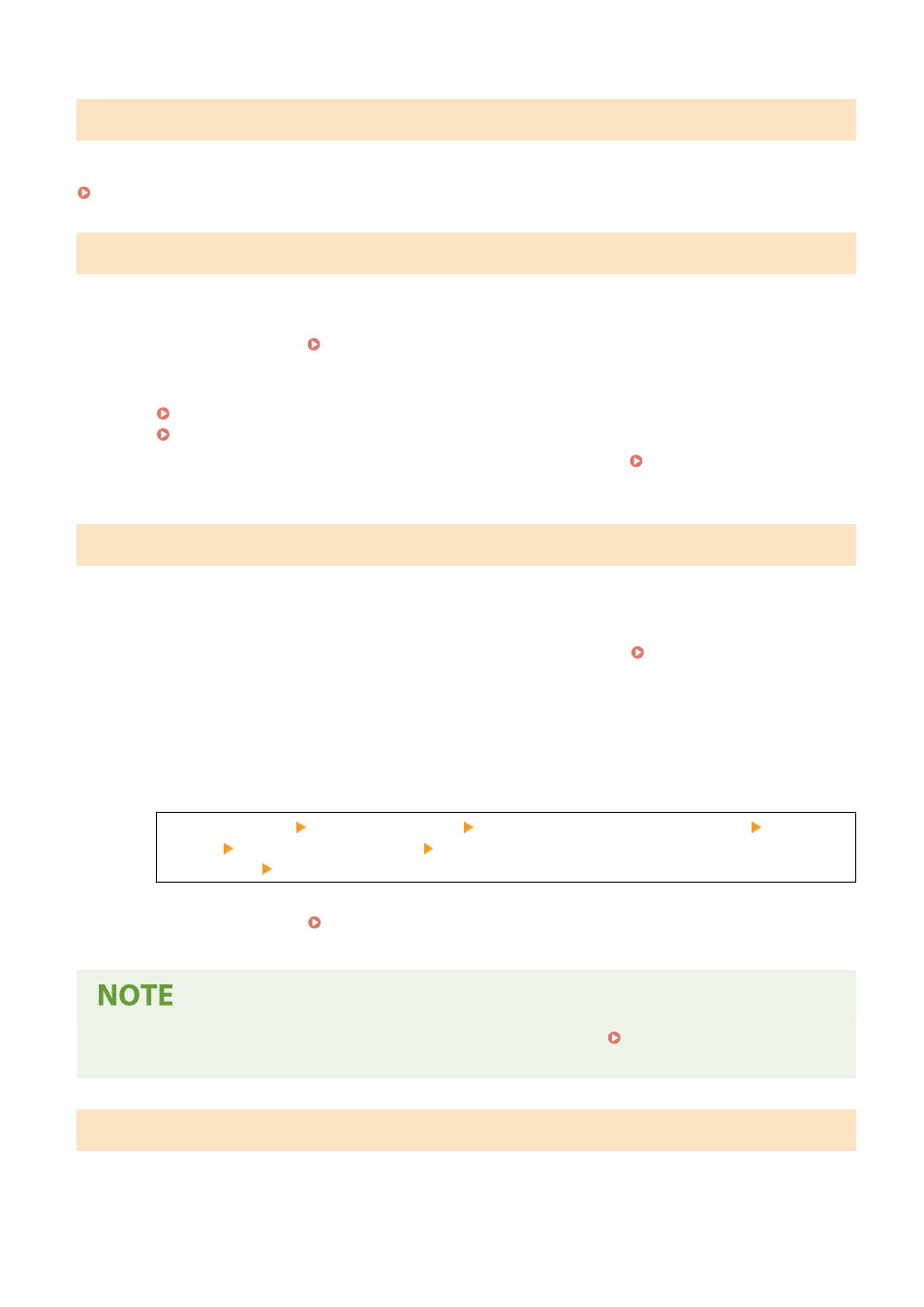
ITB is near end of lifetime. Replcmt. is not yet needed.
It is nearing the time to replace the transfer belt (ITB) inside the machine.
You can continue use, but you are recommended to contact your dealer or service representative as soon as possible.
If the Problem Persists(P. 494)
Load paper.
Correct paper is not loaded.
Is Paper Loaded in the Paper Drawer or Multi-purpose Tray?
Load paper if not loaded. Loading Paper(P. 109)
Are You Using Appropriate Paper When Printing Reports, Lists, and Received Data?
●
Check that the paper is usable, and replace it with paper to suit your purpose.
Usable Paper(P. 21)
Loading Paper(P. 109)
●
Set the paper size and type correctly according to the loaded paper. Specifying the Paper Size and
Type(P. 122)
Low Cartridge Level
It is nearing the time to replace the toner cartridges.
Prepare New Toner Cartridges, and Replace the Old Ones, as Needed.
When printing large printing jobs, it is recommended to press [Display Cartridge Replacement Steps] and
replace the toner cartridges while following the instructions on the screen. Replacing the Toner
To Continue Printing, Use the Procedure Below.
When I-Faxing
When receiving an I-Fax, the data may be saved to the memory of the machine without being printed to
prevent printing text that is difficult to read or images that are difficult to see.
To continue printing, enable [Continue Printing When Amount in Cartridge Is Low].
Log in to Remote UI [Settings/Registration] [RX/Forwarding Settings] or [RX Settings] [Common
Settings] [Edit] in [Common Settings] select the [Continue Printing When Amount in Cartridge Is
Low] checkbox [OK]
On the operation panel, select [Menu] in the [Home] screen, and then select [Function Settings] to
configure the settings. [Continue Print. When Cart. Low](P. 361)
* When this setting is enabled, the printing results may be light or faded.
●
You can manually specify when this message appears (when toner is low). [Display Timing for Cart.
Prep.](P. 299)
Memory Full (Secure Print)
The memory is full with Secure Print data that has not been printed.
Print the Secure Print Data Saved to the Memory.
Troubleshooting
483
