Auto correction settings, Auto correction settings](p. 324), Auto adjust image regularly – Canon imageCLASS LBP674Cdw Wireless Color Laser Printer User Manual
Page 332: Correct print color mismatch, Adjust image according to
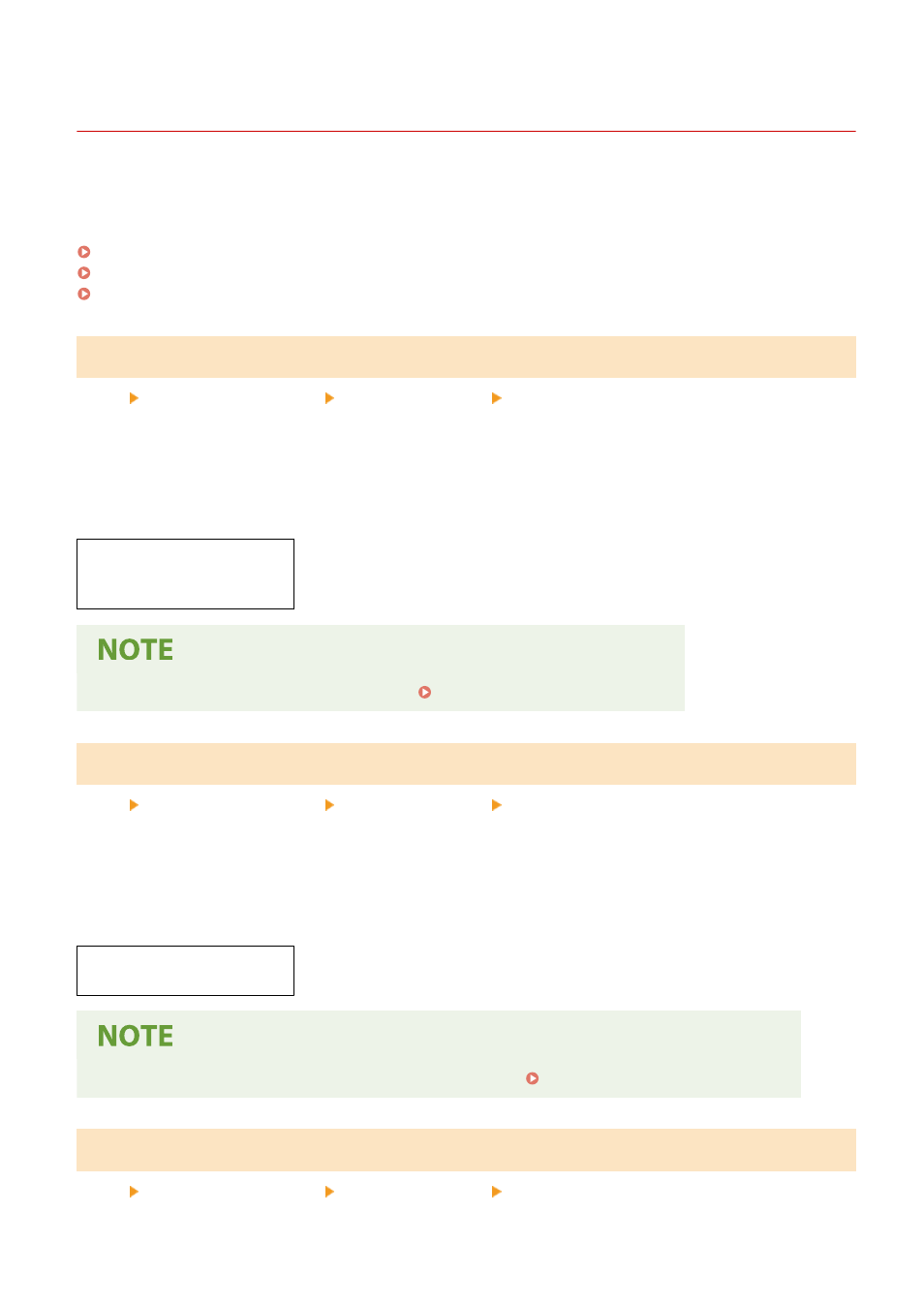
[Auto Correction Settings]
95W3-074
Specify when to perform Quick Adjust (gradation calibration) and Correct Print Color Mismatch automatically and the
operation to be performed during gradation calibration.
* Values in bold red text are the default settings for each item.
[Auto Adjust Image Regularly]
[Menu] [Adjustment/Maintenance] [Adjust Image Quality] [Auto Correction Settings]
Specify that Quick Adjust be automatically performed regularly.
●
To perform Quick Adjust immediately after turning the machine ON, set this to [When Turning Main Power ON].
●
To perform Quick Adjust when the first print job is completed after the machine is turned ON, set this to [After
Printing First Job].
[
Off
]
[When Turning Main Power ON]
[After Printing First Job]
●
You can also perform Quick Adjust manually. Calibrating the Gradation(P. 409)
[Correct Print Color Mismatch]
[Menu] [Adjustment/Maintenance] [Adjust Image Quality] [Auto Correction Settings]
Specify the timing for when Correct Print Color Mismatch is automatically performed.
●
To perform Quick Adjust when the first print job is completed after the machine is turned ON, set this to [After
Printing First Job].
●
To perform Quick Adjust immediately after turning the machine ON, set this to [When Turning Main Power ON].
[
After Printing First Job
]
[When Turning Main Power ON]
●
You can also perform Correct Print Color Mismatch manually. Correcting Color Mismatch(P. 410)
[Adjust Image According To]
[Menu] [Adjustment/Maintenance] [Adjust Image Quality] [Auto Correction Settings]
Settings Menu Items
324
