Epson Expression Photo XP-8700 Wireless All-in One Color Printer User Manual
Page 91
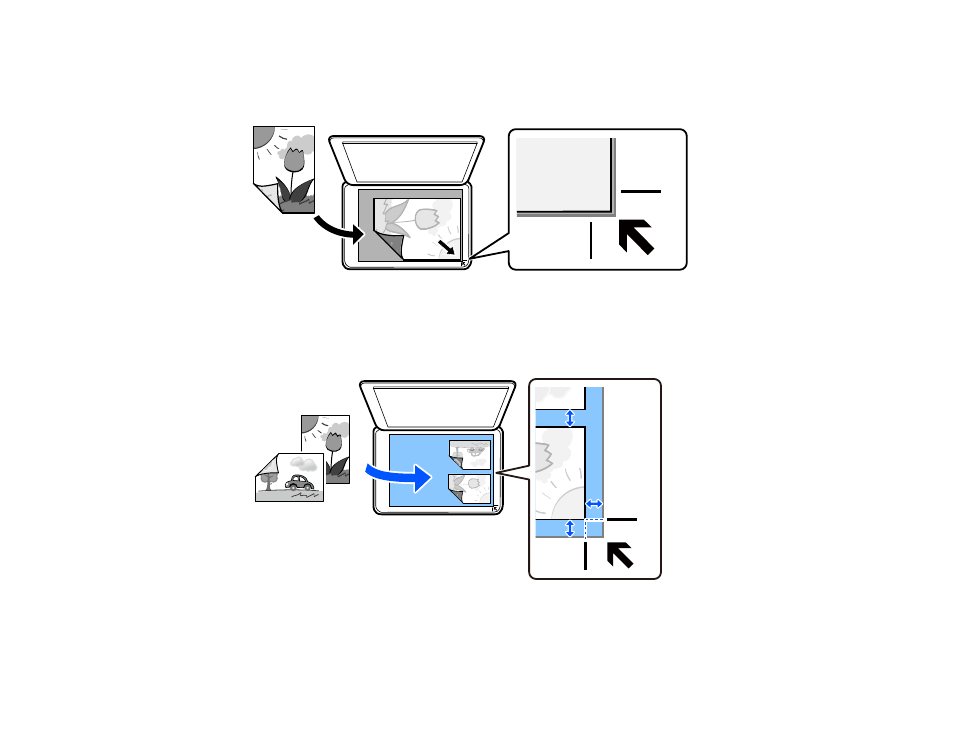
91
3.
Do one of the following to place your originals:
•
Single sheet
: Place your original facedown on the scanner glass with the top facing into the
corner. Slide the original to the edges of the indicated corner.
•
Multiple photos for copying
: You can place multiple photos of different sizes on the scanner
glass to make separate copies. Make sure your photos are at least 0.2 inch (5 mm) away from
each other and from the corner of the scanner glass. You can place photos up to this size: 4 × 6
inches (102 × 152 mm).
•
Multiple photos for scanning
: You can place multiple photos of different sizes on the scanner
glass and save them separately using Epson ScanSmart. Make sure your photos are at least 0.6
This manual is related to the following products:
- WorkForce ST-C4100 All-in-One Supertank Color Printer EcoTank ET-4850 All-in-One Cartridge-Free Supertank Printer (White) EcoTank Photo ET-8500 Wireless Color All-in-One Supertank Printer EcoTank ET-2850 Wireless Color All-in-One Cartridge-Free Supertank Printer (White) WorkForce ST-M1000 Monochrome Supertank Printer WorkForce ST-M3000 Monochrome MFP Supertank Printer EcoTank ET-3830 Wireless Color All-in-One Cartridge-Free Supertank Printer Expression Home XP-4200 Wireless All-In-One Color Printer Expression Home XP-5200 Wireless All-In-One Color Printer Workforce ST-C8090 All-in-One Supertank Printer EcoTank Pro ET-5880 All-in-One Cartridge-Free Supertank Printer with PCL Support EcoTank Pro ET-16600 Wide-Format All-in-One Supertank Printer WorkForce Pro WF-7820 All-in-One Inkjet Printer WorkForce Pro WF-7840 All-in-One Inkjet Printer EcoTank Pro ET-5150 Wireless All-in-One Supertank Printer
