Epson Expression Photo XP-8700 Wireless All-in One Color Printer User Manual
Page 79
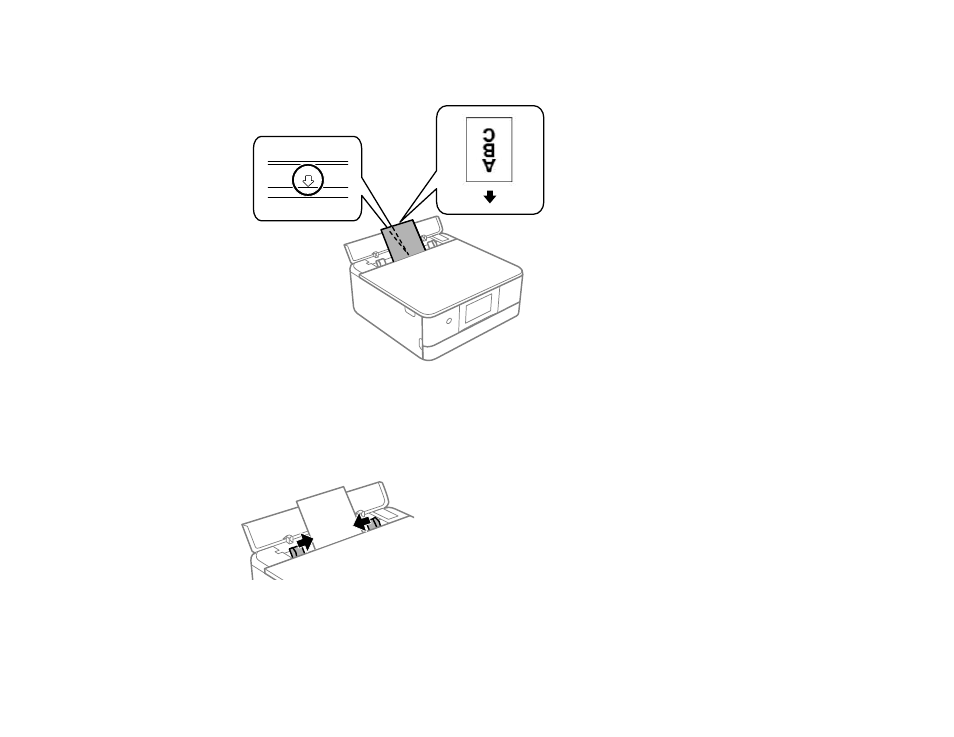
79
• Load one sheet of business card-sized paper glossy or printable side up and short edge first,
centered at the arrow mark.
Note:
Make sure you load business card-sized paper vertically in the rear paper feed slot. You
may not be able to remove it if it is loaded horizontally.
4.
Slide the edge guides against the paper, but not too tightly.
5.
If prompted by the product's LCD screen, select the size and type of the paper you loaded.
The output tray extends automatically when you print.
This manual is related to the following products:
- WorkForce ST-C4100 All-in-One Supertank Color Printer EcoTank ET-4850 All-in-One Cartridge-Free Supertank Printer (White) EcoTank Photo ET-8500 Wireless Color All-in-One Supertank Printer EcoTank ET-2850 Wireless Color All-in-One Cartridge-Free Supertank Printer (White) WorkForce ST-M1000 Monochrome Supertank Printer WorkForce ST-M3000 Monochrome MFP Supertank Printer EcoTank ET-3830 Wireless Color All-in-One Cartridge-Free Supertank Printer Expression Home XP-4200 Wireless All-In-One Color Printer Expression Home XP-5200 Wireless All-In-One Color Printer Workforce ST-C8090 All-in-One Supertank Printer EcoTank Pro ET-5880 All-in-One Cartridge-Free Supertank Printer with PCL Support EcoTank Pro ET-16600 Wide-Format All-in-One Supertank Printer WorkForce Pro WF-7820 All-in-One Inkjet Printer WorkForce Pro WF-7840 All-in-One Inkjet Printer EcoTank Pro ET-5150 Wireless All-in-One Supertank Printer
