Print settings - camera – Epson Expression Photo XP-8700 Wireless All-in One Color Printer User Manual
Page 207
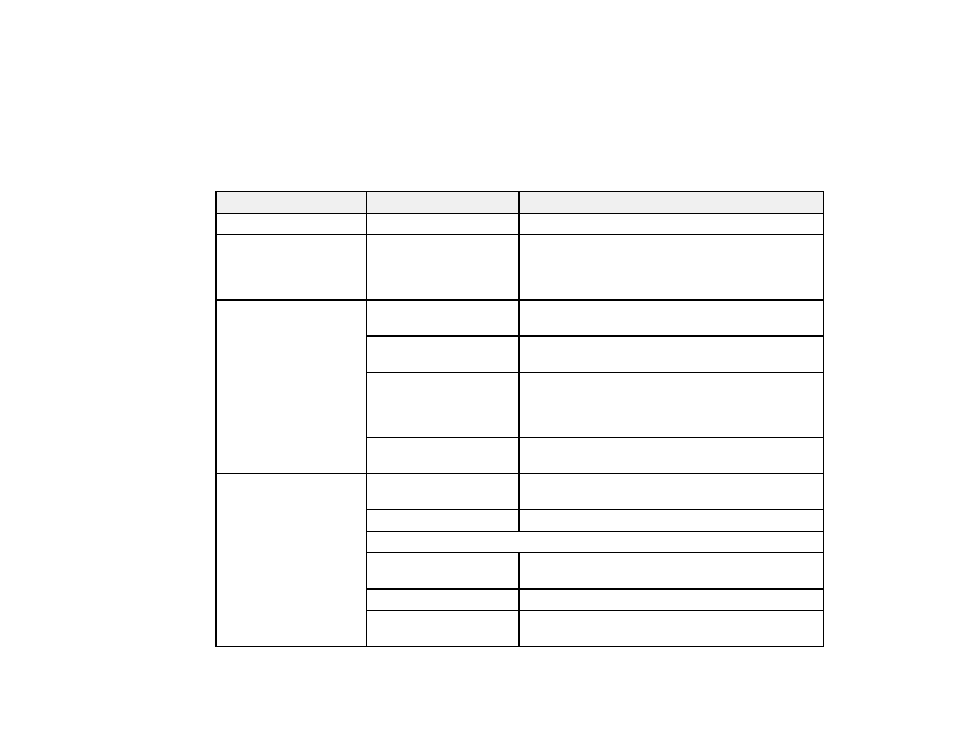
207
Parent topic:
Related tasks
Connecting and Printing from a Camera
Print Settings - Camera
Select these print settings options when printing photos from your camera.
Print settings
Available options
Description
Paper Size
Various paper sizes
Indicates the size of paper you have loaded
Paper Type
Various paper types
Indicates the type of paper you have loaded; see
the list of paper types for copying (available
options depend on the selected
Paper Size
setting)
Paper Cassettes
Cassette 1
Prints onto paper loaded in Cassette 1 (upper
cassette)
Cassette 2
Prints onto paper loaded in Cassette 2 (lower
cassette)
Cassette 1> 2
Prints onto paper loaded in Cassette 1 and then
onto paper loaded in Cassette 2 when the first
cassette is empty (load the same size and type of
paper in both cassettes when selecting this option)
Rear Paper Feed Slot
Prints onto paper loaded in the Rear Paper Feed
Slot
Border
Borderless
Expands the image to the edge of the paper (slight
cropping may occur)
With Border
Leaves a small margin around the image
Expansion
Standard
Expands images correctly for most borderless
prints
Medium
Expands images slightly less for borderless prints
Minimum
Expands images the least for borderless prints
(you may see some white border)
- WorkForce ST-C4100 All-in-One Supertank Color Printer EcoTank ET-4850 All-in-One Cartridge-Free Supertank Printer (White) EcoTank Photo ET-8500 Wireless Color All-in-One Supertank Printer EcoTank ET-2850 Wireless Color All-in-One Cartridge-Free Supertank Printer (White) WorkForce ST-M1000 Monochrome Supertank Printer WorkForce ST-M3000 Monochrome MFP Supertank Printer EcoTank ET-3830 Wireless Color All-in-One Cartridge-Free Supertank Printer Expression Home XP-4200 Wireless All-In-One Color Printer Expression Home XP-5200 Wireless All-In-One Color Printer Workforce ST-C8090 All-in-One Supertank Printer EcoTank Pro ET-5880 All-in-One Cartridge-Free Supertank Printer with PCL Support EcoTank Pro ET-16600 Wide-Format All-in-One Supertank Printer WorkForce Pro WF-7820 All-in-One Inkjet Printer WorkForce Pro WF-7840 All-in-One Inkjet Printer EcoTank Pro ET-5150 Wireless All-in-One Supertank Printer
