Epson Expression Photo XP-8700 Wireless All-in One Color Printer User Manual
Page 189
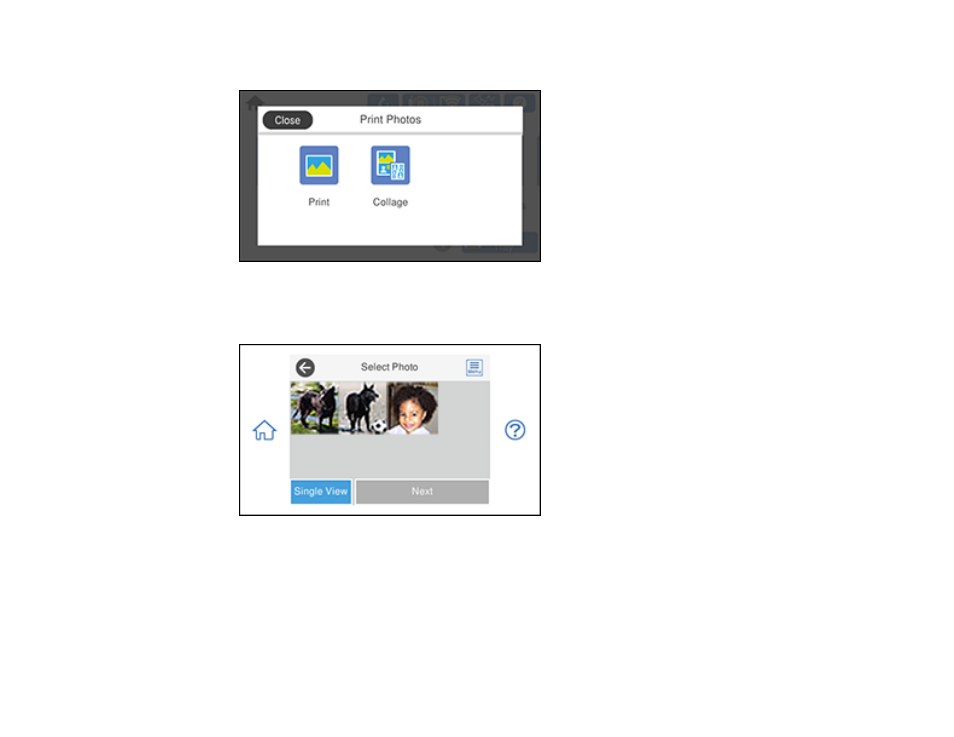
189
4.
Select
Print Photos
.
5.
Select
and select
OK
.
You see a screen like this:
6.
Do one of the following to select your photos:
• Select the thumbnail images of the photos you want to print. Each photo you select has a number
on it to indicate the number of prints you selected.
Note:
If you want to print multiple copies of a photo, select
Single View
and press the
+
or
-
button
to adjust the number of prints. Select
Tile View
to return to the thumbnail image view and select
additional photos.
This manual is related to the following products:
- WorkForce ST-C4100 All-in-One Supertank Color Printer EcoTank ET-4850 All-in-One Cartridge-Free Supertank Printer (White) EcoTank Photo ET-8500 Wireless Color All-in-One Supertank Printer EcoTank ET-2850 Wireless Color All-in-One Cartridge-Free Supertank Printer (White) WorkForce ST-M1000 Monochrome Supertank Printer WorkForce ST-M3000 Monochrome MFP Supertank Printer EcoTank ET-3830 Wireless Color All-in-One Cartridge-Free Supertank Printer Expression Home XP-4200 Wireless All-In-One Color Printer Expression Home XP-5200 Wireless All-In-One Color Printer Workforce ST-C8090 All-in-One Supertank Printer EcoTank Pro ET-5880 All-in-One Cartridge-Free Supertank Printer with PCL Support EcoTank Pro ET-16600 Wide-Format All-in-One Supertank Printer WorkForce Pro WF-7820 All-in-One Inkjet Printer WorkForce Pro WF-7840 All-in-One Inkjet Printer EcoTank Pro ET-5150 Wireless All-in-One Supertank Printer
