Roland TM-6 Pro Drum Trigger Module User Manual
Page 2
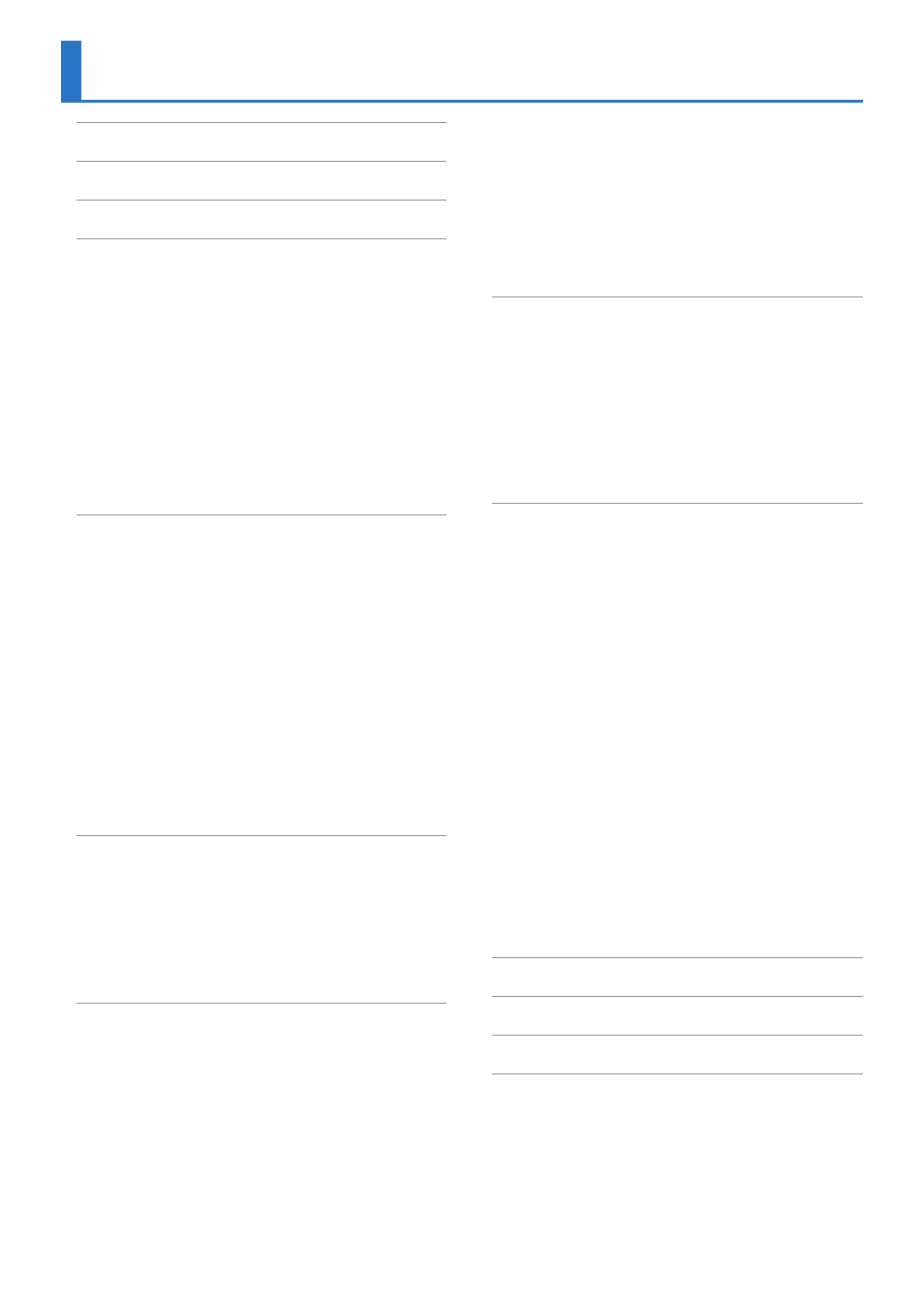
2
Contents
Rear Panel (Connect Your Equipment)
Mounting the TM-6 PRO on the Stand
Shortcut List ([ENTER] Button)
Drum Triggers That Can Be Connected
Footswitches That Can Be Connected
Basic Procedure for Trigger Settings
Specifying the Drum Trigger Type
Preventing the Drum Trigger Chosen for
Editing from Being Switched (Trig Lock)
Adjusting the Drum Trigger’s Minimum Sensitivity
Adjusting the Drum Trigger’s Sensitivity (Sensitivity)
Adjusting How Volume Responds to Changes in
Eliminate Crosstalk Between Drum Triggers
Viewing Trigger Information for Drum Trigger
Changing the Settings of Each Song
Playing an Audio File as a Click (Click Track)
Selecting and Editing an Instrument
Applying Effects to Each Drum Trigger (Pad Effect)
Applying Effects to the Entire Kit (Kit Effect)
Muting the Sound of a Specific Drum Trigger
When You Strike a Drum Trigger (Mute Group)
Specifying the Tempo for Each Kit (Kit Tempo)
Importing and Playing Audio Files (USER SAMPLE)
Assigning a User Sample to an Instrument
Viewing a List of User Samples
Comparing or Returning to the Unedited Kit (Undo)
Recalling Kits Successively (SET LIST)
Backing Up Kit to an SD Card (1 Kit Save)
Loading Kit Backup Data from an SD Card
Making MIDI Transmit/Receive Settings for
MIDI Settings for the Entire TM-6 PRO
Settings for the Entire TM-6 PRO
Connecting to a Computer for Playback
USB Driver Installation and Settings
Specifying the Output for USB Audio
Specifying the Input for USB Audio
Checking the USB Audio Input/Output Levels
Assigning Functions to Foot Switches or Drum
Making the Power Automatically Turn off After a
Viewing Information for the TM-6 PRO Itself
