The tv automatically turns off by itself, Tv (the frame tv) cannot be turned off, Unable to power on – Samsung S95C 77" 4K HDR Quantum Dot OLED TV User Manual
Page 190: 190 the tv automatically turns off by itself, 190 tv (the frame tv) cannot be turned off, 190 unable to power on
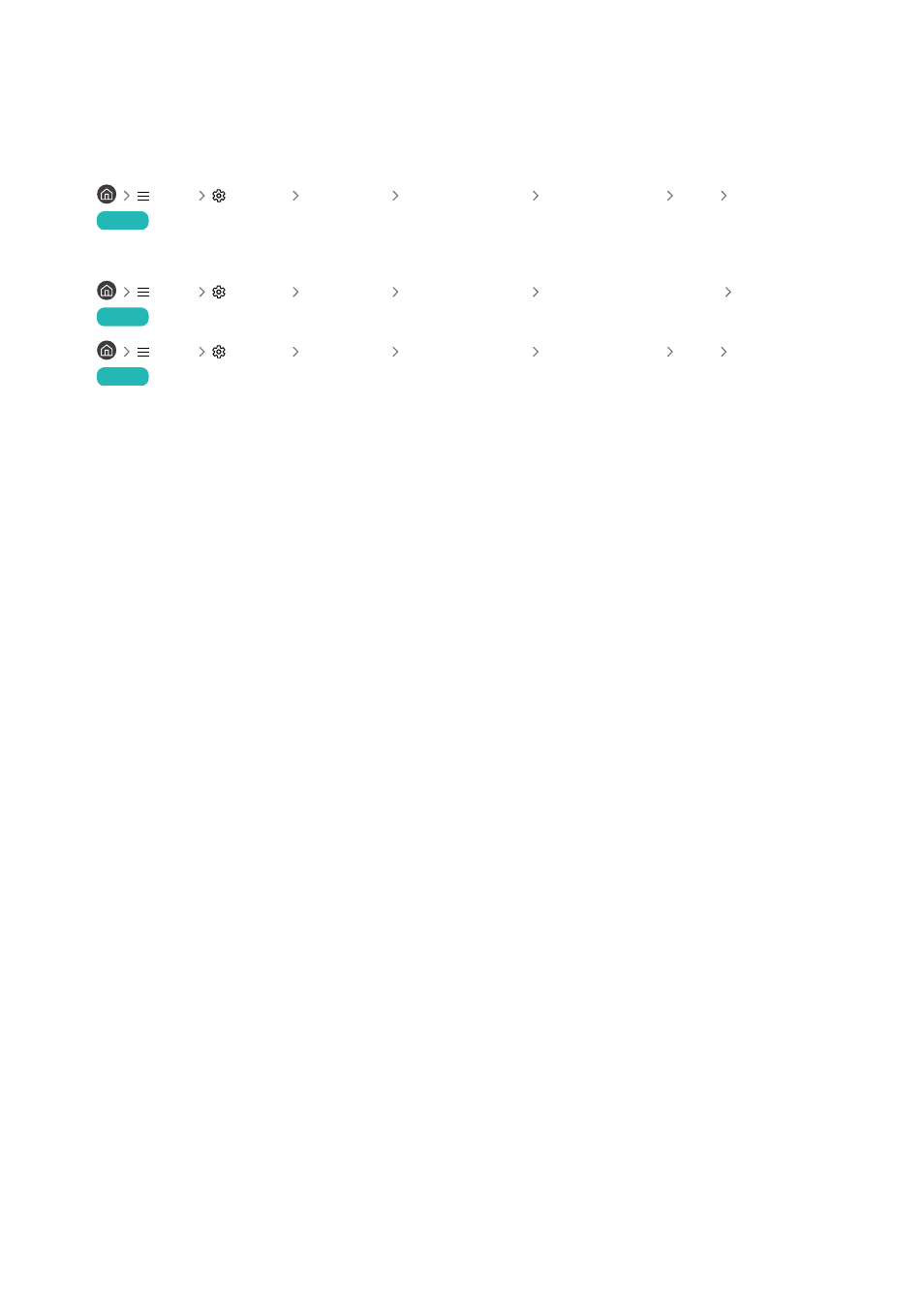
The TV automatically turns off by itself
If your TV appears to turn off by itself, try disabling some of the TV's energy efficiency functions.
See if
Sleep Timer
has been enabled. The
Sleep Timer
automatically turns the TV off after a specified period of time.
•
Menu
Settings All Settings General & Privacy System Manager Time Sleep Timer
Try Now
If the
Sleep Timer
has not been enabled, see if
Auto Power Off
or
Off Timer
has been enabled and disable it.
•
Menu
Settings All Settings General & Privacy Power and Energy Saving Auto Power Off
Try Now
•
Menu
Settings All Settings General & Privacy System Manager Time Off Timer
Try Now
TV (The Frame TV) cannot be turned off.
If your TV is The Frame model, you can turn off the TV by long-pressing the Power button. To switch from Art mode
to TV mode or vice versa, short-press the Power button when the TV is on.
Unable to power on
If you are having problems powering on your TV, there are a number of things to check before calling the service
department.
Confirm that the TV's power cord is connected correctly at both ends and that the remote control is operating
normally.
Make sure that the antenna cable or cable TV cable is firmly connected.
If you have a cable box or satellite box, confirm that it is plugged in and turned on.
In case of a model that supports One Connect Box, check the One Invisible Connection or One Connect Cable
between the TV and One Connect Box.
- 190 -
- QN900B 75" 8K HDR Smart Neo QLED TV The Serif LS01B 43" 4K HDR Smart QLED TV (2022, White) The Serif LS01B 55" 4K HDR Smart QLED TV (2022, White) The Frame LS03B 85" HDR 4K UHD QLED TV Neo QLED QN90B 65" 4K HDR Smart QLED TV The Sero 43" 4K HDR Smart LED TV Neo QLED QN85B 55" 4K HDR Smart Mini-LED TV M70B 43" 16:9 4K Smart Monitor (Black) CU7000 Crystal UHD 55" 4K HDR Smart LED TV Q60C 43" 4K HDR Smart QLED TV Q80C 65" 4K HDR Smart QLED TV CU8000 Crystal UHD 65" 4K HDR Smart LED TV Q80C 98" 4K HDR Smart QLED TV Q70A 65" Class HDR 4K UHD Smart QLED TV Neo QLED QN85A 75" Class HDR 4K UHD Smart TV BEC-H Series 43" UHD 4K HDR Commercial Monitor The Frame 32" Full HD HDR Smart QLED TV The Terrace LST7T 55" Class HDR 4K UHD Smart Outdoor QLED TV AU8000 50" Class HDR 4K UHD Smart LED TV HQ60A 65" Class 4K UHD Smart Hospitality QLED TV The Freestyle 550-Lumen Full HD Smart Projector TU8300 55" Class HDR 4K UHD Smart Curved LED TV
