Samsung S95C 77" 4K HDR Quantum Dot OLED TV User Manual
Page 107
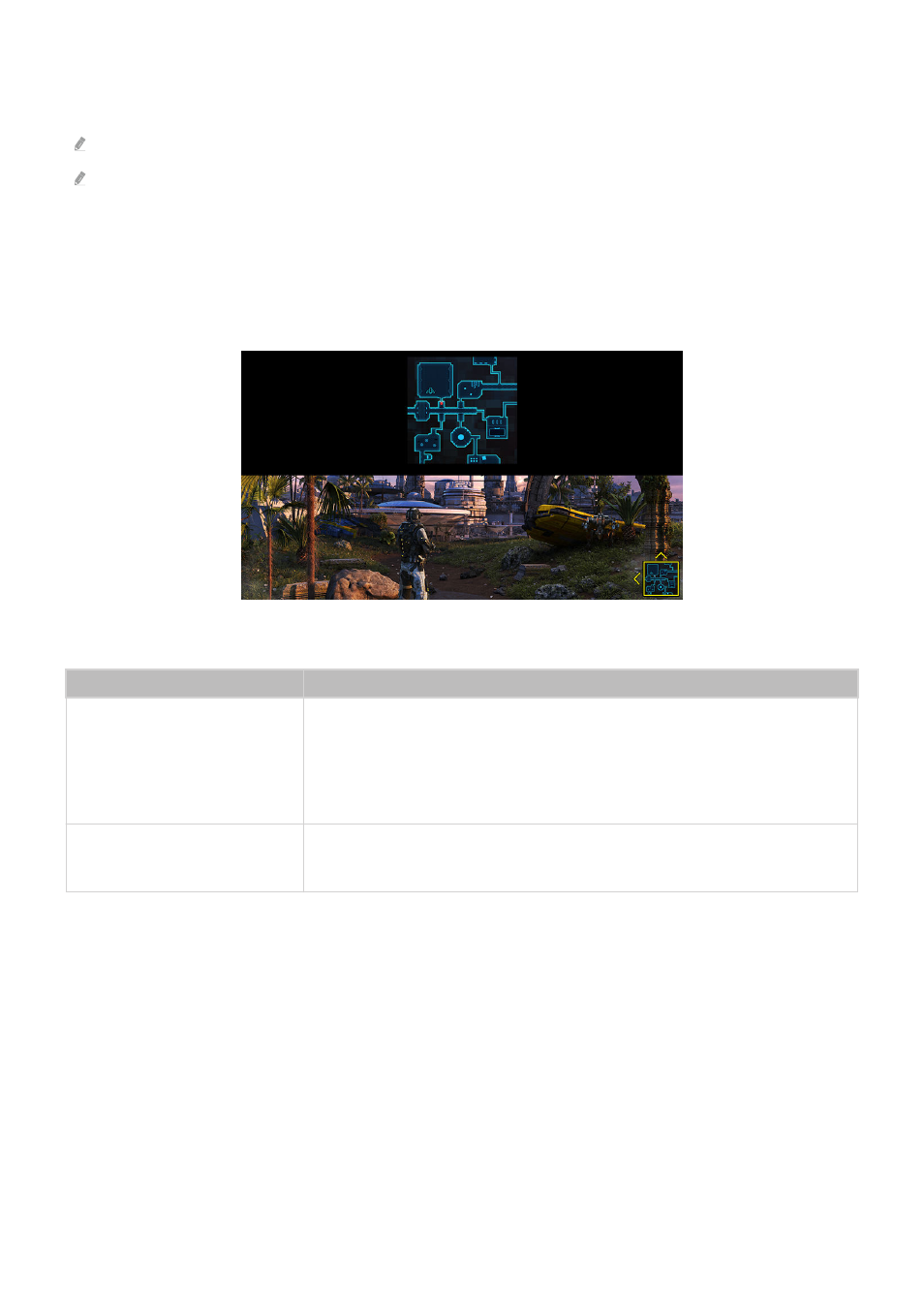
3.
Screen Ratio
You can change the screen ratio from
16:9
(previous setting) to Ultra wide (
21:9
or
32:9
).
You have to set the resolution from your PC only once at first time.
The
Game Bar
’s Screen Ratio can be changed only when the Ultra Wide resolution is supported in a game or PC. Whether or
not to support the screen ratio of
21:9
and
32:9
depends on the title of the game so be sure to consult the game company.
4.
Minimap Zoom
Use the directional buttons and Select button on the remote control to zoom in on specific areas of the game screen
and adjust the zoom rate.
• For the Minimap supported resolution, refer to the table below.
Game Bar Screen Ratio
Resolution set in PC
21:9
2560 x 1080 (50/60 Hz)
2560 x 1080 (100/120 Hz)
2560 x 1080 (144 Hz)
3840 x 1600 (50/60 Hz)
32:9
3840 x 1080 (50/60 Hz)
3840 x 1080 (100/120 Hz)
- 107 -
- QN900B 75" 8K HDR Smart Neo QLED TV The Serif LS01B 43" 4K HDR Smart QLED TV (2022, White) The Serif LS01B 55" 4K HDR Smart QLED TV (2022, White) The Frame LS03B 85" HDR 4K UHD QLED TV Neo QLED QN90B 65" 4K HDR Smart QLED TV The Sero 43" 4K HDR Smart LED TV Neo QLED QN85B 55" 4K HDR Smart Mini-LED TV M70B 43" 16:9 4K Smart Monitor (Black) CU7000 Crystal UHD 55" 4K HDR Smart LED TV Q60C 43" 4K HDR Smart QLED TV Q80C 65" 4K HDR Smart QLED TV CU8000 Crystal UHD 65" 4K HDR Smart LED TV Q80C 98" 4K HDR Smart QLED TV Q70A 65" Class HDR 4K UHD Smart QLED TV Neo QLED QN85A 75" Class HDR 4K UHD Smart TV BEC-H Series 43" UHD 4K HDR Commercial Monitor The Frame 32" Full HD HDR Smart QLED TV The Terrace LST7T 55" Class HDR 4K UHD Smart Outdoor QLED TV AU8000 50" Class HDR 4K UHD Smart LED TV HQ60A 65" Class 4K UHD Smart Hospitality QLED TV The Freestyle 550-Lumen Full HD Smart Projector TU8300 55" Class HDR 4K UHD Smart Curved LED TV
