System and support, Using the time functions and the timers, Setting the clock automatically – Samsung S95C 77" 4K HDR Quantum Dot OLED TV User Manual
Page 139: 139 using the time functions and the timers
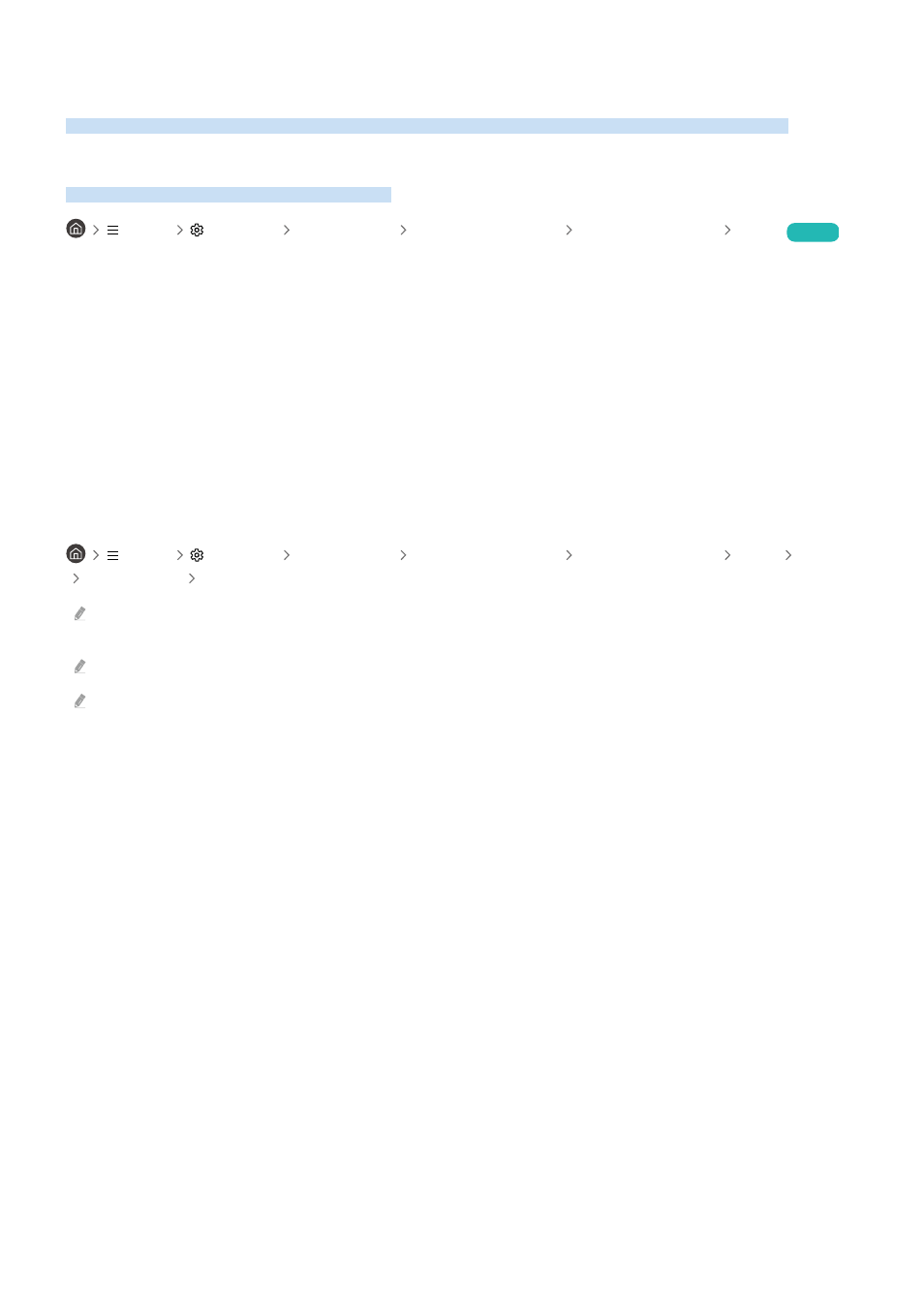
System and Support
You can configure system and support settings, such as clock, timers, energy usage and software updates.
Using the Time Functions and the Timers
Set the current time and use the timer function.
Menu
Settings All Settings General & Privacy System Manager Time
Try Now
You can set the
Clock
manually or automatically. Once the
Clock
is set, you can view the current time on the TV
anytime.
You must set the clock in the following cases:
• The power cable is disconnected and then connected.
• The
Clock Mode
is changed from
Auto
to
Manual
.
• The TV is not connected to the network.
• No broadcast signals are received.
Setting the clock automatically
Menu
Settings All Settings General & Privacy System Manager Time Clock
Clock Mode Auto
This function works only when the TV is connected to the network or is receiving digital broadcasts through a connected
antenna.
The accuracy of the time information received may differ with the channel and signal.
If you get your TV signal from a cable broadcast receiver/set-top box or a satellite receiver/satellite set-top box connected
to an HDMI or Component port, you must set the current time manually.
- 139 -
- QN900B 75" 8K HDR Smart Neo QLED TV The Serif LS01B 43" 4K HDR Smart QLED TV (2022, White) The Serif LS01B 55" 4K HDR Smart QLED TV (2022, White) The Frame LS03B 85" HDR 4K UHD QLED TV Neo QLED QN90B 65" 4K HDR Smart QLED TV The Sero 43" 4K HDR Smart LED TV Neo QLED QN85B 55" 4K HDR Smart Mini-LED TV M70B 43" 16:9 4K Smart Monitor (Black) CU7000 Crystal UHD 55" 4K HDR Smart LED TV Q60C 43" 4K HDR Smart QLED TV Q80C 65" 4K HDR Smart QLED TV CU8000 Crystal UHD 65" 4K HDR Smart LED TV Q80C 98" 4K HDR Smart QLED TV Q70A 65" Class HDR 4K UHD Smart QLED TV Neo QLED QN85A 75" Class HDR 4K UHD Smart TV BEC-H Series 43" UHD 4K HDR Commercial Monitor The Frame 32" Full HD HDR Smart QLED TV The Terrace LST7T 55" Class HDR 4K UHD Smart Outdoor QLED TV AU8000 50" Class HDR 4K UHD Smart LED TV HQ60A 65" Class 4K UHD Smart Hospitality QLED TV The Freestyle 550-Lumen Full HD Smart Projector TU8300 55" Class HDR 4K UHD Smart Curved LED TV
