Recording programs, Recording while watching a broadcast, 113 recording programs – Samsung S95C 77" 4K HDR Quantum Dot OLED TV User Manual
Page 113
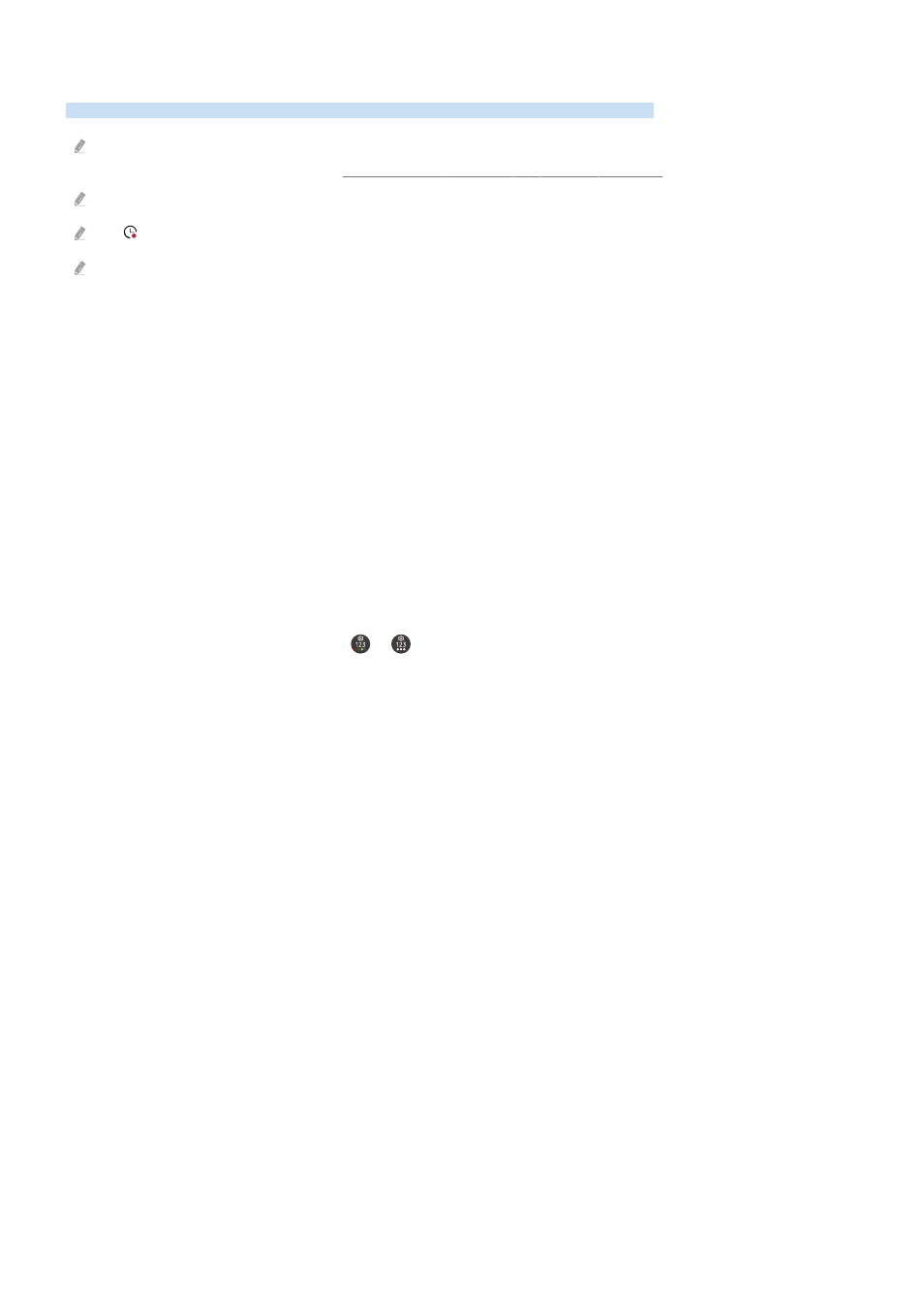
Recording Programs
Record a current or upcoming program using a USB device instead of a video recorder.
Connect a USB device to use the TV's recording features. Carefully read all related precautions before using a recording
feature. For more information, refer to "Before Using the Recording and Timeshift Functions."
You can record only the programs that are received through an antenna.
The appears next to the programs and channels scheduled for recording.
This function may not be supported depending on the model or geographical area.
The Instant and Timer Recording options from the Guide
•
Record
1.
Select a program that is currently being broadcast and press the Select button.
2.
Select
Record
from the pop-up menu to start recording.
•
Schedule Recording
1.
Select a program scheduled to be broadcast, and press the Select button.
2.
Select
Schedule Recording
from the pop-up menu to schedule recording.
Recording while watching a broadcast
•
Record
1.
On the remote control, press the or button.
2.
Use the directional buttons to navigate to the control pad.
3.
Select
Record
to start recording.
•
Schedule Recording
1.
Press the Select button while watching a broadcast to load the program details window.
2.
Use the left or right directional button to navigate to a program scheduled to be broadcast, and press the
Select button.
3.
Select
Schedule Recording
to schedule the recording of the program.
- 113 -
- QN900B 75" 8K HDR Smart Neo QLED TV The Serif LS01B 43" 4K HDR Smart QLED TV (2022, White) The Serif LS01B 55" 4K HDR Smart QLED TV (2022, White) The Frame LS03B 85" HDR 4K UHD QLED TV Neo QLED QN90B 65" 4K HDR Smart QLED TV The Sero 43" 4K HDR Smart LED TV Neo QLED QN85B 55" 4K HDR Smart Mini-LED TV M70B 43" 16:9 4K Smart Monitor (Black) CU7000 Crystal UHD 55" 4K HDR Smart LED TV Q60C 43" 4K HDR Smart QLED TV Q80C 65" 4K HDR Smart QLED TV CU8000 Crystal UHD 65" 4K HDR Smart LED TV Q80C 98" 4K HDR Smart QLED TV Q70A 65" Class HDR 4K UHD Smart QLED TV Neo QLED QN85A 75" Class HDR 4K UHD Smart TV BEC-H Series 43" UHD 4K HDR Commercial Monitor The Frame 32" Full HD HDR Smart QLED TV The Terrace LST7T 55" Class HDR 4K UHD Smart Outdoor QLED TV AU8000 50" Class HDR 4K UHD Smart LED TV HQ60A 65" Class 4K UHD Smart Hospitality QLED TV The Freestyle 550-Lumen Full HD Smart Projector TU8300 55" Class HDR 4K UHD Smart Curved LED TV
