Showing captions, Splitting the caption, Selecting the caption language – Samsung S95C 77" 4K HDR Quantum Dot OLED TV User Manual
Page 150: Setting the digital caption related options
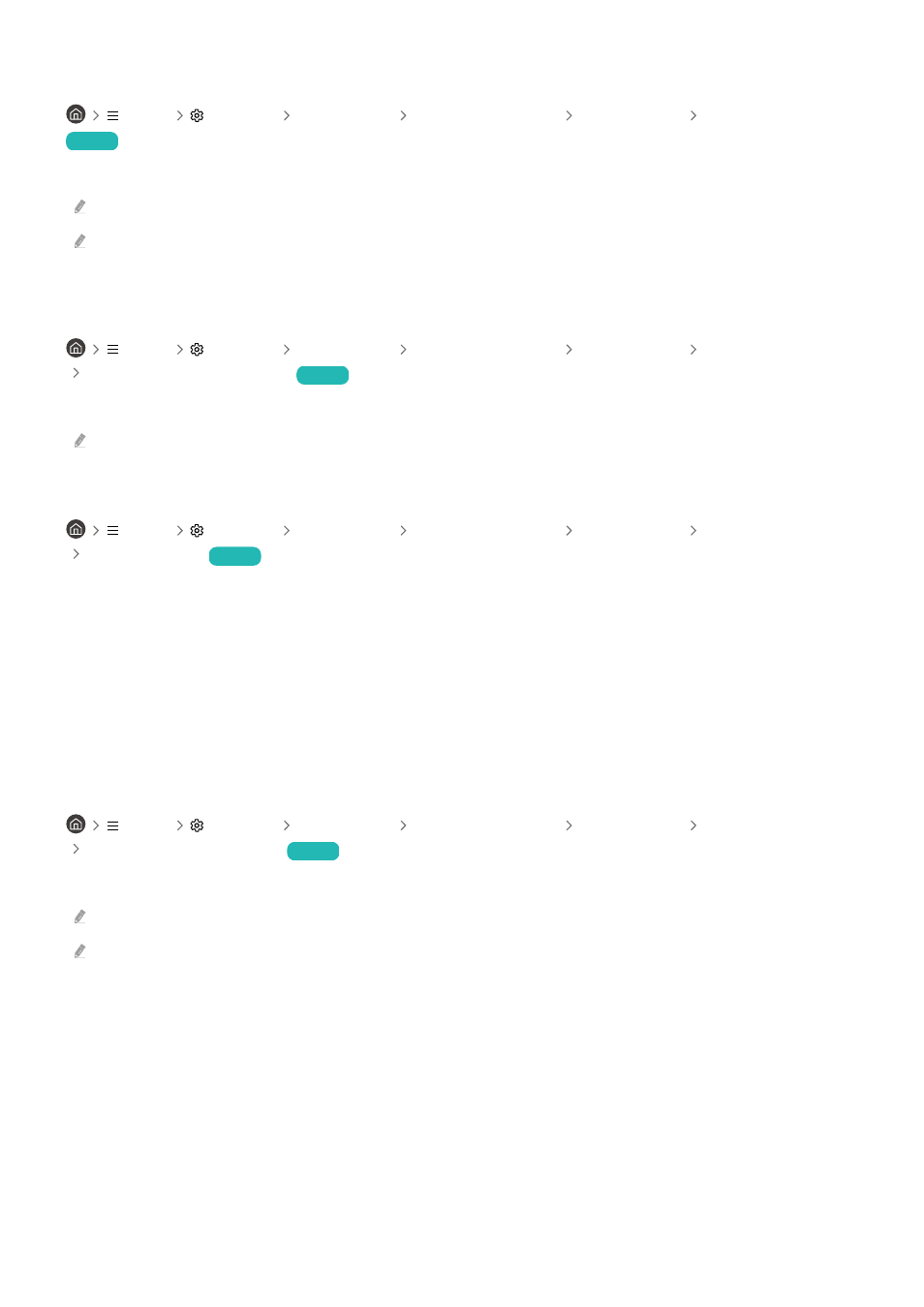
Showing captions
Menu
Settings All Settings General & Privacy Accessibility Caption Settings
Try Now
Set
Caption
to
On
to watch programs with the captions displayed.
Captions are not displayed by programs that do not support captions.
This function has no relationship with the features for controlling subtitles of DVD or Blu-ray players. To control DVD or
Blu-ray subtitles, use the subtitle feature of the DVD or Blu-ray player and the player's remote control.
Splitting the caption
Menu
Settings All Settings General & Privacy Accessibility Caption Settings
Separate Closed Caption
Try Now
You can display the caption in the area separated from the broadcast screen.
This feature is enabled when Digital Closed Caption is supported.
Selecting the caption language
Menu
Settings All Settings General & Privacy Accessibility Caption Settings
Caption Mode
Try Now
•
Default
/
CC1
~
CC4
/
Text1
~
Text4
Operates in either analog TV channel mode or when a signal is supplied from an external device to the TV.
(Depending on the broadcast signal, the analog caption function may or may not work with digital channels.)
•
Default
/
Service1
~
Service6
/
CC1
~
CC4
/
Text1
~
Text4
Works with digital channels. These functions may not be available in digital caption mode depending on the
broadcast.
Setting the digital caption related options
Menu
Settings All Settings General & Privacy Accessibility Caption Settings
Digital Caption Options
Try Now
You can change the font color, background color, size settings, and position, etc.
The foreground and background colors and opacity settings cannot be the same.
The
Position
function is activated only for programs that support broadcast captions.
- 150 -
- QN900B 75" 8K HDR Smart Neo QLED TV The Serif LS01B 43" 4K HDR Smart QLED TV (2022, White) The Serif LS01B 55" 4K HDR Smart QLED TV (2022, White) The Frame LS03B 85" HDR 4K UHD QLED TV Neo QLED QN90B 65" 4K HDR Smart QLED TV The Sero 43" 4K HDR Smart LED TV Neo QLED QN85B 55" 4K HDR Smart Mini-LED TV M70B 43" 16:9 4K Smart Monitor (Black) CU7000 Crystal UHD 55" 4K HDR Smart LED TV Q60C 43" 4K HDR Smart QLED TV Q80C 65" 4K HDR Smart QLED TV CU8000 Crystal UHD 65" 4K HDR Smart LED TV Q80C 98" 4K HDR Smart QLED TV Q70A 65" Class HDR 4K UHD Smart QLED TV Neo QLED QN85A 75" Class HDR 4K UHD Smart TV BEC-H Series 43" UHD 4K HDR Commercial Monitor The Frame 32" Full HD HDR Smart QLED TV The Terrace LST7T 55" Class HDR 4K UHD Smart Outdoor QLED TV AU8000 50" Class HDR 4K UHD Smart LED TV HQ60A 65" Class 4K UHD Smart Hospitality QLED TV The Freestyle 550-Lumen Full HD Smart Projector TU8300 55" Class HDR 4K UHD Smart Curved LED TV
