2 ) link assignment deletion – Yaskawa JAPMC-MC2303-E User Manual
Page 60
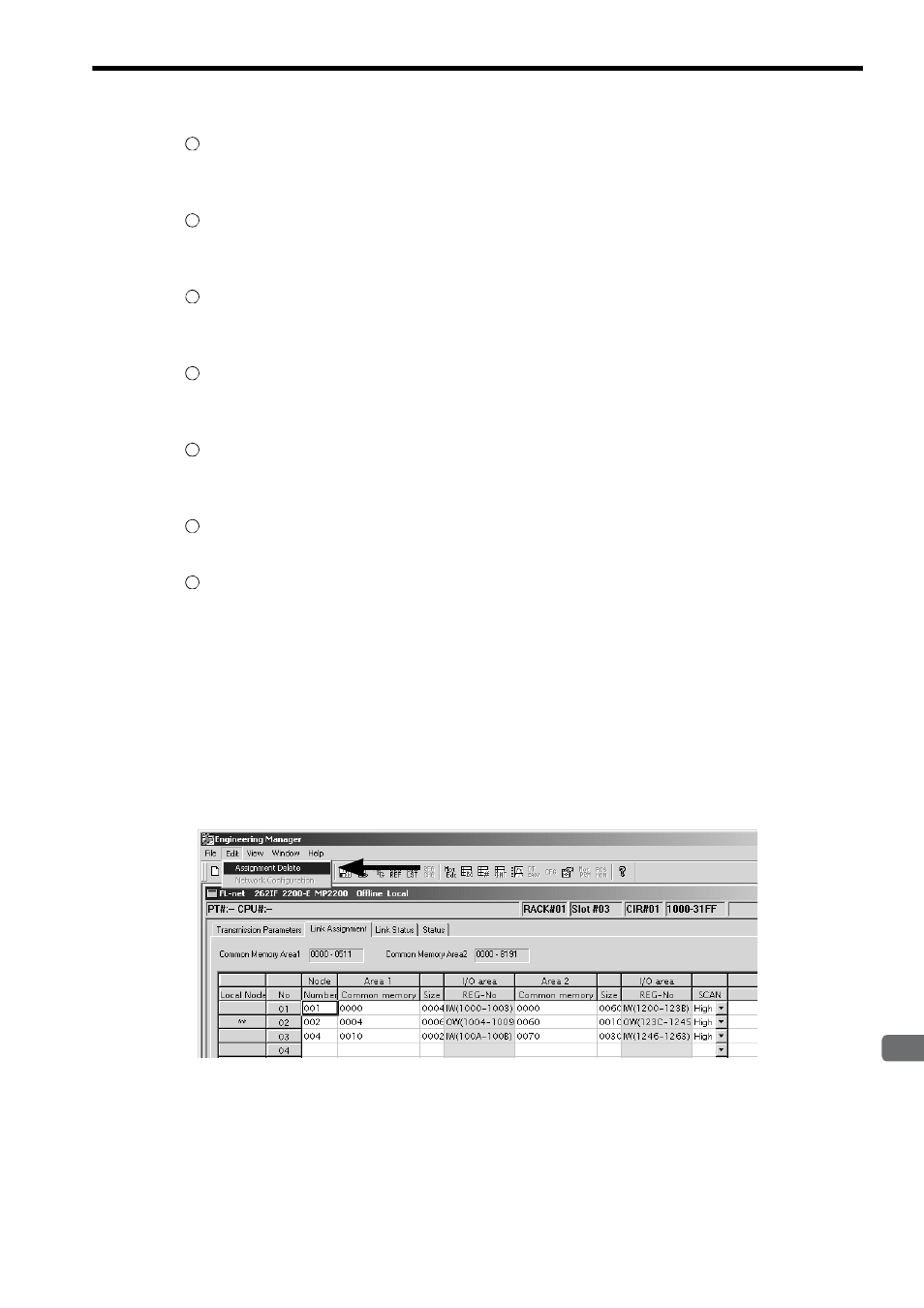
4
FL-net T
ransmission
Definition
4.2 FL-net Transmission Definition
4.2.2 Link Assignment Tab Page
4-7
Size (area 1 size)
Set the assignment size of FL-net common memory area 1 of a target node for assignment in units of words. This
value can be set in a range from 0 to 512.
I/O area REG-No
Displays the address range of corresponding I/O registers according to the common memory area 1 assignment.
“OW( to )” is displayed for the local node and “IW( to )” for other nodes.
Area 2 Common memory
Set the I/O leading register address of FL-net common memory area 2 of a target node for assignment in units of
words. This value can be set in a range from 0 to 8191.
Size (area 2 size)
Set the assignment size of FL-net common memory area 2 of a target node for assignment in units of words. This
value can be set in a range from 0 to 8192.
I/O area REG-No
Displays the address range of corresponding I/O registers according to the common memory area 2 assignment.
“OW( to )” is displayed for the local node and “IW( to )” for other nodes.
SCAN
Set the refresh cycle of the I/O area assigned for each node to “High” or “Low.”
Comment
Enter each node name up to ten characters.
( 2 ) Link Assignment Deletion
Link assignments can be deleted in units of lines according to the following procedure.
Care should be taken for assignment deletion because the deleted assignment cannot be restored.
1.
Click any cell on an assignment line to be deleted from the Link Assignment Tab Page.
2.
Select Edit-Assignment Delete from the Main Menu.
The selected assignment line will be deleted.
7
8
9
10
11
12
13
