2 common network problems and countermeasures – Yaskawa JAPMC-MC2303-E User Manual
Page 141
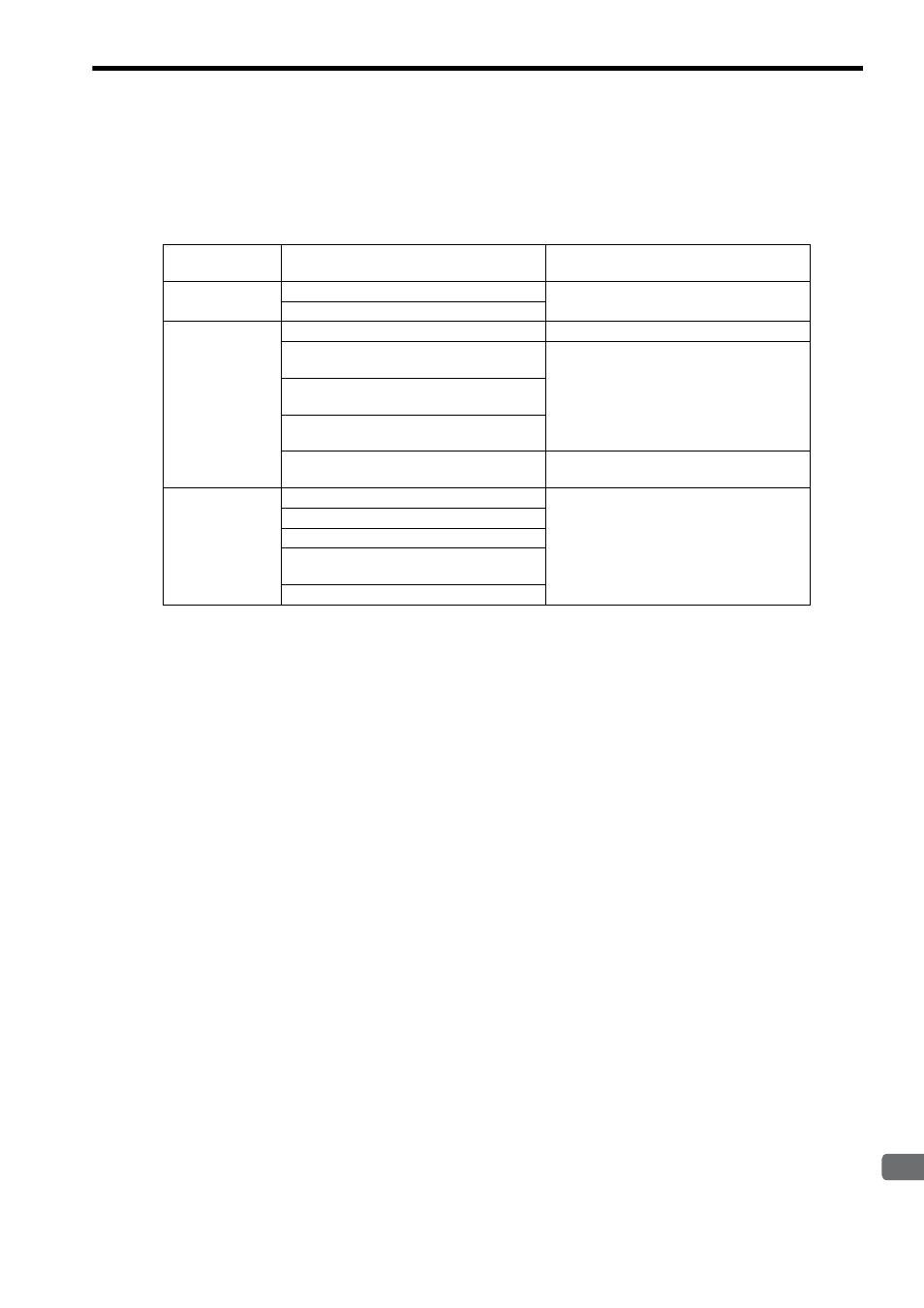
7
T
roubleshooting
7.2 Common Network Problems and Countermeasures
7.2.1 When Communication Is not Possible or It Is Unstable
7-3
7.2 Common Network Problems and Countermeasures
7.2.1 When Communication Is not Possible or It Is Unstable
Check the following points.
Location to Be
Checked
Item to Be Checked
Countermeasures
Power supply
Is the power module POWER LED lamp ON?
Check that the power supply or power cable is
connected and that supply voltage is correct.
Is the hub power lamp ON?
Check the
transmission path.
Have you run the cable correctly?
Check the cable.
Has a repeater been connected in up to four cas-
cades?
Check the segment configuration.
Is the length of each segment within the pre-
defined length?
Is the number of devices connected to each seg-
ment within the predefined number?
Is the repeater turned ON?
Check that the power supply or power cable is
connected and that supply voltage is correct.
Check equipment
settings for
stations attached
for
communication.
Have you set the network IP address correctly?
Check the equipment settings again by means
of the MPE720 and network analyzer.
Have you set the station number correctly?
Have you set the station parameters correctly?
Is the TX LED (send) steadily or intermittently
lit?
Is the LNK LED (link) steadily lit?
