2 display messages, Display messages – SMA SC 400HE User Manual
Page 63
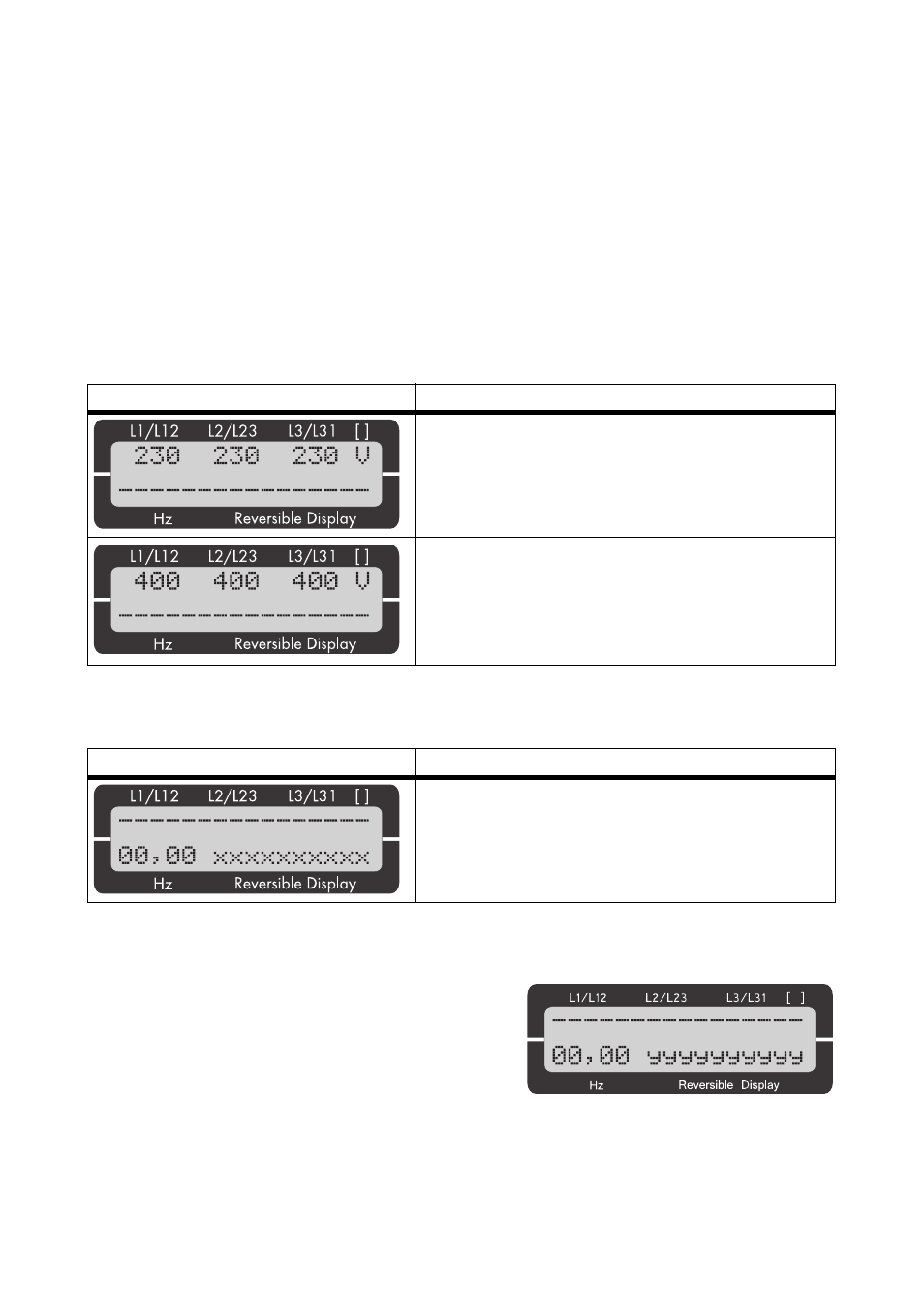
SMA Solar Technology AG
6 External Grid Monitoring Relay
Operating Manual
SC4-63HE-BE-BEN103280
63
6.2 Display Messages
The following information is displayed depending on the set mode:
Display in Automatic Mode, Upper Line: Measured Values
You can use the [Display ↓ ] button to switch through the first line of the display.
Display in Automatic Mode, Lower Line: Measured Values
You can use the [Menu] button to switch through the messages displayed in the lower line.
Display in Automatic Mode, Lower Line: Alarm Display
You can use the [Menu] button to switch through the alarm messages which have occurred.
Alarm messages are depicted in the lower line of the
display on the right.
Automatic mode
Operating parameter display
Configuration mode
Individual parameter display
Display
Description
The "Star" LED lights up and the "Triangle" LED is off.
The star voltages (V
L1-N
, V
L2-N
and V
L3-N
) of the four-
wire system are displayed.
The "Star" LED is off and the "Triangle" LED lights up.
The line-to-line voltages (V
L1-L2
, V
L2-L3
and V
L3-L1
) of the
3-conductor grid are displayed.
Display
Description
The frequency [Hz] is displayed on the left in the
lower line.
