7 deleting measured data, 4 parameters, 1 changing parameters – SMA SC 400HE User Manual
Page 35: Deleting measured data, Parameters, Changing parameters, 4 parameters 4.4.1 changing parameters
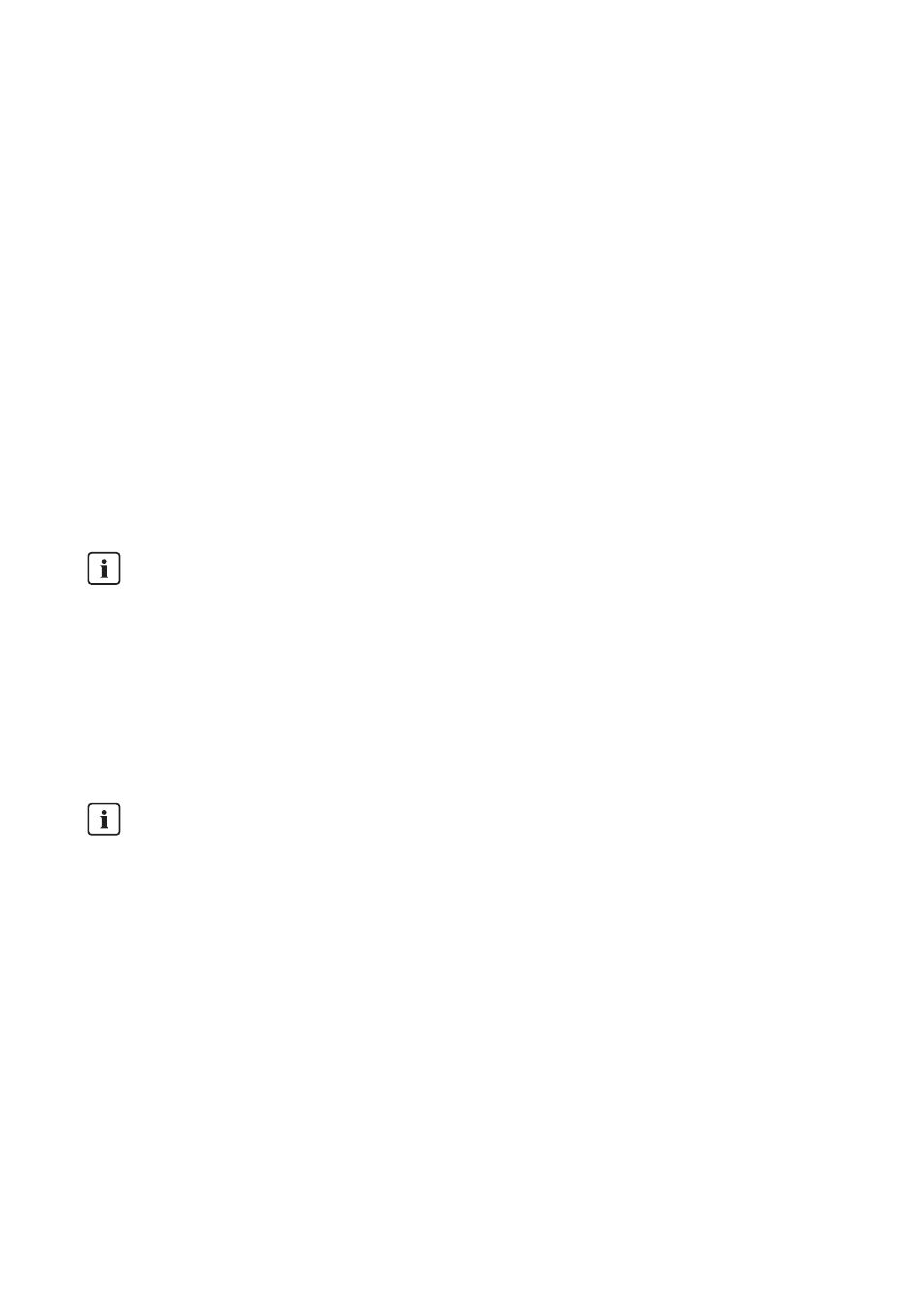
SMA Solar Technology AG
4 Sunny Central Control
Operating Manual
SC4-63HE-BE-BEN103280
35
4.3.7 Deleting Measured Data
1. Enter password (see section 4.2.2 "Entering the Password", page 32).
2. Reset the display of the measurement channels to the factory setting
3. Select Device Set-up > Parameters > Param.-Function.
☑ The line flashes.
4. Select Del. Meas. Data
☑ The line stops flashes.
5. Press [ENTER].
4.4 Parameters
4.4.1 Changing Parameters
There are three ways to change parameters:
• At the site with a laptop via the service interface and the Sunny Data Control software
(see Sunny Data Control user manual).
• From a PC via remote access with Sunny Data Control or via the Sunny WebBox
(see Sunny WebBox user manual). Not all parameters can be modified by remote access.
• At the Sunny Central with the Sunny Central Control.
Sunny Central does not function properly due to incorrect settings
If the parameter settings are incorrect, the proper functioning of the Sunny Central cannot be
ensured.
• Modify the parameters marked with * in the parameter overview only after consulting
SMA Solar Technology AG (see section 9 "Parameters", page 91).
After work has been carried out on the Sunny Central Control, it must be relocked to prevent
third parties from making unauthorized changes to the parameters (see section 4.2.3 "Locking
the Sunny Central Control", page 32).
Parameter protection for grid parameters
All values in the grid decoupling and grid connection parameter areas are relevant for the grid
safety and may only be changed in the "Stop" operating state.
This parameters may only be changed with the approval of SMA Solar Technology AG.
