2 "off" procedure, Off" procedure – SMA SC 400HE User Manual
Page 43
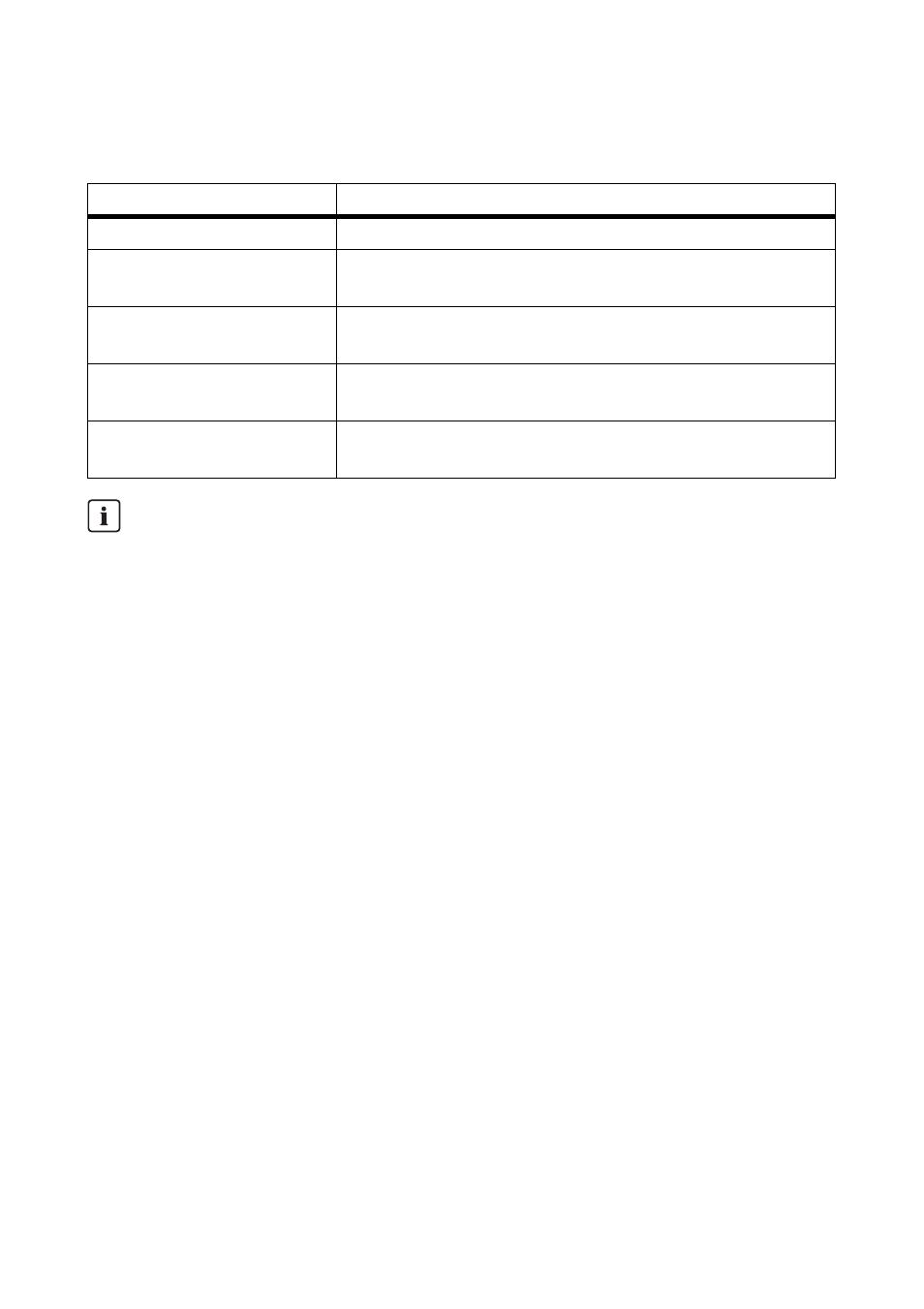
SMA Solar Technology AG
4 Sunny Central Control
Operating Manual
SC4-63HE-BE-BEN103280
43
Active power limitation independent of power line frequency can be realized through 6 different
procedures:
Active Power Limitation Procedure and Associated Parameter Setting
1. Enter password (see section 4.2.2 "Entering the Password", page 32).
2. Select Device Set-up > Parameters > Red.effect.pow. > P-WMod.
☑ Line below "P-WMod" flashes.
3. Select the required procedure for limiting the active power.
4. Press [ENTER] twice.
☑ The required procedure for limiting the active power is set.
5. If necessary, select the parameter associated with the procedure with the [ ↓ ] key and press
[ENTER].
6. Set the parameter.
7. Press [ENTER] twice.
4.7.2 "Off" Procedure
Feed-in power is limited to the "Pmax" parameter.
The "Pmax" parameter defines the inverter power at the feed-in point and is adjusted to the local
conditions during commissioning. The "Pmax" parameter can only be changed in the "Stop" operating
state and after entering the installer password.
Procedure
Description
Off
Active power is limited to the device's rated output power "Pmax".
WCtlCom
The active power limitation is received by the Sunny WebBox via
the Power Reducer Box and then forwarded to the Sunny Central.
WCnst
The active power limitation is entered as an absolute value using
the "P-W" parameter.
WCnstNom
The active power limitation is entered as a percentage value using
the "P-WNom" parameter.
WCnstNomAnIn
Active power limitation is set at the input terminals using an analog
signal for specifying the target value.
Parameter Protection
This parameter may only be changed in the "Stop" operating state. The entry will not be
accepted in other operating states.
Used parameters
Pmax
