Configuring extsolirr and extgloirr analog sensors – SMA SC 400HE User Manual
Page 41
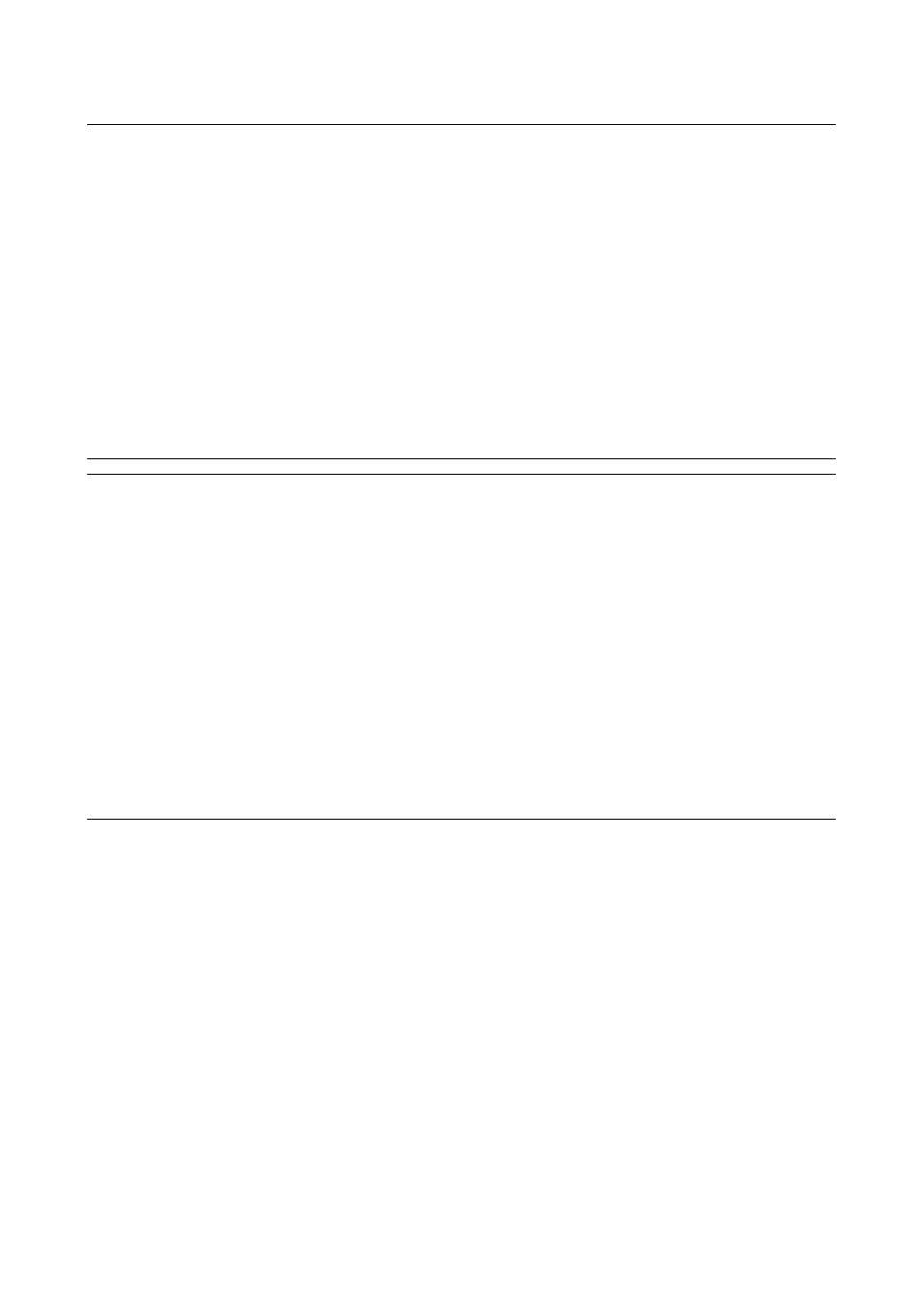
SMA Solar Technology AG
4 Sunny Central Control
Operating Manual
SC4-63HE-BE-BEN103280
41
4.6.2 Configuring ExtSolIrr and ExtGloIrr Analog Sensors
Requirement:
☐ Values for gain and offset are calculated for the required sensor (see section 4.6.1 "Calculating
Gain and Offset of External Sensors", page 40).
1. Enter password (see section 4.2.2 "Entering the Password", page 32).
2. Select Device Set-up > Interfaces > Analog In.
3. Select the required analog input.
☑ A detailed view of the required analog input is displayed.
4. Select ctrl (analog input) and set to "on" to activate the analog input for the sensor and
confirm twice with [ENTER].
5. Under Fkt (analog input), select the measuring range for the analog sensor and confirm twice
with [ENTER].
Example Calculation for Pyranometer
A pyranometer has an output voltage of 0 to 10 V, which corresponds to an irradiation of
0 W/m
2
… 1 350 W/m
2
.
Mu = 0 V
Mo = 10 V
Wu = 0 W/m²
Wo = 1 350 W/m²
Calculation V G = (1 350 – 0) / (10 – 0) = 135
Calculation O O = 0 – (135 x 0) = 0 W/m
2
Example for M = 5 V
Calculation W = 135 x 5 + 0 = 675
Example Calculation for Temperature Sensor
A temperature sensor with a converter puts out 4 to 20 mA, which corresponds to a temperature
range of –30°C … +80°C.
Mu = 4 mA
Mo = 20 mA
Wu = − 30°C
Wo = +80°C
Calculation V V = (80 − ( − 30)) / (20 − 4) = 6.875
Calculation O O = ( − 30) − (6.875 x 4) = − 57.5°C
Example for if M = 4 mA
Calculation W = 4 x 6.875 + ( − 57.5) = − 30
