SMA SC 400HE User Manual
Page 16
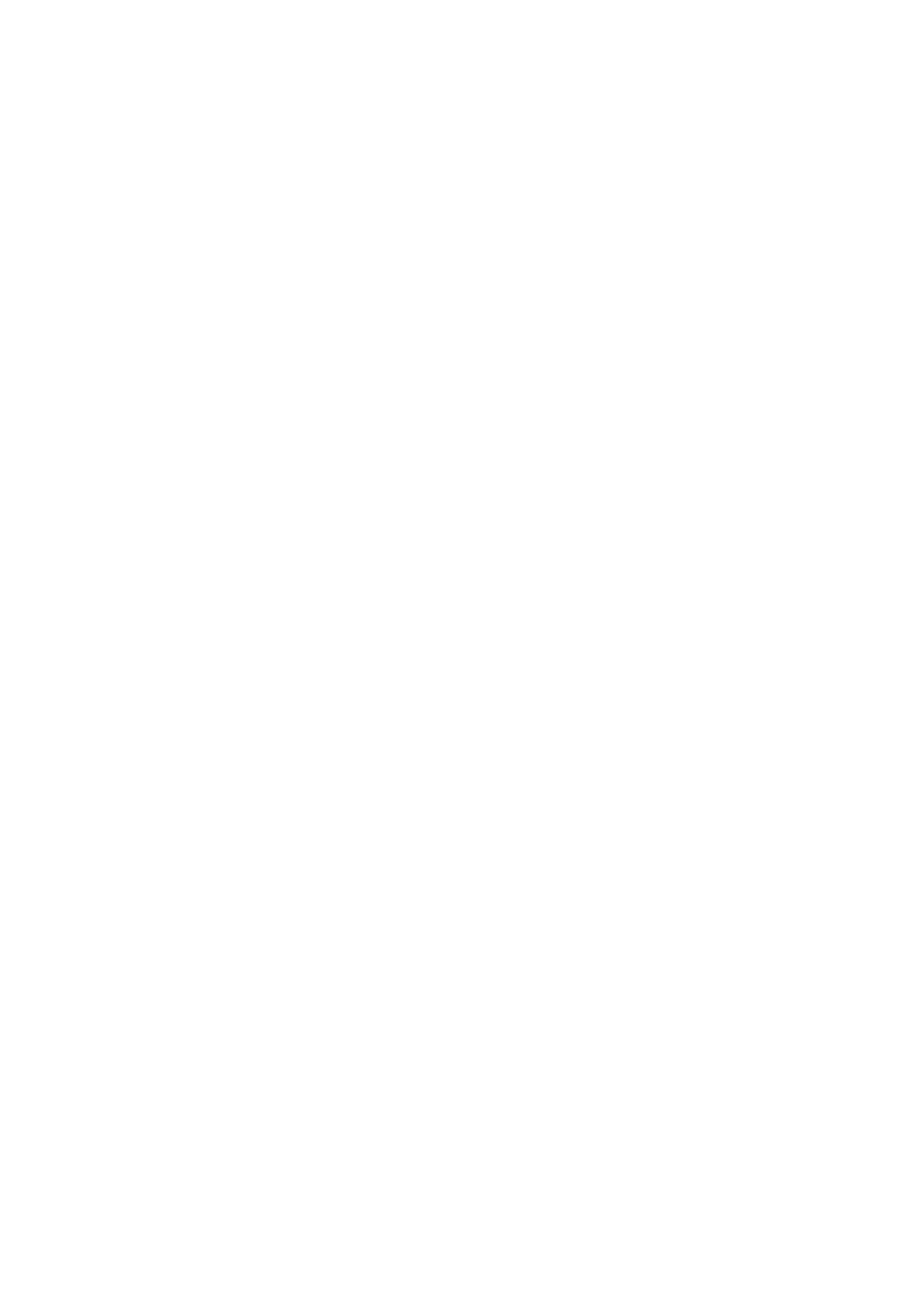
3 Product Description
SMA Solar Technology AG
16
SC4-63HE-BE-BEN103280
Operating Manual
Stop
The Sunny Central is switched off. If the key switch is set to "Start", the Sunny Central changes to the
"Waiting" operating state.
Waiting
The Sunny Central is in the "Waiting" operating state. If the input voltage V
PV
is higher than the start
voltage "VpvStart", the Sunny Central waits until the time specified in the "T-Start" parameter ends. The
value for "VpvStart" is shown on the Sunny Central Control's display. If the input voltage V
PV
does not
fall below the start voltage "VpvStart" during this time, the Sunny Central checks whether the AC grid
is connected. If power is available from an AC grid, the AC contactor closes and the Sunny Central
switches to grid monitoring.
Grid Monitoring
The Sunny Central is in the grid monitoring "operating state". The inverter checks whether the grid limits
of the medium-voltage grid are maintained during the monitoring time "GriGrdMonTm". If the grid
limits are maintained during this time, the Sunny Central changes to the "Startup" operating state.
If the grid limits are exceeded during the monitoring time "GriGrdMonTm", the Sunny Central switches
to the "Waiting" operating state.
Startup
The Sunny Central is in the "Startup" operating state. The Sunny Central moves to its initial operating
point and begins the feed-in process.
MPP Load Operation
In the MPP operating state, the Sunny Central feeds power into the grid and operates permanently at
the Maximum Power Point (MPP). If the measured power P
PV
during the time interval "TStop" is smaller
than "PpvStop" or the key switch is set to "Stop", the Sunny Central switches to the "Shutdown"
operating state.
Shutdown
The Sunny Central is in the "Shutdown" operating state. If the key switch is set to "Stop", the
Sunny Central switches to the "Stop" operating state. In all other cases, it switches to the "Waiting"
operating state.
Failure
If a failure occurs during operation, the Sunny Central switches off and the failure is shown on the
display (see section 7 "Troubleshooting", page 75).
