Primary level tab, Summary, 6 primary level tab – Grass Valley NV9000 Web Suite v.1.2 User Manual
Page 99: E chapter 6
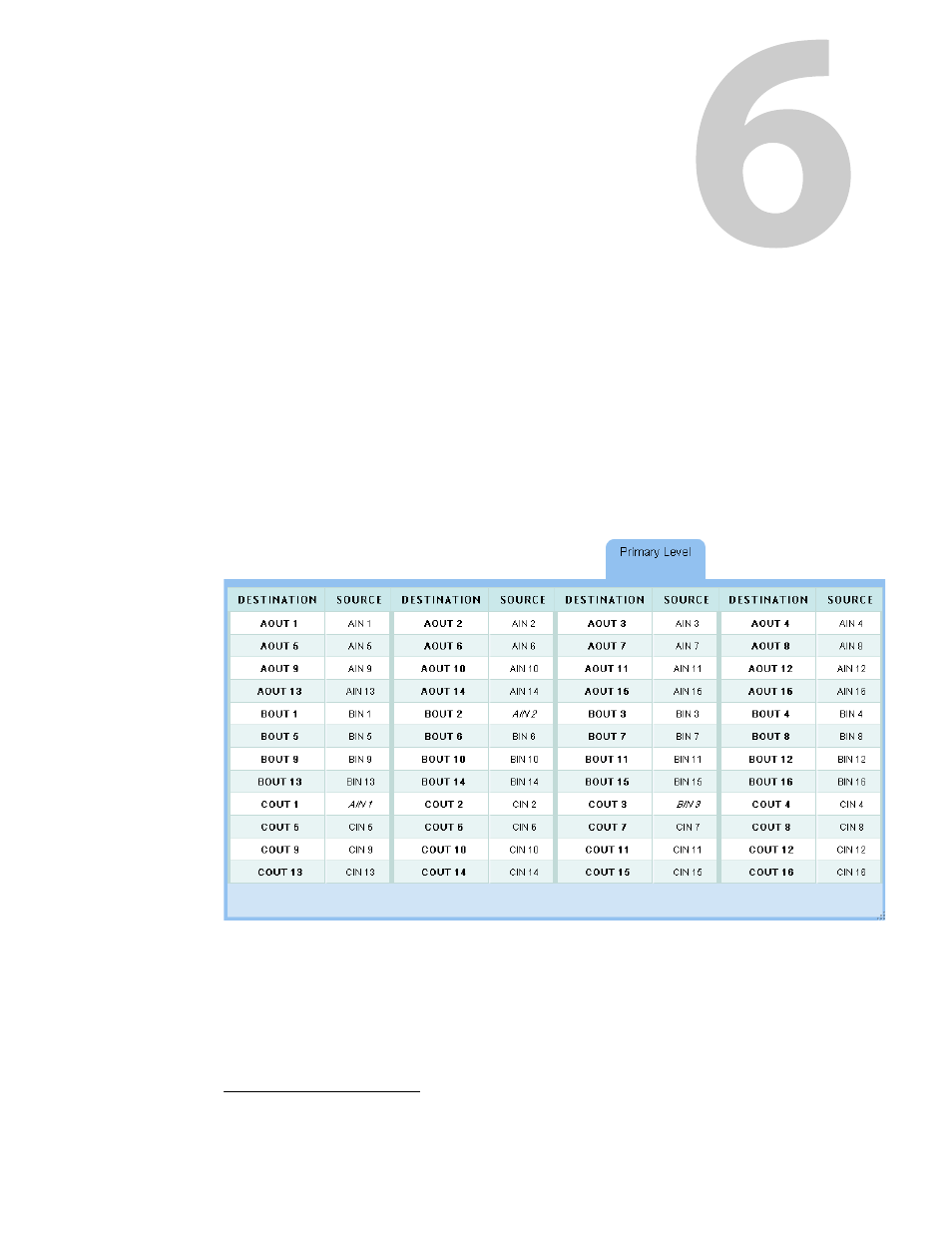
89
Primary Level Tab
Chapter 6 provides information and instructions regarding the NV9000 Web Suite’s ‘Primary
Level’ tab.
Topics
Summary . . . . . . . . . . . . . . . . . . . . . . . . . . . . . . . . . . . . . . . . . . . . . . . . . . . . . . . . . . . . . . . . . . . . . . . . . . . . . . . . 89
Locks and Protects . . . . . . . . . . . . . . . . . . . . . . . . . . . . . . . . . . . . . . . . . . . . . . . . . . . . . . . . . . . . . . . . . . . . . . . . 91
Summary
The ‘Primary Level’ tab presents a list of destinations and for each destination, the source that
feeds the destination on the destination’s primary level:
This is a more compact view of the destinations than presented by the ‘Multi-Level’ page
because (1) each line shows more than one destination and (2) less information is displayed for
each destination.
The primary level for any destination is the first level defined for the device
1
in the NV9000 config-
uration. In typical cases, that level is a video level.
1. More accurately, the primary level is the first level defined for the level set to which the device belongs.
