Grass Valley NV9000 Web Suite v.1.2 User Manual
Page 47
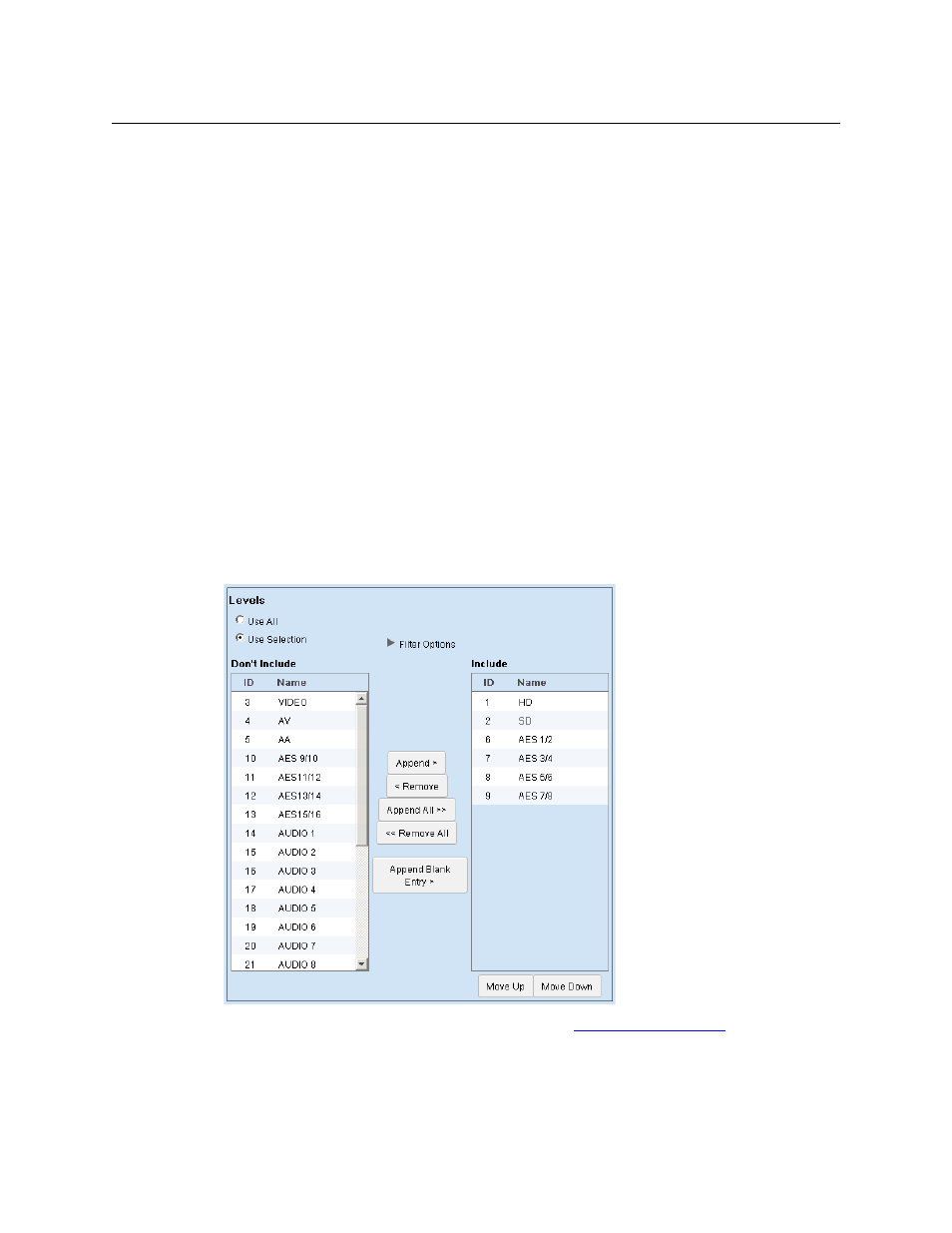
37
NV9000 Web Suite
User’s Guide
Source Options
There are two check boxes that control how sources are displayed:
•
Show Virtual Level of the Source.
•
Show Device IDs.
These options are unchecked by default.
The rows of the table in a multi-level display represent destinations. The columns of the table
represent the destinations’ virtual levels.
The ‘Show Virtual Level of the Source’ check box causes the name of the virtual level of the
source to appear in (non-null) table entries. This is useful for breakaway situations.
The ‘Show Device IDs’ check box causes the NV9000 device ID to appear in the (non-null) table
entries. Device IDs are useful if the NV9000 configuration has duplicate source names. Device
IDs cannot ever be duplicated.
Level Selection
Choose ‘Use All’ in the ‘Levels’ region if you want the multi-level display to report sources for all
NV9000 virtual levels, regardless of what those levels are. The NV9000 configuration could
change, adding or deleting virtual levels, and your multi-level page will adjust.
Choose ‘Use Selection’ in the ‘Levels’ region if you want to specify which levels the table is to
report. The ‘Levels’ region expands to allow you to form the level selection:
The ‘Use Selection’ fields include filtering options. See
, following.
The items on the left
—
under “Don’t Include”—
are the virtual levels that do not appear in the
multi-level page.
