Grass Valley NV9000 Web Suite v.1.2 User Manual
Page 50
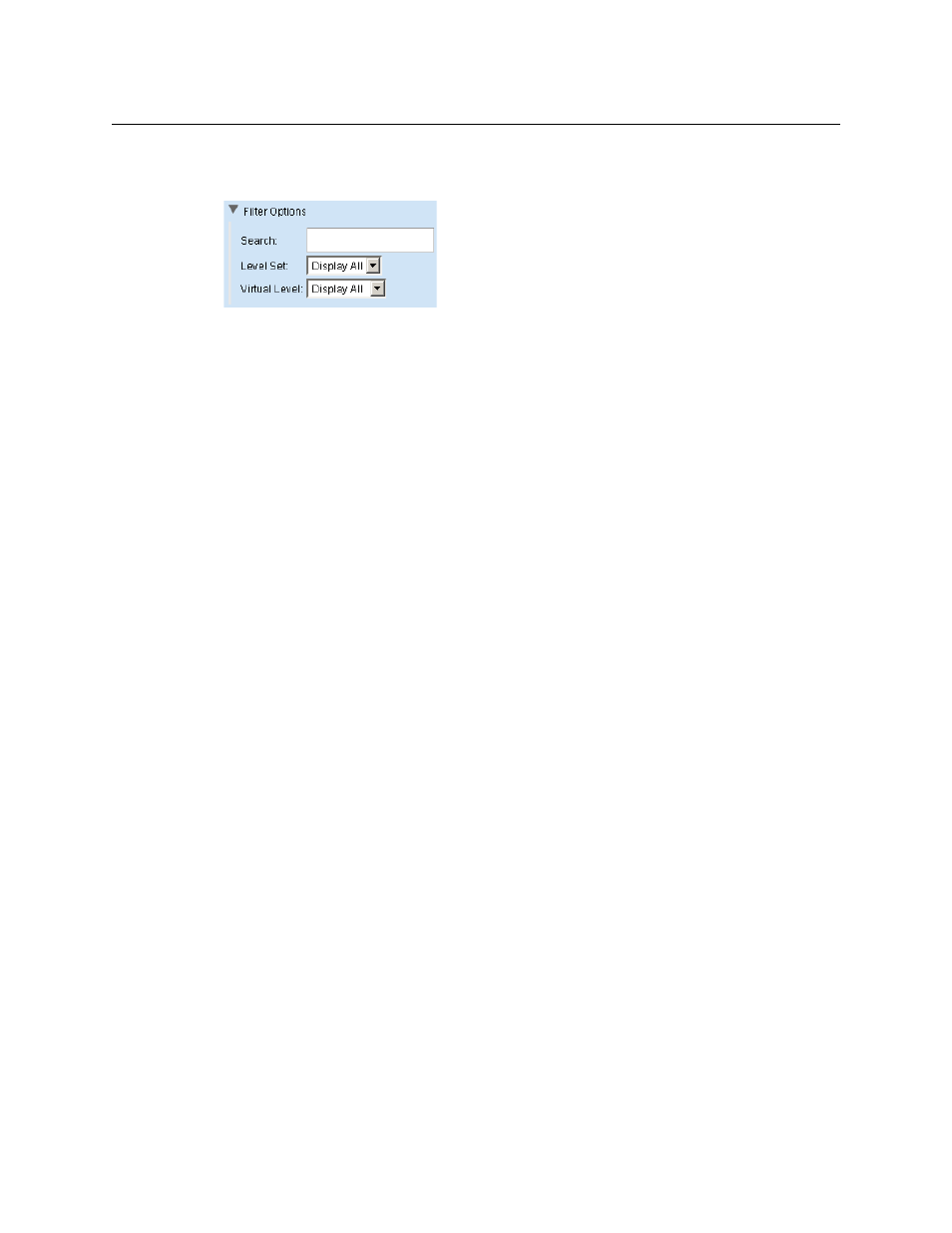
40
Options Tab
Configuration Pages
Filter Options for Destinations
Click the triangle for the ‘Filter Options’ to expose the options:
The filter has 3 parts: a destination is included in the lists if it meets all 3 criteria.
If you specify some text in the ‘Search’ field, the filter use a substring matching method: if the
substring you enter as the filter appears in the destination name or its ID, the destination can be
in the lists.
If you choose a level set in the ‘Level Set’ drop-down list, the list is restricted to those destination
devices that are associated with the level set.
If you choose a virtual level in the ‘Virtual Level’ drop-down list, the list is restricted to those
destination devices that include the virtual level in their level set.
The filter ignores the search field if it is blank. It ignores the level set criterion if you choose
‘Display All’. It ignores the virtual level criterion if you choose ‘Display All’ for that.
Copy and Paste Buttons
The ‘Copy’ and ‘Paste’ buttons allow you to transfer page configuration data from one tab to
another tab.
When you click ‘Copy’, all configuration data for that page
—
all option flags, all ‘Don’t Include’
lists, all ‘Include’ lists
—
are captured in a private buffer ready for pasting elsewhere.
When you click ‘Paste’, presumably in another page, all applicable data are transferred from the
private buffer to the fields of the page. Data in the buffer that do not apply to the page are not
transferred.
Data that were present in the fields that are affected by the ‘Paste’ operation are overwritten.
Fields not applicable to the ‘Paste’ are not affected.
It is not possible to copy the lists from the Web Suite to another application such as Notepad or
Excel.
Data for the configuration of multi-level pages are not applicable in DHP or tieline pages.
Although you use the ‘Copy’ button, the ‘Paste’ button remains disabled in those pages.
Portions of the data from multi-level pages are applicable to primary level pages and matrix
views. These data can be copied.
