Grass Valley NV9000 Web Suite v.1.2 User Manual
Page 17
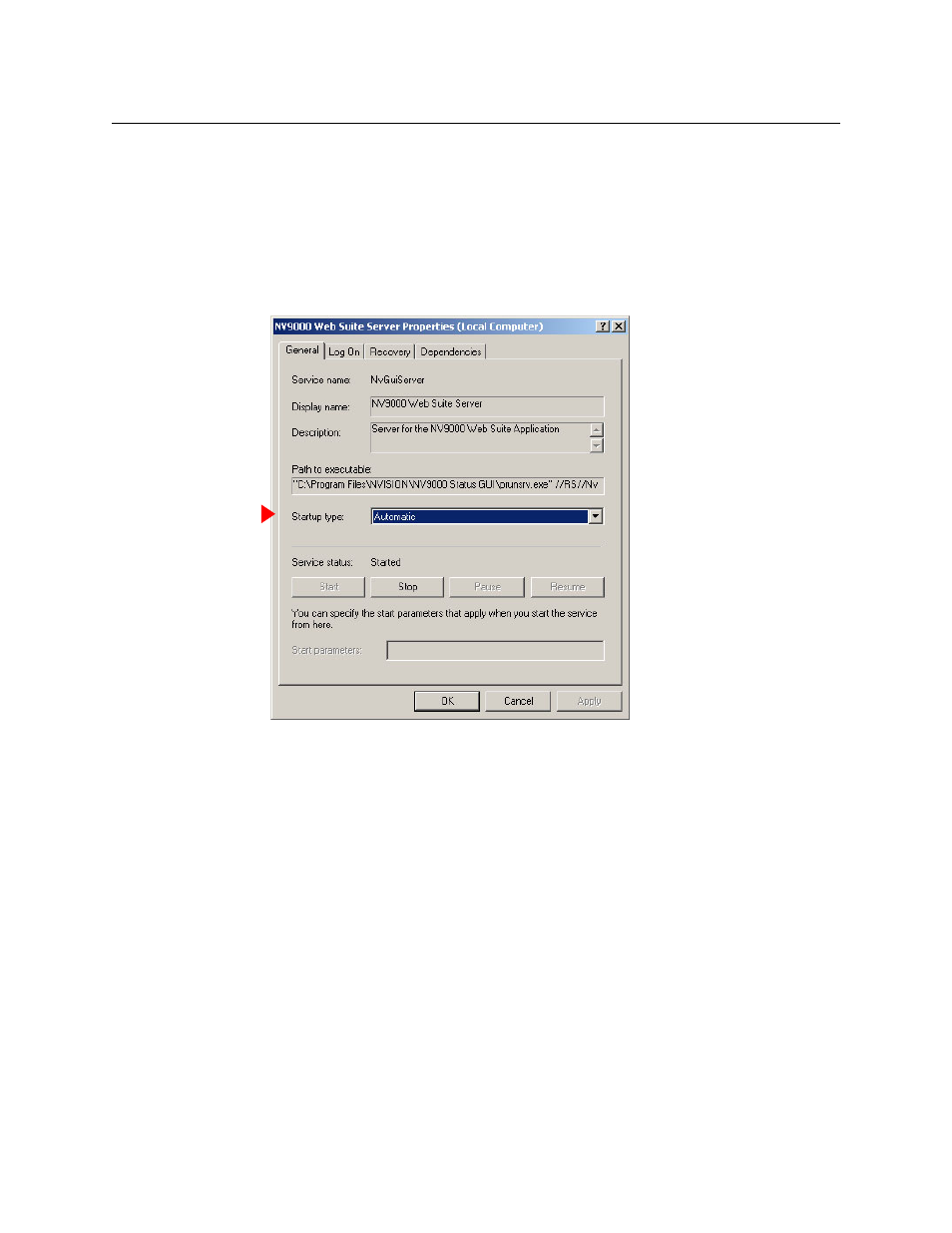
7
NV9000 Web Suite
User’s Guide
4 Ensure that the Web Suite’s ‘Startup Type’ is correct.
For PCs that reference system controllers that provide DHP, the ‘Startup Type’ should be
‘Manual’.
For system controllers, the ‘Startup Type’ column must show ‘Automatic’.
For PCs that do not reference system controllers that provide DHP, the ‘Startup Type’ should
be ‘Automatic’ for the convenience of the PC user who might restart that PC.
a Right-click the service and choose ‘Properties’ from the context menu:
b Choose either ‘Automatic’ or ‘Manual’ from ‘Startup Type’ field, as required.
This manual is related to the following products:
