Breakaway level mapping – Grass Valley NV9000 Web Suite v.1.2 User Manual
Page 106
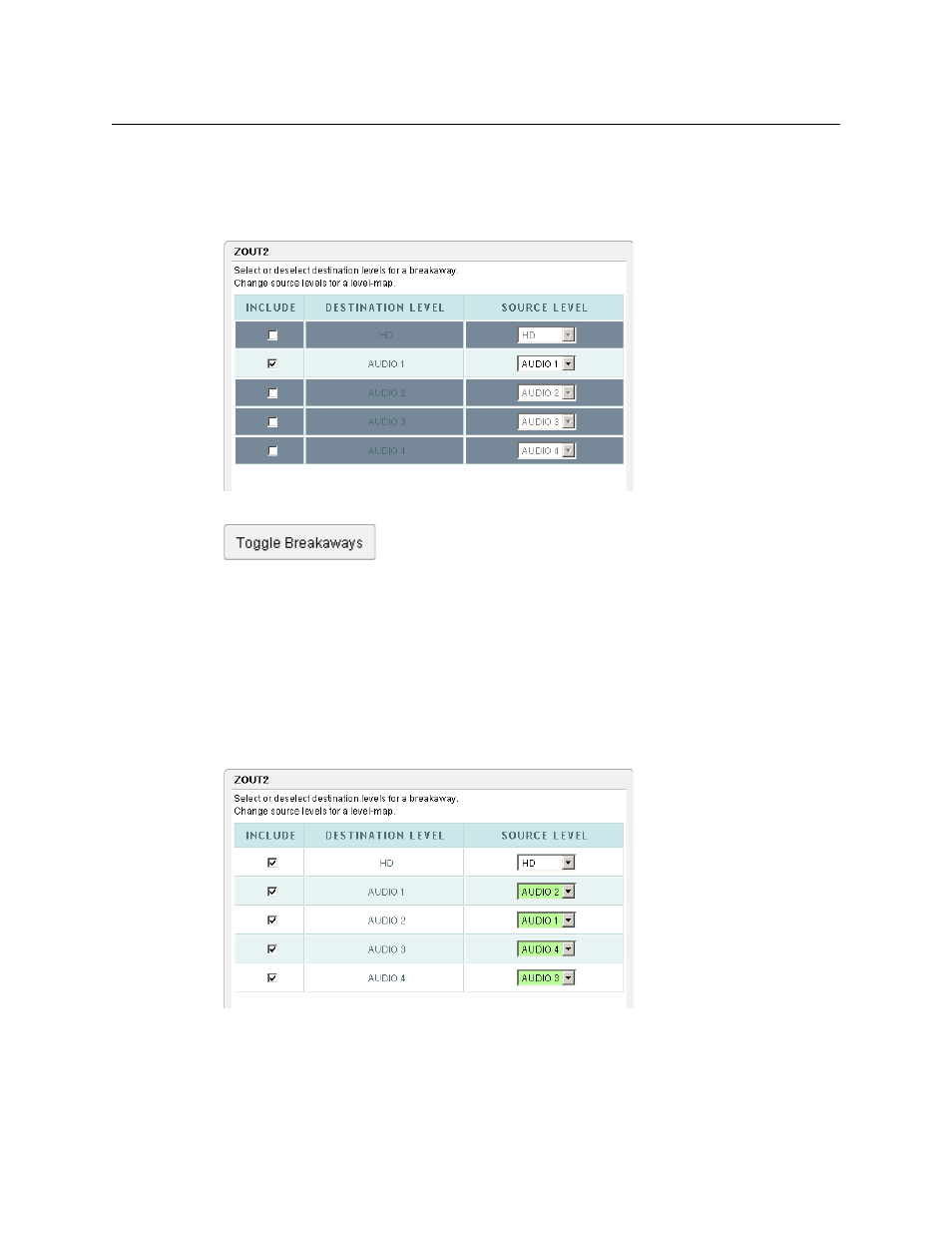
96
Matrix View
Summary
Breakaway
At the left of the dialog are check boxes. A check in the check box enables the level for a take, a
lock (or unlock), or a protect (or unprotect). When a level is deselected for breakaway, the row
representing that level is highlighted in gray:
There is a ‘Toggle Breakaway’ button at the bottom left of the dialog:
Click this button to invert the selection of levels. Check boxes that were checked become
unchecked and vice versa. Highlighted rows become unhighlighted and vice versa.
Level Mapping
At the right of the dialog are drop-down lists for each level. Each drop-down list contains all the
configured levels as well. Selecting a different level in the drop-down list creates a level
mapping, that is to say, a non-identity mapping from the level space of the source device to the level
space of the destination device. Where the mapping shows a difference in level, the entry in the
drop-down list turns green:
In this example, channels AUDIO1 and AUDIO2 are swapped and channels AUDIO3 and AUDIO4
are swapped.
If none of the drop-down menus are green, the mapping is the identity mapping, but for conve-
nience, we say that there is no mapping.
