Clip settings – Grass Valley K2 Dyno S Replay Controller v.3.2 User Manual
Page 35
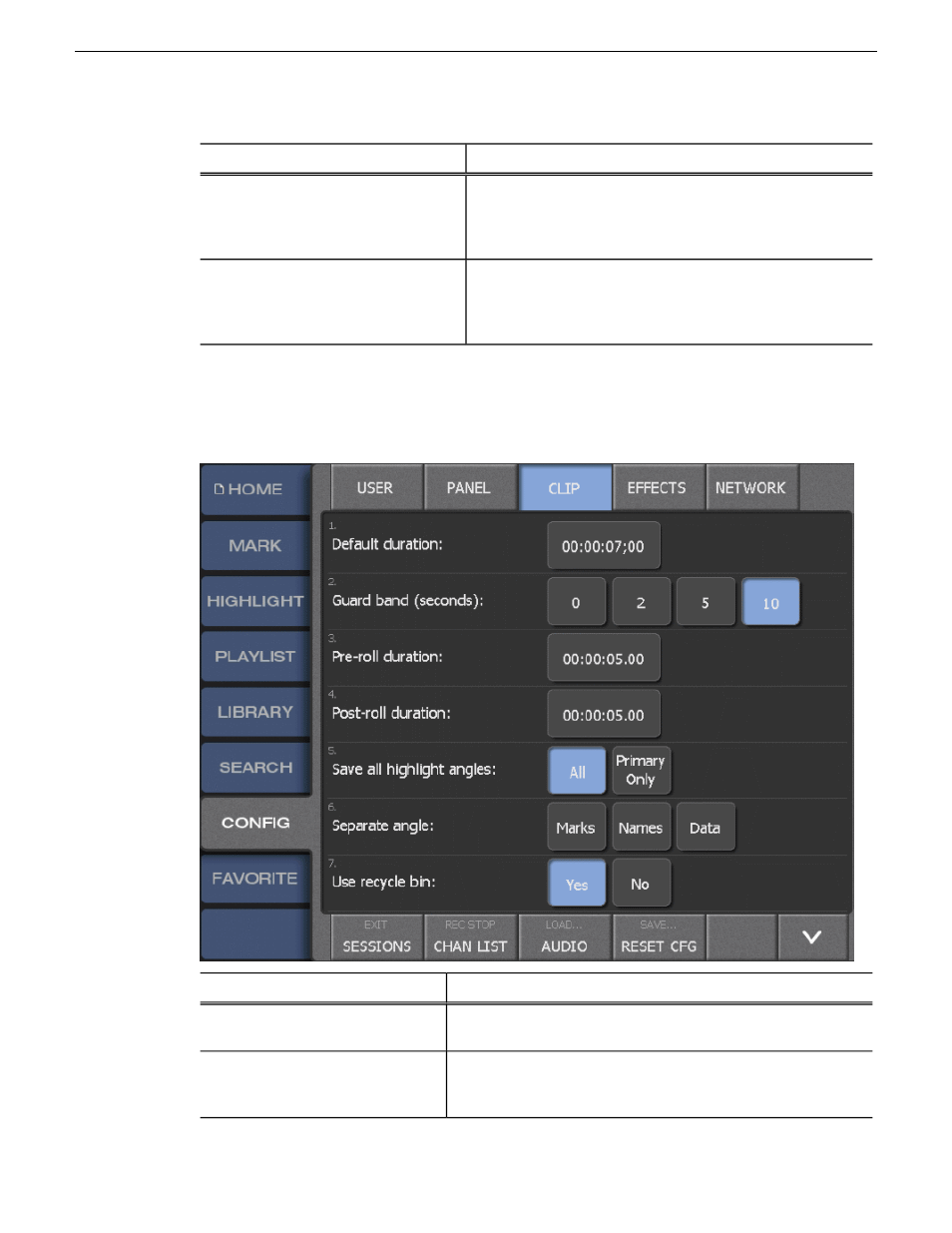
Description
Settings
Determines the overall brightness of the screen. Adjusts
the brightness for maximum visibility for the lighting of
the room in which the Dyno is located.
Low
is a dim setting
and
High
is the brightest setting.
Screen brightness
Determines the brightness of the buttons. Adjusts the
brightness for maximum visibility for the lighting of the
room in which the Dyno is located.
Low
is a dim setting
and
High
is the brightest setting.
Button brightness
Clip settings
To access these settings, tap
CONFIG | CLIP
.
Description
Settings
Sets the length of a clip that has only an In point or an Out
point.
Default duration
Changes the length of material saved outside of a clip, beyond
the set in/out points.
0
provides no extra material.
10
provides
ten seconds of material.
Guard band (seconds)
20140207
K2 Dyno S User Manual
35
Configuration Screen
