Panel settings – Grass Valley K2 Dyno S Replay Controller v.3.2 User Manual
Page 34
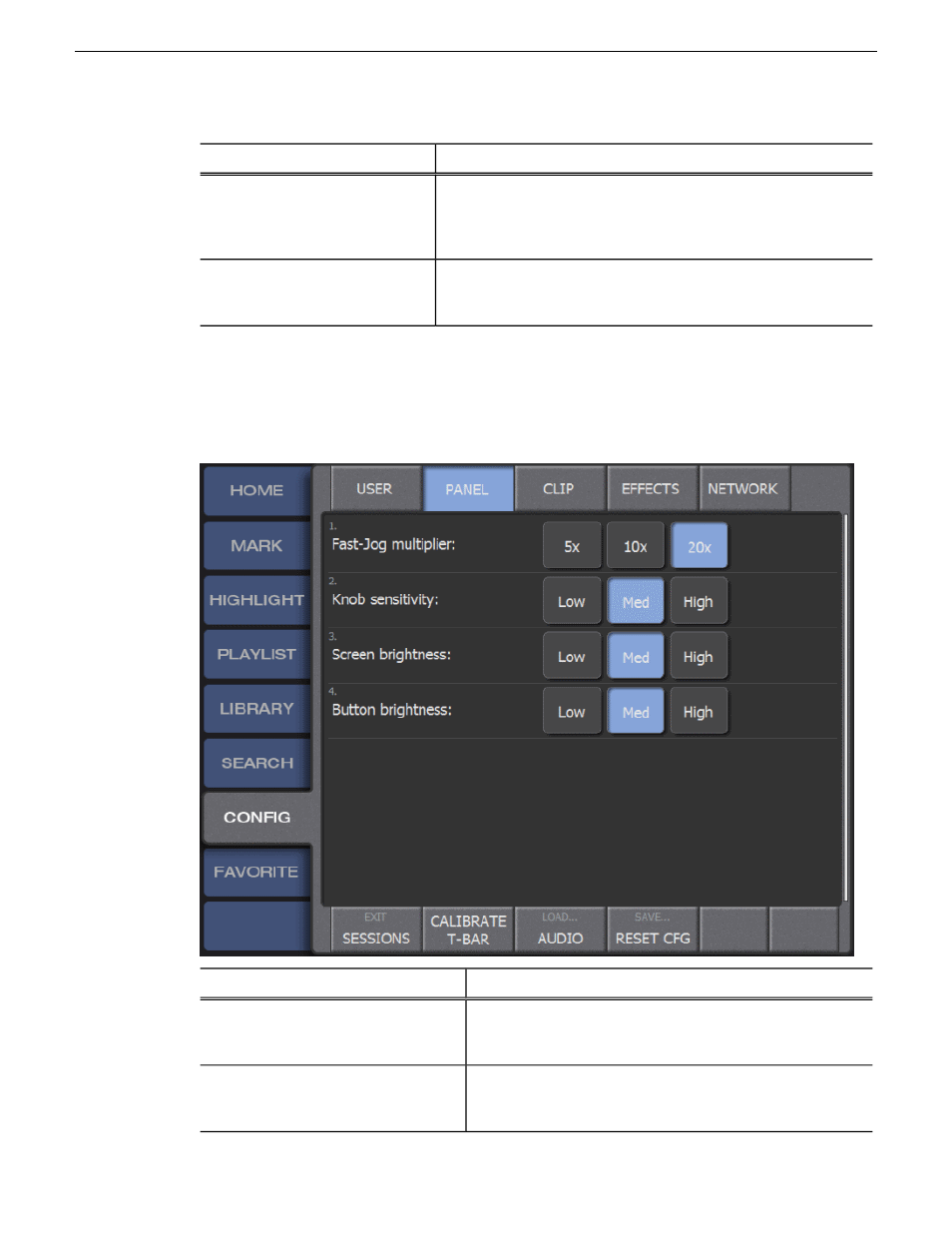
Description
Settings
Time of Day
is an internally generated timecode source.
Generated
is an externally generated timecode source. You can
use LTC, ANC VITC, ANC LTC, Preset Generated Timecode,
or Windows system clock as the timecode source.
Timecode source
On
enables additional keyboard functionality such as
i
for
marking an in point,
o
for marking an out point and
q
for quick
cue.
Quick keys
Panel settings
This panel adjusts the controls of the K2 Dyno S Replay Controller. To access these settings, tap
CONFIG | PANEL
.
Description
Settings
Affects the Jog Knob shuttle speed when the
Shift Play
function is engaged. The multiplier increases the Fast Jog
function by 5x, 10x or 20x.
Fast-Jog multiplier
Controls the response of the Jog Knob.
Low
gives the Jog
Knob a more forgiving operation.
High
gives the Jog Knob
a greater sensitivity to becoming active.
Knob sensitivity
34
K2 Dyno S User Manual
20140207
Configuration Screen
