Channel select menu, Menus – Grass Valley iMC-Panel-100 v.7.0.9.0 User Manual
Page 69
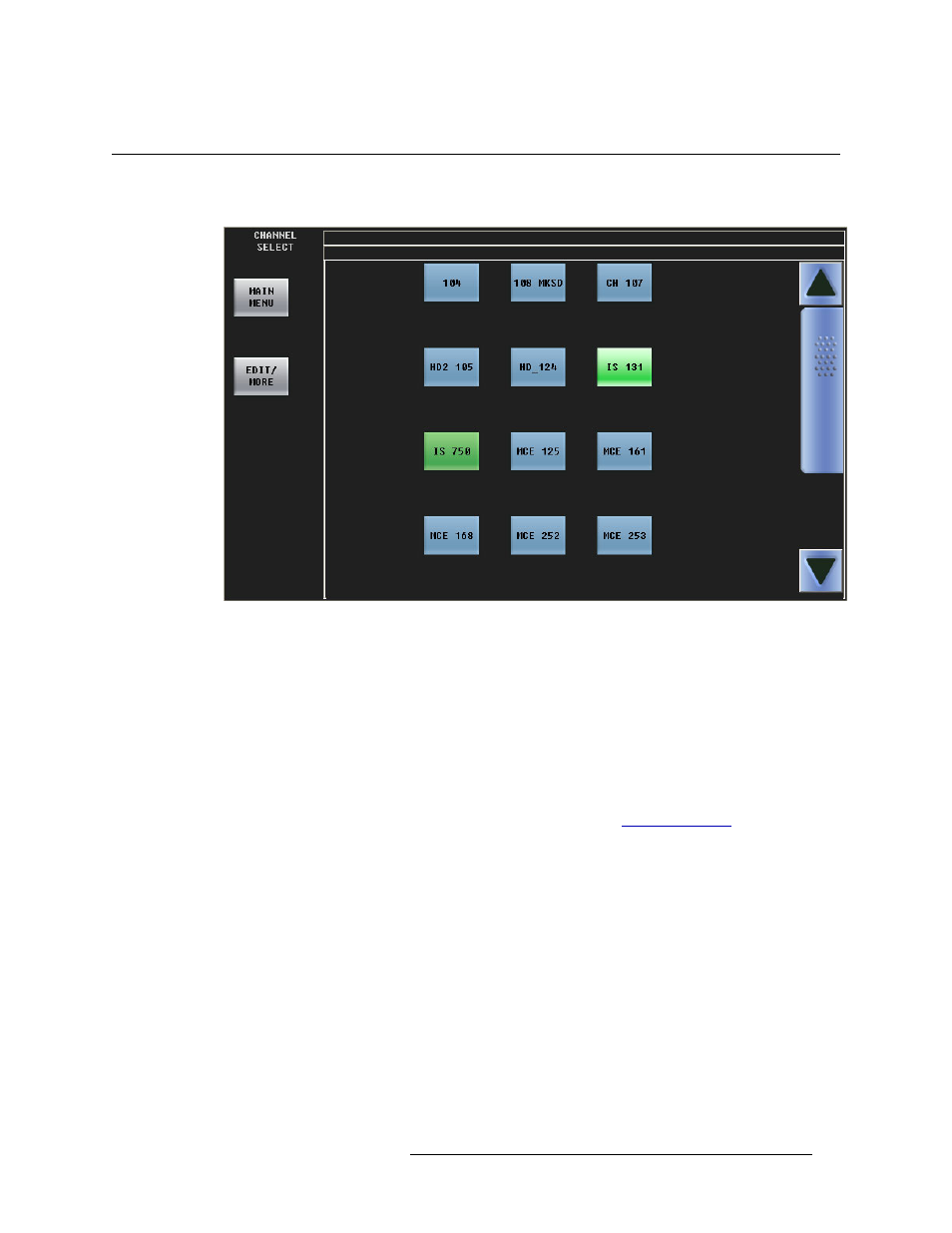
Master Control • iMC-Panel-100 Operator’s Guide
57
5. Menus
Channel Select Menu
Channel Select Menu
Figure 5-9 shows the panel’s channel select menu:
Figure 5-9. Channel Select Menu
This menu shows a list of channels. The currently selected channel is highlighted. If the list has
more than 12 channels, scrolling is enabled.
Press any channel button to select that channel. The channel selection is immediate, although it take
about one second for the switch to occur. If your panel is under “automatic gang mode” and you
choose the default channel, all channels in the automatic channel gang are selected and gang selec-
tion is enabled. A multiple channel selection takes slightly longer than one second.
However, the channel selection is not immediate if the channel (or one of the ganged channels) is in
use at a panel that does not share. Either you will be given the opportunity to preempt (i.e., “kick”)
the other panel or you will be denied access to the channel. See
, following.
S
When you and other operators share the same channel, the other panels reflect any change you
make, and your control panel reflects changes made on other panels.
When your panel is in “automatic gang mode,” one of the channels (the default channel) is the main
channel in a channel gang. The menu does not indicate which channel is the default channel. Con-
sult your administrator if you need to determine which is the default channel. (The default channel
is the channel that is selected on panel power-up.)
If a configurable button is assigned to the channel you select, it becomes high-tally. Under auto-
matic gang mode, any buttons assigned to the channels in the gang become high-tally.
