Other menus, Figure 5-2 il, Navigation buttons – Grass Valley iMC-Panel-100 v.7.0.9.0 User Manual
Page 59: Knob proxies, Menus
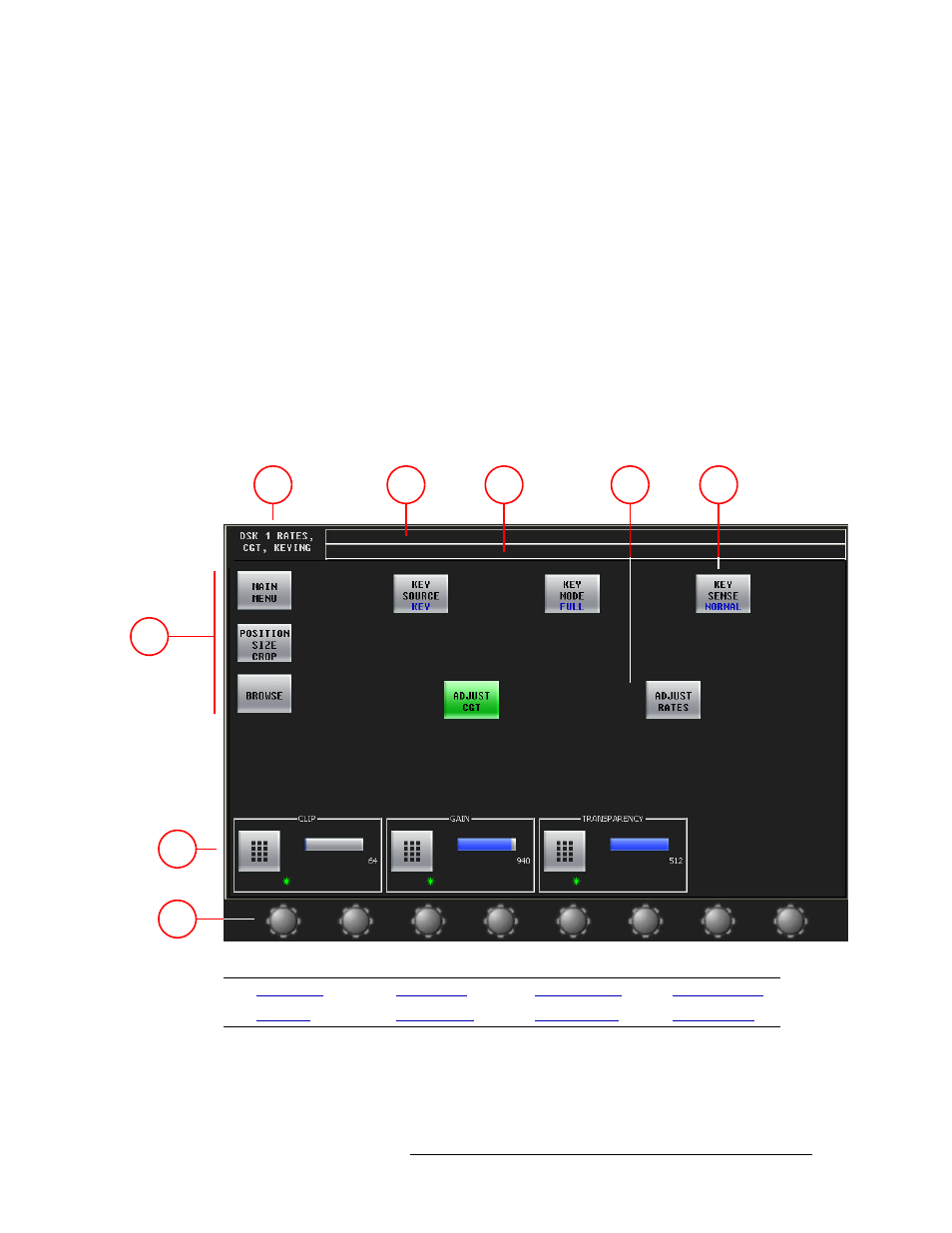
Master Control • iMC-Panel-100 Operator’s Guide
47
5. Menus
About Menus
4 Selection buttons
A selection button lets you choose an one of several items. In Figure 5-2, the selection button
identified selects DSK 3.
5 Navigation buttons
A navigation button takes you to another menu. In Figure 5-2, the navigation button identified
selects the panel menu.
6 Knob proxies
You can adjust menu parameters (such as DSK transparency) by clicking a parameter’s associ-
ated knob “proxy” and moving the slider that appears or turning the ‘Scroll/Set’ knob. (The
proxy turns green when you select it.) For disabled parameters, the knob proxy is also disabled.
Enabled parameters show a green “asterisk” near by the proxy to show that it is usable.
Other Menus
Figure 5-2 illustrates the usual menu components:
Figure 5-2. Menu Parts
1
3
5
2
4
6
7
8
- LDK 5302 (24 pages)
- SFP Optical Converters (18 pages)
- 2000GEN (22 pages)
- 2011RDA (28 pages)
- 2010RDA-16 (28 pages)
- 2000NET v3.2.2 (72 pages)
- 2000NET v3.1 (68 pages)
- 2020DAC D-To-A (30 pages)
- 2000NET v4.0.0 (92 pages)
- 2020ADC A-To-D (32 pages)
- 2030RDA (36 pages)
- 2031RDA-SM (38 pages)
- 2041EDA (20 pages)
- 2040RDA (24 pages)
- 2041RDA (24 pages)
- 2042EDA (26 pages)
- 2090MDC (30 pages)
- 2040RDA-FR (52 pages)
- LDK 4021 (22 pages)
- 3DX-3901 (38 pages)
- LDK 4420 (82 pages)
- LDK 5307 (40 pages)
- Maestro Master Control Installation v.1.5.1 (455 pages)
- Maestro Master Control Installation v.1.5.1 (428 pages)
- 7600REF Installation (16 pages)
- 7600REF (84 pages)
- 8900FSS (18 pages)
- 8900GEN-SM (50 pages)
- 8900NET v.4.3.0 (108 pages)
- Safety Summary (17 pages)
- 8900NET v.4.0.0 (94 pages)
- 8906 (34 pages)
- 8911 (16 pages)
- 8900NET v.3.2.2 (78 pages)
- 8914 (18 pages)
- 8912RDA-D (20 pages)
- 8916 (26 pages)
- 8910ADA-SR (58 pages)
- 8920ADC v.2.0 (28 pages)
- 8920ADC v.2.0.1A (40 pages)
- 8920DAC (28 pages)
- 8920DMX (30 pages)
- 8920ADT (36 pages)
- 8920MUX (50 pages)
- 8921ADT (58 pages)
